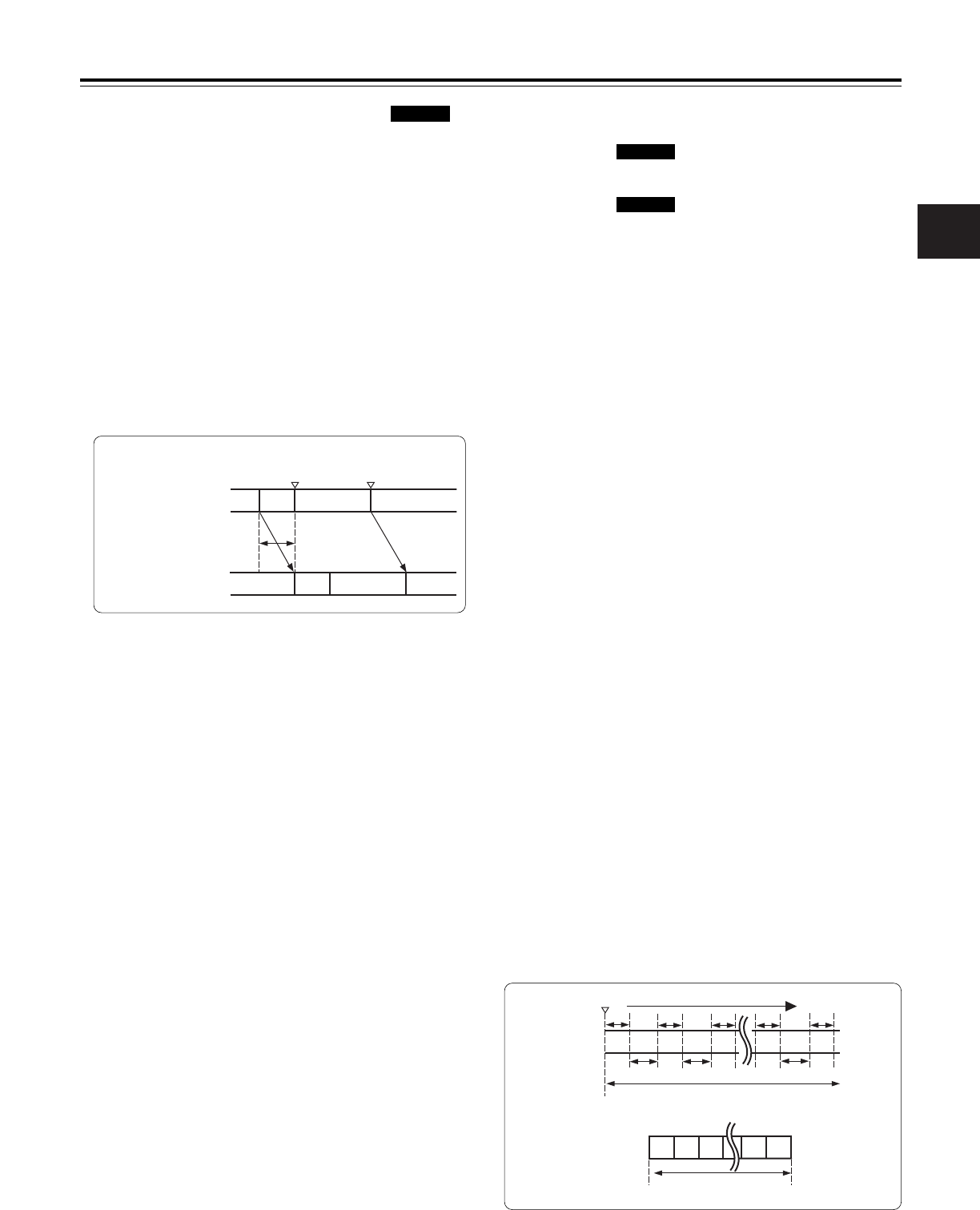Chapter 3 Recording and playback
3
23
3-6 INTERVAL REC function
The AJ-SDC905 enables recording in intervals with
a minimum recording time in increments of one frame to be
conducted.
The AJ-SDC615 enables recording in intervals with
a recording time of 2 seconds or more to be conducted.
In order for this function to be used, it is necessary by
performing menu operations to open the <REC FUNCTION>
screen from the SYSTEM SETTING page, select the interval
recording mode using the INTERVAL REC MODE item, and
set the recording time (REC TIME), interval pause time
(PAUSE TIME) and time required for shooting (TOTAL TAKE
TIME). Upon completion of the settings, the total shooting
time (TOTAL REC TIME) is automatically calculated and
displayed.
The INTERVAL REC MODE item settings are described below.
OFF: Interval recording is not performed.
ON: Interval recording is performed.
ONE SHOT:
One-shot interval recording is performed for the time which
was selected by the REC TIME setting.
Procedure for shooting in the ON modes of
INTERVAL REC
SDC615
SDC905
1
After performing the basic operations for shooting and
recording as set forth in “3-2 Basic procedures,” secure
the unit in such a way that it will not move.
2
Press the unit’s VTR START button or the VTR button on the
lens. Interval recording now starts. When the set TOTAL
TAKE TIME has elapsed, recording is ended automatically.
As mentioned in “2-7 Display window and its displays,” “i”
flashes when the INTERVAL REC mode is selected. As
soon as recording starts, “iREC” lights. During rec-pause,
“iREC” flashes. Exactly what mode is established in the
unit can be ascertained by observing these displays.
The same displays as the ones in the display window also
appear inside the viewfinder, and the TALLY lamp lights
while recording is underway. Further, when the pause time
has been set to 2 minutes or more, the tally lamp blinks at 5
second intervals to inform the operator. Further, when
pause time has been set to 2 minutes or more, the tally lamp
blinks at 5 second intervals to indicate when recording is
paused. Under these conditions, the tally lamp will also flash
3 seconds before recording starts.
What is recorded on the tape
iREC start Time base
REC TIME
(recording
time = t1)
TOTAL TAKE TIME
(time required for shooting)
TOTAL REC TIME
(time during which signals are recorded on tape)
PAUSE TIME
(pause time
= t2)
3-5
PRE-RECORDING function
By always storing a few seconds’ worth (maximum of 6
seconds) of audio and video data shot by the camera, it is
possible to record video and audio signals a number of
seconds before recording is actually started by pressing the
VTR START button or the VTR button on the lens.
In order for this function to be used, it is necessary to open
the <REC FUNCTION> screen from the SYSTEM SETTING
page and set the data storage time in the memory using the
PRE REC MODE item by performing menu operations.
The PRE REC MODE item settings are described below.
OFF: The PRE-RECORDING function is not activated.
0-6SEC: A value from 1 to 6 seconds is set as the length of
time for which the video and audio signals can be
recorded before the VTR START button or VTR
button on the lens is pressed.
SDC905
<Notes>
≥ The data contained in the storage memory becomes
unstable immediately after the power is turned on,
immediately after the PRE REC MODE item setting is
selected or its set time has been changed, and immediately
after playback or rec-review has been performed.
Immediately after any of these operations, therefore, the
video and audio signals will not be pre-recorded for the
duration set when recording is started by pressing the VTR
START button or VTR button on the lens.
≥ The video data and audio data are not stored in the storage
memory while playback or rec-review is being performed.
This means that the pre-recording will not include the video
and audio signals supplied during a playback or rec-review
operation.
≥ Since it will take a few moments for recording to commence
when the unit is in the tape protection mode, the pictures
and sound will not be recorded at the time which has been
set.
≥ The pre-recording function will not work when the
<SYSTEM MODE> screen is opened from the SYSTEM
SETTING page by performing menu operations and 1394 is
selected as the REC SIGNAL menu item setting.
≥ When recording has been started, the time code (TCG)
display may remain in the hold status until it is possible for
the time code (TCR) on the tape to be read.