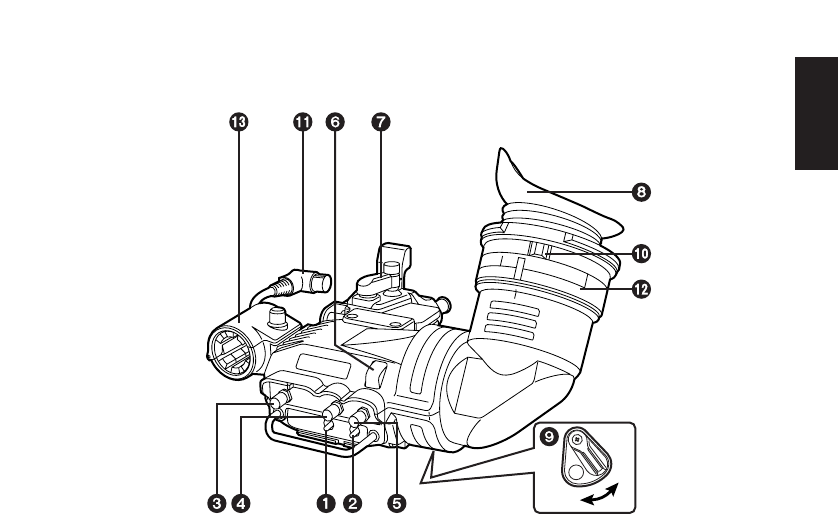E– 4
ENGLISH
Parts and Their Functions
Displays a zebra pattern inside the viewfinder.
ON: Displays a zebra pattern.
OFF: No zebra pattern displayed.
The details of the display, such as the type of zebra pattern, will differ depending
on the camera used with the viewfinder. Refer to the instruction manual of the
camera for details.
ZEBRA (Zebra Pattern) Switch
1
Controls the front tally lamp.
HIGH: Makes the front tally lamp brighter.
OFF: Turns the front tally lamp off.
LOW: Makes the front tally lamp dimmer.
TALLY Switch
2
Adjusts the outlines of the images in the viewfinder to make focusing easier. The setting
of this control has no effect on the output signal of the camera.
PEAKING Knob
3
Adjusts the contrast of the screen inside the viewfinder. The setting of this control has
no effect on the output signal of the camera.
CONTRAST Knob
4