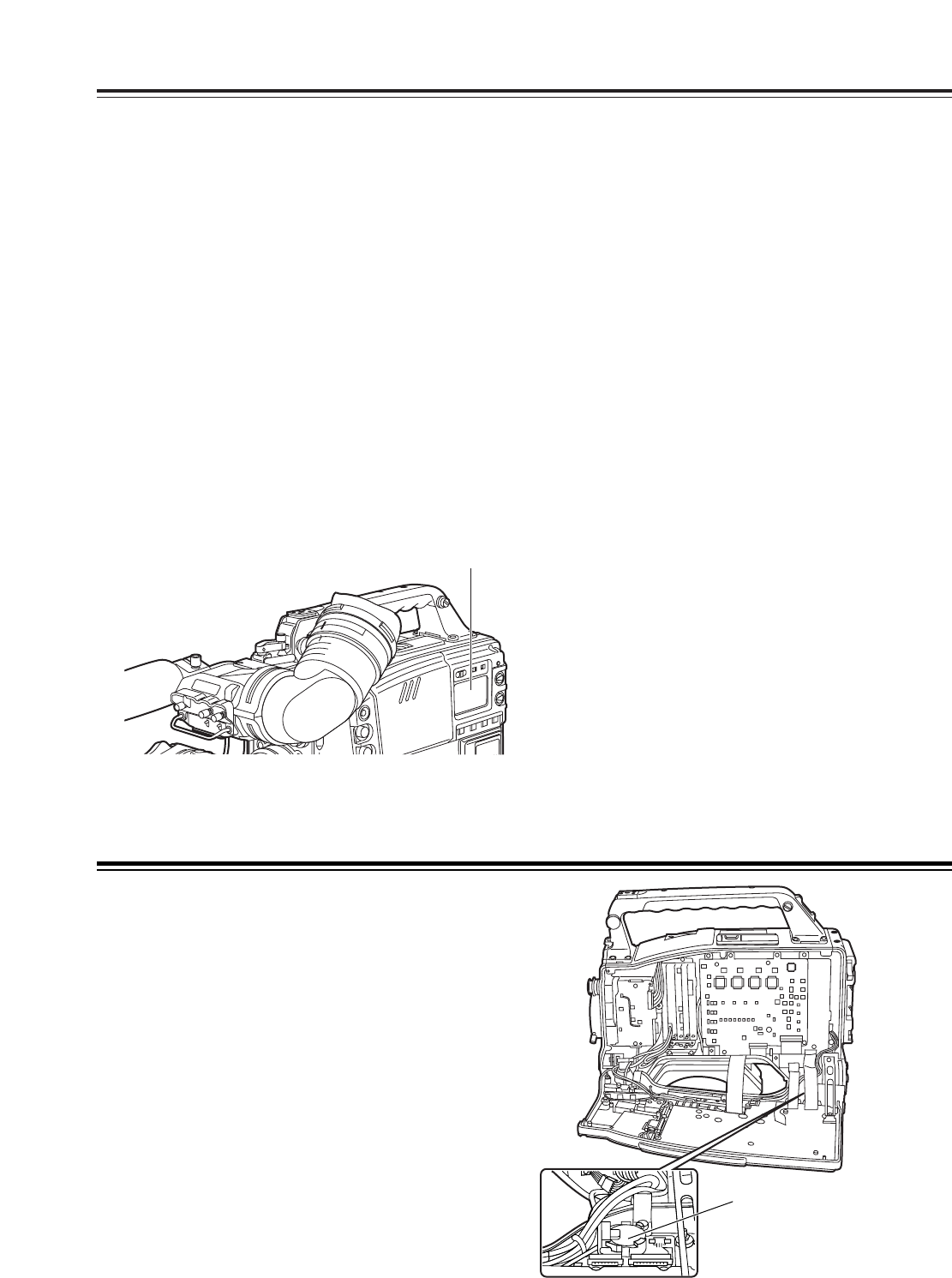108
Maintenance
The water vapor in the air may form as tiny droplets
on the head drum when the unit is moved from a cold
location to a warm location or used in a very humid
place. This phenomenon is known as condensation,
and running the tape under these conditions is liable
to cause the tape to stick to the drum.
Note the following points:
O
Remove the tape when the unit’s operation is to be
started in conditions where condensation may form.
O
Before loading the tape, set the power switch to
ON, and check that the HUMID display is not
lighted in the display window.
<Note>
For safety reasons, the HUMID display will flash and
the drum will rotate for 80 minutes after condensation
detection is released.
During this time, the operation buttons cannot be
operated.
Check that the HUMID display
is not lighted.
Condensation
Use the AJ-CL12LP cleaning cassette if the heads
need to be cleaned. Take care to read the
instructions accompanying the cleaning tape since the
video heads may be damaged if the tape is not used
in the correct way.
Head cleaning
O
Do not use thinners or any other solvent to remove
dirt.
O
Use a lens cleaner available on the market to wipe
the lens.
O
NEVER wipe the mirror.
If dirt or dust has found its way onto the mirror,
remove it using an air blower available on the
market.
Cleaning inside the viewfinder
Smear
This phenomenon may occur when very bright
subjects are shot.
The faster the electronic shutter speed, the more likely
that it will occur.
Phenomena inherent to CCD
cameras
Replacing the backup battery
The backup battery is already installed when the unit
is shipped.
When it has discharged, the “BACK UP BATT
EMPTY” display appears for 3 seconds on the
viewfinder screen when the POWER switch is set to
ON.
Moreover, the time code value of the TCG will be set
to “00:00:00:00” and the backup of the time code
value will no longer be possible: this means that the
backup battery should be replaced.
Consult with your nearest service center, and replace
the spent battery with a new battery (CR2032 or
BR2032).
Backup battery