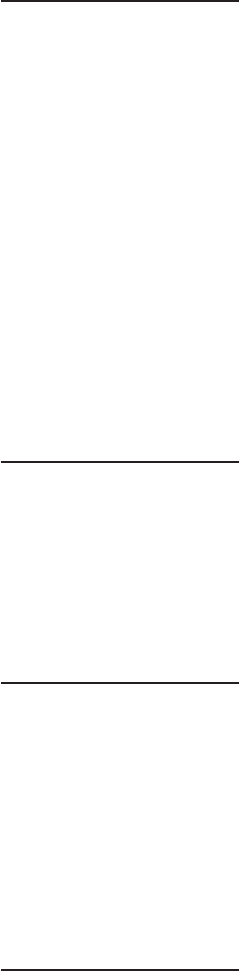7
Contents
Chapter 8
Connecting to
External Device
s
Chapter 9
Maintenance and
Inspection
s
Chapter 10
Specification
s
Chapter 7
Menu Operation
s
Setting of Clip Meta Data ..............................................................................109
Formatting P2 and SD Memory Cards .........................................................11
2
Formatting a P2 Card ............................................................................... 11
2
Formatting SD memory cards .................................................................. 11
2
Properties .......................................................................................................11
3
Clip Property ............................................................................................ 11
3
P2 Card Status Display ............................................................................ 11
3
SD memory card Status Display .............................................................. 11
5
Confirmation of Metadata Upload ............................................................ 11
5
Viewfinder and LCD Menus ..........................................................................11
6
Using the menus ...................................................................................... 11
6
Initializing the menu settings .................................................................... 11
7
Setup menu structure ....................................................................................11
8
Camera (CAM) mode menu ..................................................................... 11
8
MCR mode menu .....................................................................................11
9
Setup menu list ..............................................................................................12
0
SCENE FILE screen .................................................................................12
0
CAMERA SETUP screen .........................................................................12
1
SW MODE screen ....................................................................................12
2
RECORDING SETUP screen ..................................................................12
3
AUDIO SETUP screen .............................................................................12
4
OUTPUT SEL screen ...............................................................................12
5
DISPLAY SETUP screen .........................................................................12
5
VF! LED screen ........................................................................................12
6
BATTERY SETUP screen ........................................................................12
7
CARD FUNCTION (SD memory card setting) screen .............................12
8
LENS SETUP screen ...............................................................................12
8
OTHER FUNCTIONS screen ...................................................................12
9
OPTION MENU screen ............................................................................13
0
Connecting to External Devices Using USB2.0 Port (PC mode) ..............13
1
Procedures for establishing a connection with a PC ...............................13
1
Connecting to External Devices Using the IEEE1394 Connector
(PC mode) .................................................................................................13
2
Procedures for establishing a connection with a PC ...............................13
2
Procedures for connecting a hard disk ....................................................13
3
Warnings ..................................................................................................13
4
DVCPRO/DV Connection via IEEE1394 Connector ....................................13
5
Recording DVCPRO/DV signals input to 1394 connector .......................13
5
Inspections Before Shooting ........................................................................13
7
Preparing for Inspections .........................................................................13
7
Inspecting the Camera Unit .....................................................................13
8
Inspecting the Memory Recording Functions ..........................................13
8
Maintenance ...................................................................................................14
1
Cleaning Inside the Viewfinder ................................................................ 14
1
Eyepiece Care ..........................................................................................14
1
Phenomenon Inherent to CCD Cameras ................................................. 14
1
Charging the internal battery .................................................................... 14
1
Warning System .............................................................................................14
2
Warning Description Tables .....................................................................14
2
Updating Camera Drivers ..............................................................................14
4
Dimensions and specifications ....................................................................14
5
Dimensions ..............................................................................................14
5
Specifications ...........................................................................................14
6
Connector signal description .......................................................................14
9