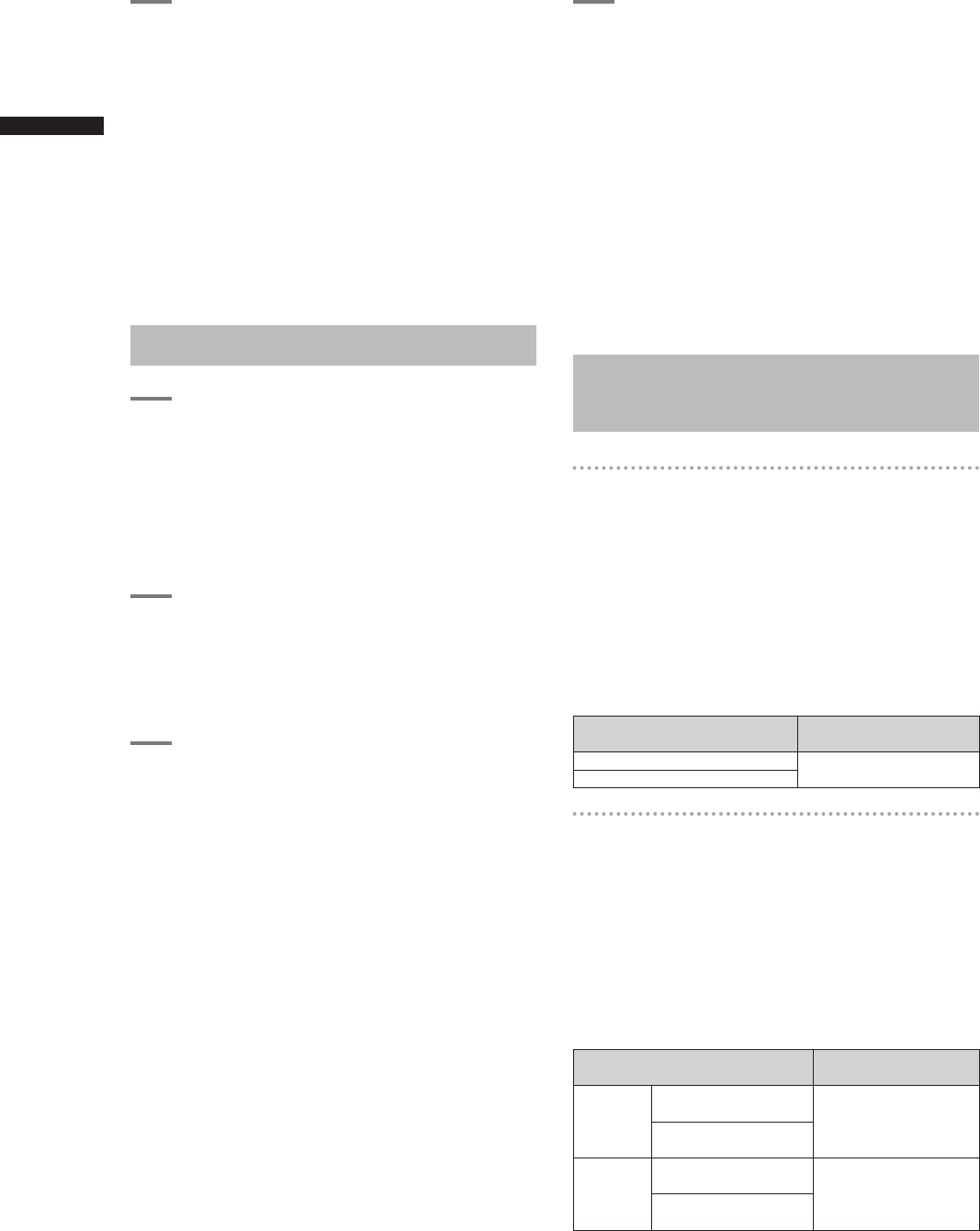38
Variable Frame Rate (VFR) Recording
Chapter 3 Recording and Playback
4
Press the REC START/STOP button.
• Pressing the REC START/STOP button starts
native recording in the VFR mode.
• No signals are output from the 1394 terminal during
recording or recording standby in the native mode.
• Sound is not recorded. However, sound will be
recorded when the same frame rate is used for both
recording and playback.
• When a recorded clip lasting a long time is to be
played back and imported using a nonlinear editing
system that supports Varicams, the UB MODE option
on the RECORDING SETUP screen must be set to
FRM.RATE.
Standard recording
1
Select the 720P/60P, 720P/30P, or
720P/24P (720P/50P, or 720P/25P at
50 Hz) recording format in the REC
FORMAT item in the RECORDING
SETUP screen.
For details on menu operation, refer to [Using
the menus] (page 116).
2
Select the appropriate scene file using
the SCENE FILE dial.
• If necessary, before doing this, perform the
camera settings from the setting menu, and
register the scene file.
3
Using the OPERATION TYPE function
on the SCENE FILE screen, select FILM
CAM, and set the desired recording
frame rate using the FRAME RATE
function.
For details on menu operation, refer to [Using
the menus] (page 116).
• When the 720P/30P, 720P/24P, or 720P/25P
recording is selected, the following indications
appear depending on the settings made in
the FRAME RATE item in the SCENE FILE
screen.
➀ PULL DOWN information displayed in
PROPERTY-CLIP PROPERTY-VIDEO
With the default setting: 2:2 or 2:3
With any other settings: other
➁ Format information in the bottom left of the
screen when thumbnails are displayed
With the default setting: 720P/30P,
720P/24P,
720P/25P
With any other settings: 720P/60P or
720P/50P
(The default setting is 30FRAME at a
recording frame rate of 30P and 24FRAME
(25FRAME at 25P) at a recording frame
rate of 24P.)
4
Press the REC START/STOP button.
• Pressing the REC START/STOP button starts
standard recording in the VFR mode, the
sound is also recorded.
<Note>
• In the case of a nonlinear editing system that
supports Varicams equipped with an effective
frame extraction function, you can upload
even undercrank or overcrank shooting
materials as is. (The UB MODE option on the
RECORDING SETUP screen must be set to
FRM.RATE.)
• The 24P format is used for 2:3 pull-down
recording and the 30P (25P at 50 Hz) is used
for 2:2 pull-down recording.
Using variable frame rates
(VFR)
Standard speed shooting for making
commercials and dramas
When producing commercials and dramas to be
shown on a TV screen, as in the case of HDTV/ SDTV
and other broadcasts, a frame rate of 24 fps (frames
per second) is the norm (1× speed).
If you use the settings below, the same kind of
playback as when the programs are broadcast can
be obtained. 720P progressive mode and cine-like
gamma produce video that looks like it was shot on a
film camera.
Recording format
(REC FORMAT)
Recording frame rate
(FRAME RATE)
720P/24P (2:3 pull-down)
24 fps
720P/24PN (native recording)
Shooting at standard speed for
producing commercials and TV
programs
Production aimed at HDTV and SDTV broadcasts
for TV audiences must use the full frame rate (×1) of
30 fps (30 frames/sec.) (25 fps at 50 Hz). Use the
following settings to obtain the playback speed used
for broadcasts. This permits film-like video recording of
commercials and music clips that also provide a frame
rate suitable for broadcasting.
Recording format
(REC FORMAT)
Recording frame rate
(FRAME RATE)
59.94 Hz
720P/30P
(2:2 pull-down)
30 fps
720P/30PN
(native recording)
50 Hz
720P/25P
(2:2 pull-down)
25 fps
720P/25PN
(native recording)