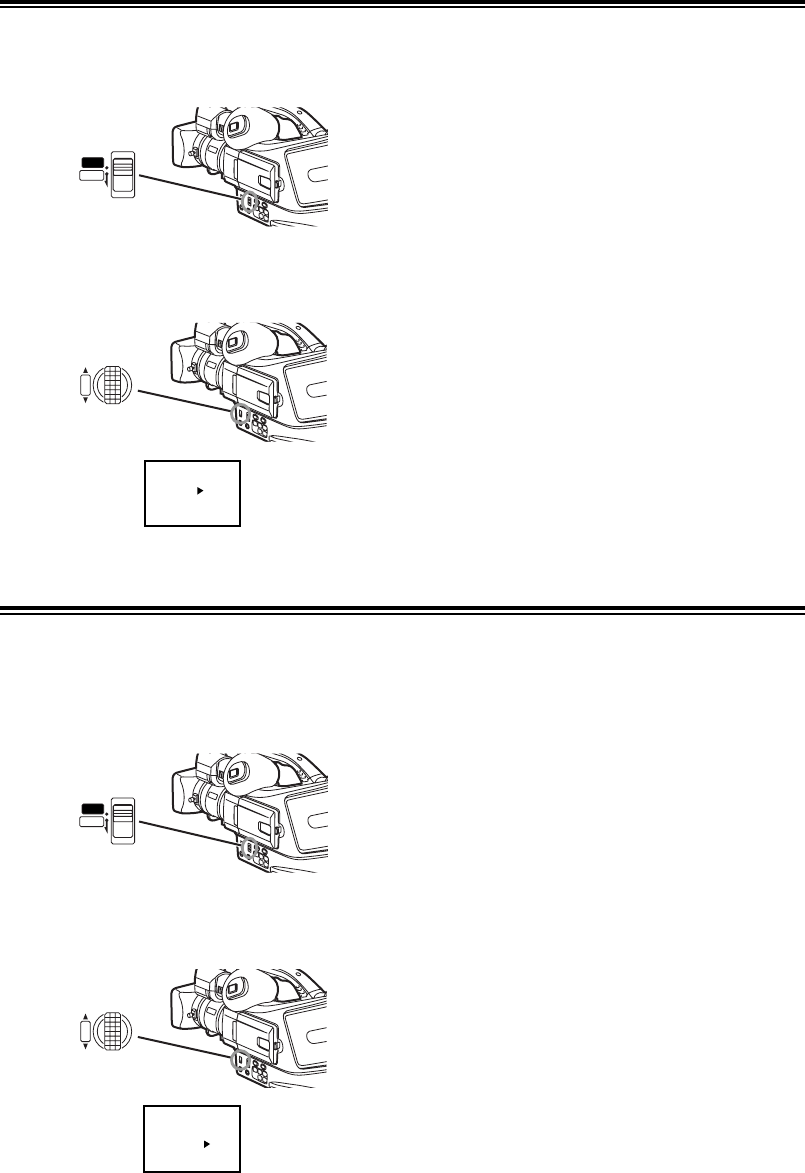28
CC
CC
aa
aa
mm
mm
ee
ee
rr
rr
aa
aa
MM
MM
oo
oo
dd
dd
ee
ee
Manual Shutter Speed Adjustment
1
Set the [AUTO/MANUAL/PROG.AE] Switch ? to
[MANUAL].
It is useful for recording fast-moving subjects.
2
Press the [PUSH] Dial > until the Shutter Speed
Indication appears.
3
Turn the [PUSH] Dial > to adjust the shutter
speed.
Range of Shutter Speed Adjustment
1/60–1/8000 s
The standard shutter speed is 1/60 s.
Selecting a speed closer to [1/8000] causes the
shutter speed to be faster.
To Resume Automatic Adjustment
Set the [AUTO/MANUAL/PROG.AE] Switch to
[AUTO].
OFor other notes concerning this item, see -44-.
OThe [MNL] Indication appears.
2
Press the [PUSH] Dial > until the Iris Indication
appears.
3
Turn the [PUSH] Dial > to adjust the iris.
Range of Iris Adjustment
CLOSE (Closed), F16, ..., F2.0,
OP (Opened)+0dB, ..., OP+18dB
When the Gain-up Mode [GAIN-UP] (-29-) is used, Iris
adjustment is by OP+15dB.
When a value closer to [CLOSE] is selected, the
image becomes darker.
When a value closer to [OP+18dB] is selected, the
image becomes brighter.
The value to which +dB is attached indicates a Gain-
up value. If this value is too large, the quality of the
image deteriorates.
To Resume Automatic Adjustment
Set the [AUTO/MANUAL/PROG.AE] Switch to
[AUTO].
OFor other notes concerning this item, see -44-.
OThe [MNL] Indication appears.