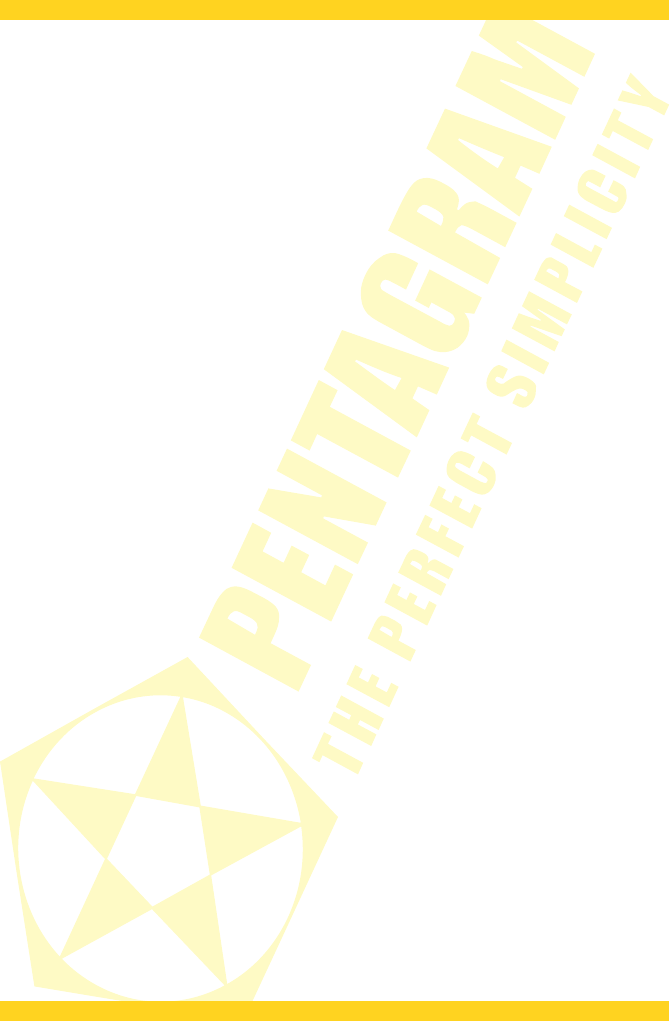PENTAGRAM horNet Wi-Fi USB [P 6132-20]
TKIP for encryption.
• WEP 802.1x – IEEE 802.1x protocol is used for authentication and WEP for encryption.
Data encryption – data encryption algorithm used by wireless network:
• Disabled (Open System) – network doesn’t use encryption and any wireless station can
connect to it.
• WEP (Open System, Shared Key) – first and least safe method of securing wireless network.
• TKIP (WPA PSK, WPA2 PSK) – base data encryption algorithm in WPA and WPA2 standards.
• AES (WPA PSK, WPA2 PSK) – newest and safest data encryption algorithm used in wireless
networks.
ASCII – if acquired WEP key is ASCII characters string (instead of hex), select this option and
enter key in field on the right side of PASSPHRASE option.
PASSPHRASE – selecting this box allows you to enter passphrase, based on which proper WEP
key will be generated. Passphrase can be acquired from wireless network administrator.
Key Length – length of key generated from passphrase.
Key Index (advanced) – select WEP key index which will be used.
Network key – enter encryption key for wireless network.
Confirm network key – reenter encryption key for wireless network.
802.1x configure frame
Settings in this frame allow to configure IEEE 802.1x protocol. All information can be obtained
from wireless network administrator. Appearance of this frame depends on option selected
from EAP TYPE list.
EAP TYPE – change EAP authentication method.
Tunnel Authentication – change tunnel authentication method.
Username – enter username for the EAP authentication.
Identity – enter Identity for the EAP authentication.
Password – enter Password for the EAP authentication.
Certificate – enable this option to use Client certificate for server authentication and then
select certificate from drop-down list.
OK – closes profile configuration window and saves settings.
Cancel – closes profile configuration window without saving settings.
11