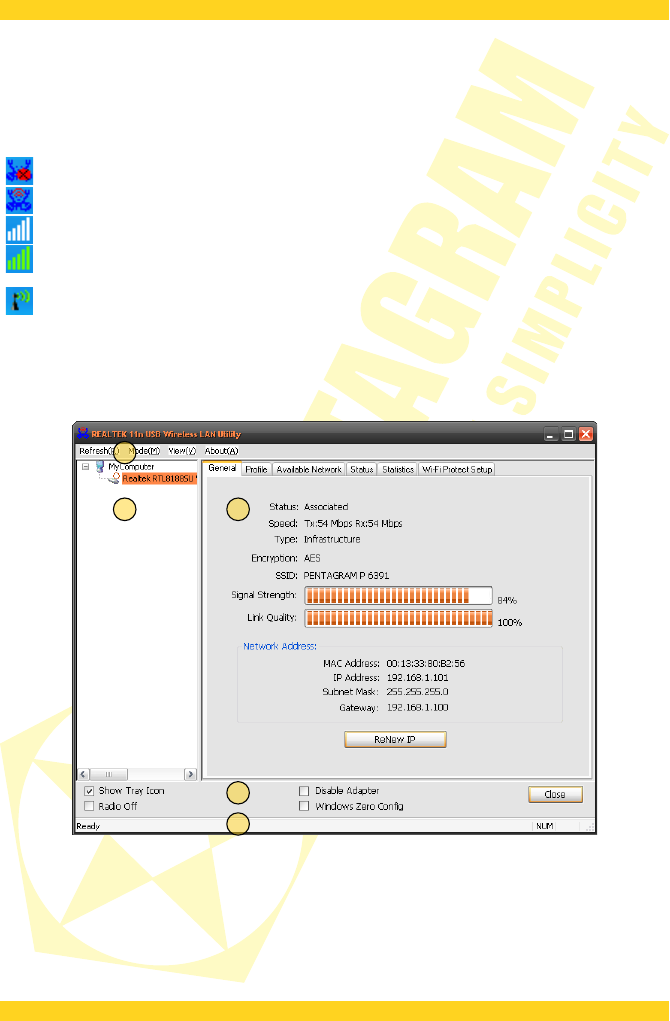PENTAGRAM horNet Wi-Fi USB (P 6132-10)
Wireless adapter configuration
A configuration application is installed with adapter drivers. The application’s icon is displayed
in the system tray (next to the clock), and its appearance depends on the adapter and/or
connection status.
– adapter is not connected to computer.
– adapter is connected, but not ready.
– adapter is not connected to any wireless network or radio is turned off.
– adapter is connected to wireless network. Amount and color of bars depend on signal
strength.
– adapter is working in Access Point mode.
To launch the adapter’s configuration application, double-click the application’s icon.
Configuration application
Configuration application window is divided into few main parts:
1. Menu:
Refresh(R) – refreshes available adapters list.
Mode(M) – change of adapter work mode between wireless Station and Access Point.
View(V) – show or hide Status Bar(S).
About(A) – displays information abort application.
2. Available adapters list – on this list all installed and supported wireless adapters are
7
1
32
4
5