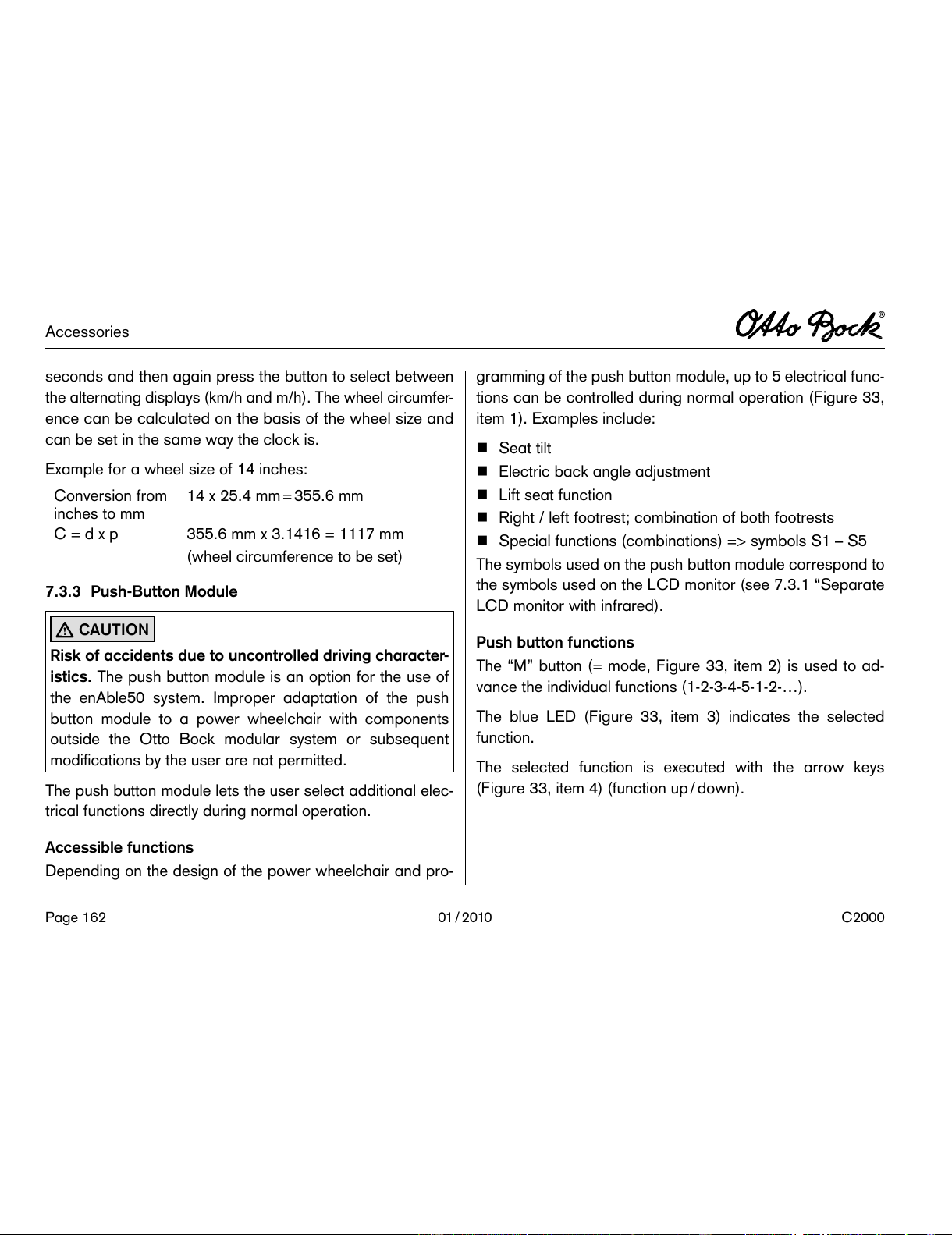01 / 2010 C2000Page 162
Accessories
seconds and then again press the button to select between
the alternating displays (km/h and m/h). The wheel circumfer-
ence can be calculated on the basis of the wheel size and
can be set in the same way the clock is.
Example for a wheel size of 14 inches:
Conversion from
inches to mm 14 x 25.4 mm = 355.6 mm
C = d x p 355.6 mm x 3.1416 = 1117 mm
(wheel circumference to be set)
7.3.3 Push-ButtonModule
CAUTION
Riskofaccidentsduetouncontrolleddrivingcharacter-
istics. The push button module is an option for the use of
the enAble50 system. Improper adaptation of the push
button module to a power wheelchair with components
outside the Otto Bock modular system or subsequent
modications by the user are not permitted.
The push button module lets the user select additional elec-
trical functions directly during normal operation.
Accessiblefunctions
Depending on the design of the power wheelchair and pro-
gramming of the push button module, up to 5 electrical func-
tions can be controlled during normal operation (Figure 33,
item 1). Examples include:
nSeat tilt
nElectric back angle adjustment
nLift seat function
nRight / left footrest; combination of both footrests
nSpecial functions (combinations) => symbols S1 – S5
The symbols used on the push button module correspond to
the symbols used on the LCD monitor (see 7.3.1 “Separate
LCD monitor with infrared).
Pushbuttonfunctions
The “M” button (= mode, Figure 33, item 2) is used to ad-
vance the individual functions (1-2-3-4-5-1-2-…).
The blue LED (Figure 33, item 3) indicates the selected
function.
The selected function is executed with the arrow keys
(Figure 33, item 4) (function up / down).