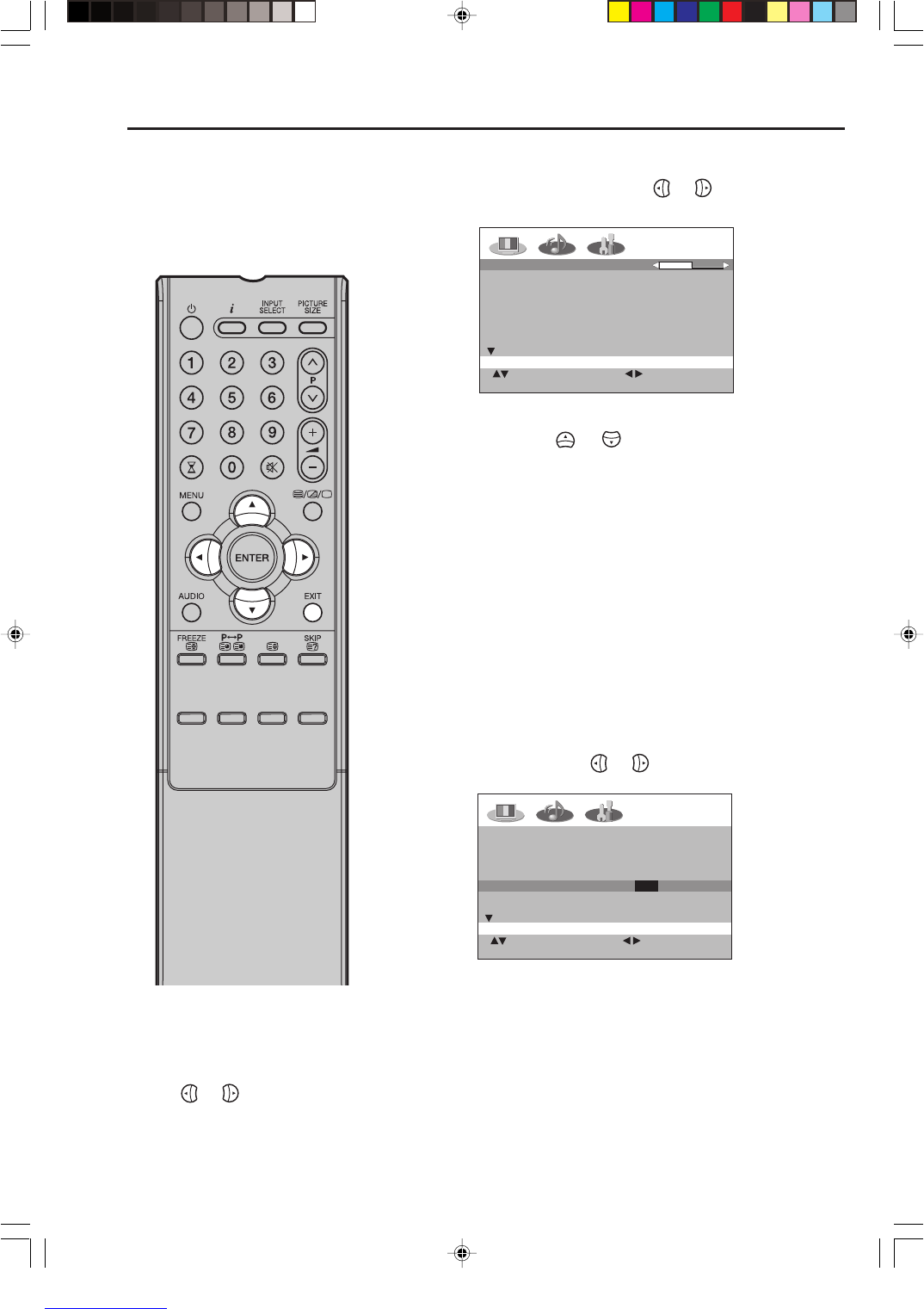22
Brightness, Contrast, Colour and Sharpness/DNR
Notes:
•To reset BRIGHTNESS,
CONTRAST, COLOUR, TINT and
SHARPNESS to the factory preset
values, select RESET in step 1 then
press
or .
• In HDMI or COMPONENT mode, the
“DNR” option cannot be selected.
Brightness, Contrast, Colour and Sharpness
1
Select BRIGHTNESS. Then press or to adjust the
brightness.
If you wish to set the contrast, colour, tint, or
sharpness, press
or to select CONTRAST,
COLOUR, TINT, or SHARPNESS. These can all be
adjusted in the same way.
The “TINT” option can be selected if an NTSC 3.58MHz
signal is input through one of the AV sockets, and NTSC or
AUTO has been selected for the AV COLOUR option (see
P.36).
2
Press EXIT to return to the normal screen.
DNR
DNR (Digital Noise Reduction) can reduce the roughness of
the picture.
1
Select DNR. Then press or to select ON or OFF.
2
Press EXIT to return to the normal screen.
: SELECT : ADJUST
: RETURNMENU
BRIGHTNESS 25
CONTRAST 25
COLOUR 25
TINT 0
SHARPNESS 25
DNR OFF
: ENDEXIT
: SELECT : ADJUST
: RETURNMENU
BRIGHTNESS 25
CONTRAST 25
COLOUR 25
TINT 0
SHARPNESS 25
DNR ON/OFF
: ENDEXIT
3Z70146B_En_P18-25 10/6/06, 1:39 PM22