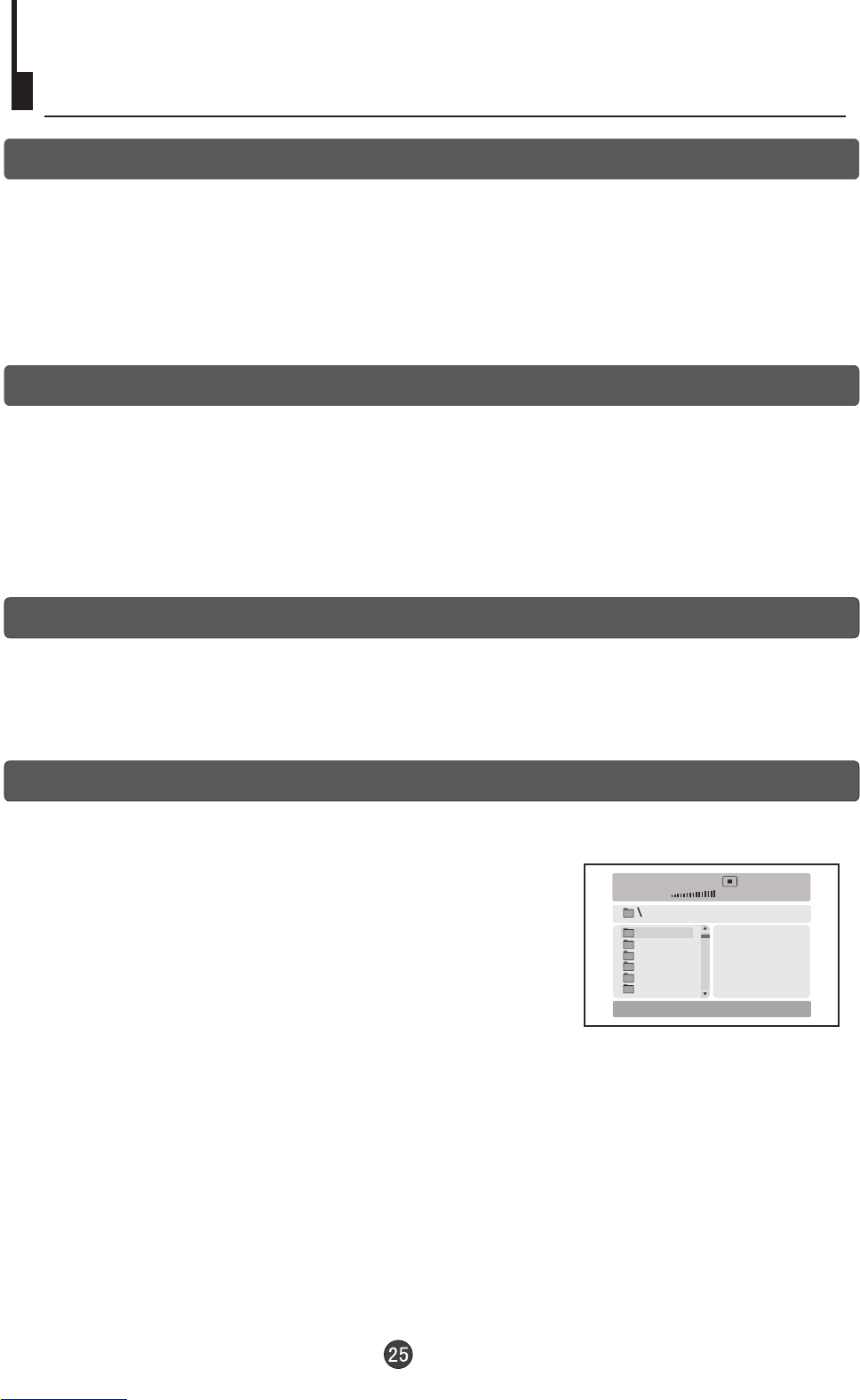When a disc containing standard JPEG picture files is inserted into the player, a
navigation menu will be displayed automatically. Use the UP and DOWN cursor
buttons to select a file then press PLAY/ENTER. The slide show will commence.
Press PREVIOUS or NEXT to move between pictures. Press pause to stop on the
current picture. Press PLAY/ENTER to resume normal playing.
NOTE: The actual content will be different as per disc.
JPEG DISC PLAYBACK
MP3 PLAYBACK
SCREEN SAVER FUNCTION
Special Function Playback
When playing an MP3 disc, a navigation menu will be displayed automatically. In the
menu, use UP or DOWN cursor buttons to choose the folder, then press
PLAY/ENTER to enter the folder. Use the UP and DOWN cursor buttons to select
the file and press PLAY/ENTER. Pressing the LEFT cursor button will take you to
the previous screen/menu.
This unit employs a screen saver mode to help protect the tube during static video
pictures. This can be turned off on the GENERAL SETUP PAGE (see Pg. 27)
AVi_1
AVi_
2
AVi_ 3
AVi_ 4
AVi_
5
AVi_
6
00:00 00:00
001/010
MPEG-4 is the forth video and audio encoding standard released by
MPEG (The abbreviation of " Moving Pictures Experts Group"). VCD is
based on MPEG-1 technology and DVD is based on MPEG-2. MPEG-4
takes advantage of narrow bandwidth, pursue the best picture quality
by compress and transmit the data in frame reconstruct technology.
The audio data is compressed by WMA or MP3 standard. MPEG-4 is
the most advanced compression technology standard in AV field. It has
the highest compression rate. By MPEG-4 technology, we can encode
and compress a DVD film into one or two CD-R disc with pretty good
picture quality, or can burn several films that has same quality as VCD
into one CD-R disc, or can burn several films that has similar quality to
DVD into DVD-ROM disc.
Note:
1. The MPEG-4 discs in market now have many different formats, such as XVID, AVI, DIVX, RM etc. But
some
discs with "MPEG4" logo in market are not encoded by MPEG technology.
It is normal that some of the discs
can't be played well in this player because of the incorrect encoding standard.
2.The MPEG-4 disc in market now have many different type of subtitle, it is normal that some of
the subtitle cannot be read.
3. WMA format will be supported as a single audio file or associated with a DivX5 or Xvid video file.
4. GMC supported with DivX5 files, but not with Xvid files
MPEG4 DISC FUNCTION INTRODUCTION