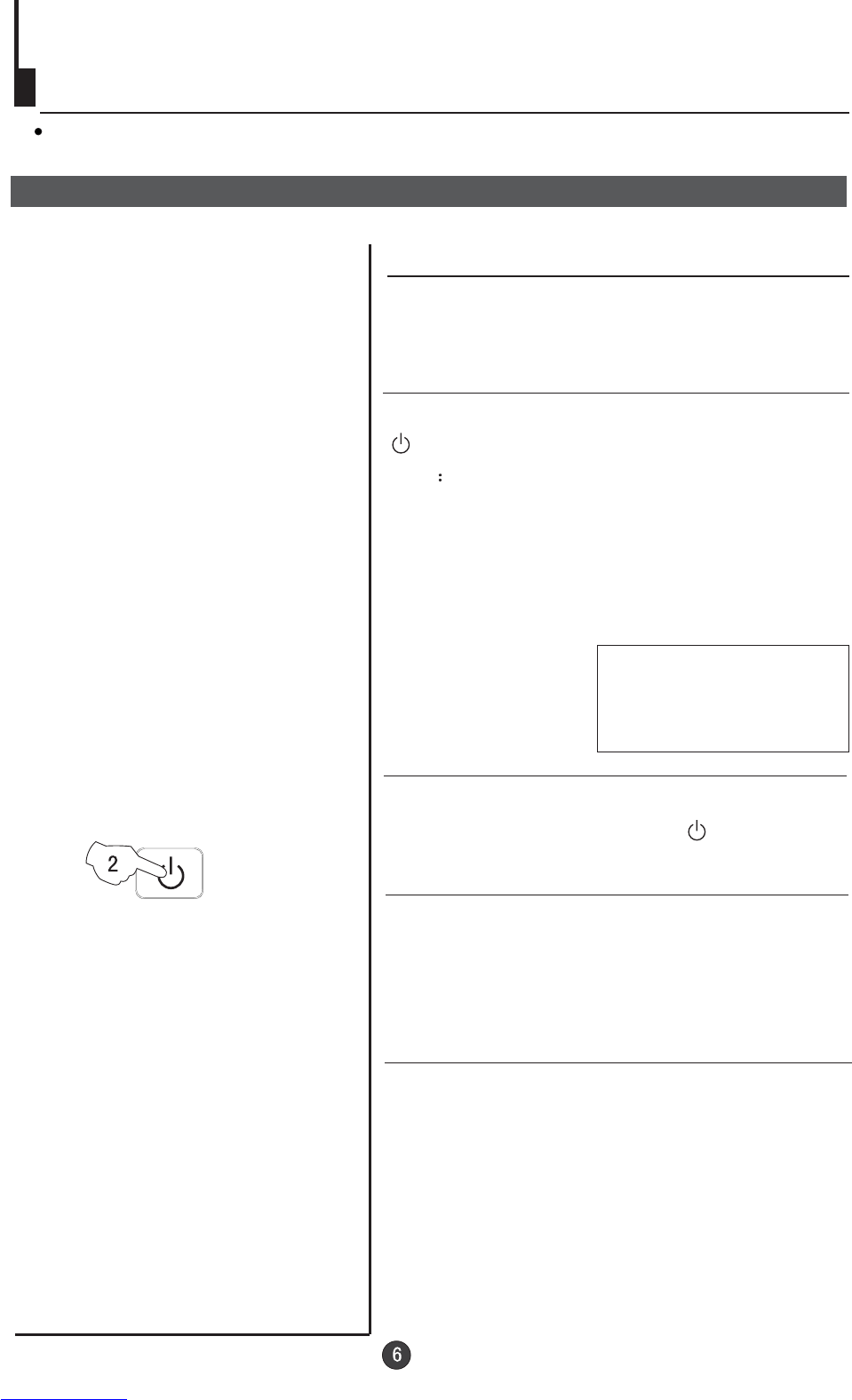4
AUTO
BG
Switching on/ off the TV set
Switching on/ off the TV set
Switching on/ off the TV set
1 Please press the power switch to switch on AC
power supply and the power indicator will light.
2 If the indicator is lighting in red, press the button
on the remote control again.
Note
1 When you don't operate the TV set with a
remote control, you can turn on it directly
through pressing the channel on the TV set
(Child Lock must be turned off).
buttons
2 If you want to exchange to standby status,
please press down the button on the remote
control.
3 If you want to fully switch off the power supply
for the TV set, please press the power switch
button on the TV set.
Auto switch-off function
This section explains the use of the power button and remote handset
to turn your unit on and off.
If transmissions are finished for the day, the
Automatic Power Off feature will put the TV to
standby automatically. The Automatic Power
Off feature will not operate in AV mode or
when the background is set to off (see page
18).
POWER