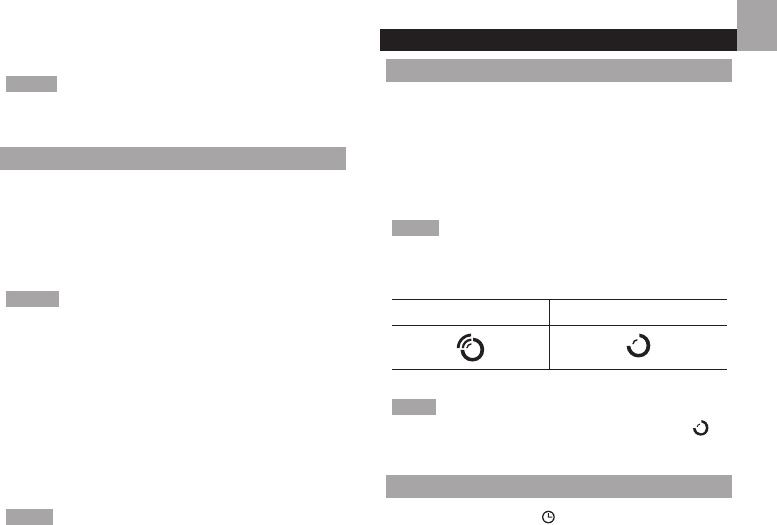E N
5
on many factors. You may need to experiment with
various locations to get the best results.
NOTE Use alkaline batteries for longer usage and
consumer grade lithium batteries in temperatures
below freezing.
MAIN UNIT INSTALLATION
• Plug AC/DC adaptor into socket. Make sure the
adapter is not obstructed and is easily accessible
to the unit.
To completely disconnect from power, the adapter
should be disconnected from the main unit.
NOTE The main unit and adapter should not be
exposed to wet conditions. No objects filled with liquid,
such as vases, should be placed on the main unit and
adapter.
Memory backup:
1. Remove the battery compartment cover.
2. Insert the batteries, matching the polarities
(FIG. 2).
Batteries serve as a back-up power supply. To fully
utilize all features, install adapter.
NOTE Batteries should not be exposed to excessive
heat such as sunshine or fire.
CLOCK
CLOCK RECEPTION
This product is designed to synchronize its clock
automatically with a clock signal received from
provided remote sensor.
To enable / disable signal reception:
Press and hold
+ to enable or - to disable signal
reception.
NOTE Reception takes 2-10 minutes. If the signal is
weak, it can take up to 24 hours to get a valid signal.
Clock signal reception indicator:
STRONG SIGNAL NO SIGNAL
NOTE Clock reception is dependent on the successful
transmission of data from remote sensor. If
is
displayed, check first for sensor reception.
MANUALLY SET CLOCK
1. Press and hold SET .
2. Press
+ or - to change the settings.