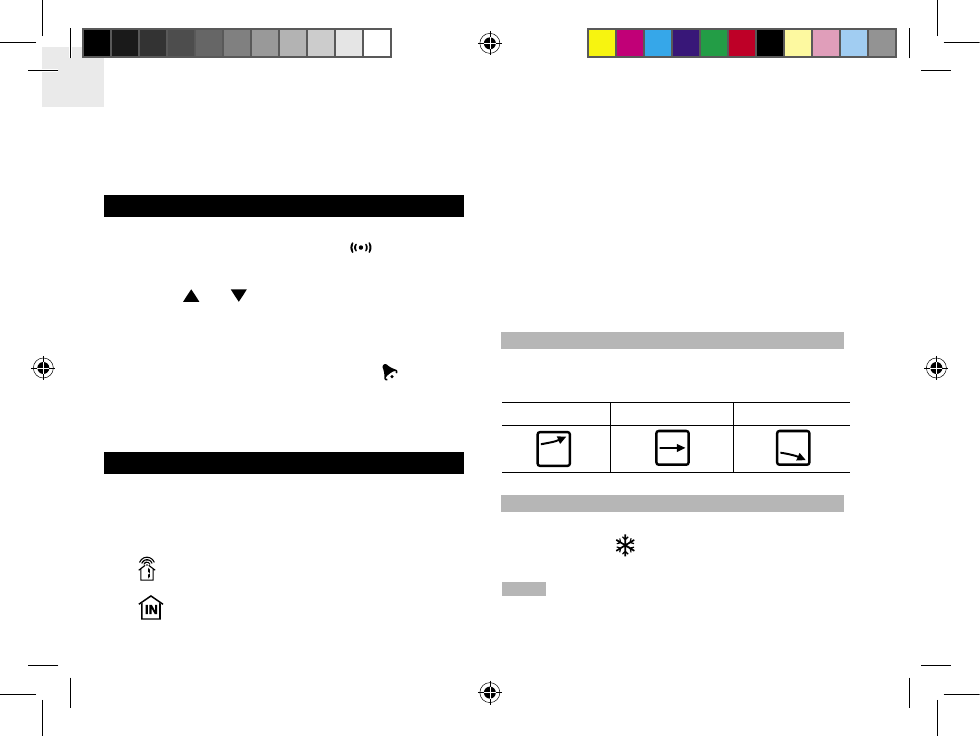To switch the clock display:
Press MODE to toggle between:
•
Clock with seconds
•
Clock with day
•
Calendar
ALARM
To set the alarm:
1. Press ALARM to view the alarm. will show on
the display.
2. Press and hold ALARM for 2 seconds.
3. Press or to change the hour / minute
settings.
4. Press ALARM to confirm.
To activate or deactivate the alarm:
Press ALARM when in the alarm display. appears
when the alarm is set.
To silence the alarm and reset it for the next day:
Press ALARM.
TEMPERATURE
To toggle the temperature unit:
Press °C / °F.
To view outdoor sensor temperature readings:
Press CHANNEL.
•
shows which remote sensor’s data you are
viewing.
•
is permanently displayed in the indoor
temperature area.
To auto-scan between sensors:
Press and hold CHANNEL for 2 seconds. Each
sensor’s data is displayed for 3 seconds.
To end auto-scan:
Press CHANNEL or MEM.
To toggle between current, minimum and maximum
records for the selected sensor:
Press MEM repeatedly.
To clear the records:
Press and hold MEM for 2 seconds.
TEMPERATURE TREND
Recent indoor / outdoor temperature trends are shown
by the trend icon.
RISING STEADY FALLING
ICE WARNING
If the channel 1 sensor falls between 3°C to -2°C
(37°F to 28°F), flashes to warn you that the
temperature is approaching freezing.
NOTE The warning will automatically stop if the
temperature goes outside the ice-warning range.