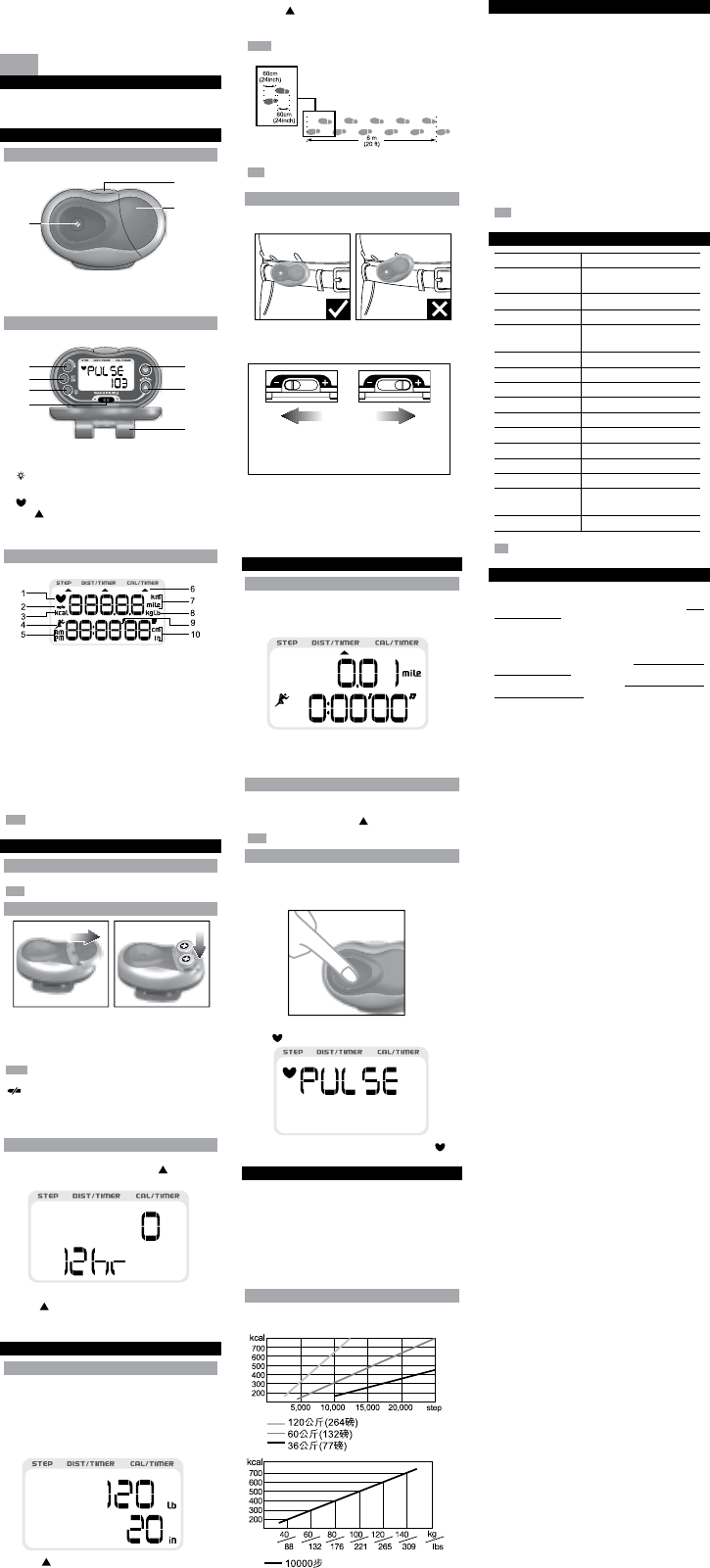1. 脈搏計︰插入手指測量脈搏速率
2. 外蓋釋放鈕︰按下以打開外蓋
3. 電池格
1. 模式︰在步伐、距離/時間計和卡路里/時間計之間切換
2. 開始/停止︰開始/停止時間計
3.
4. 動態感應切換︰增加或減少機體的感應
5.
6. 重設 /
7. 皮帶夾
1. 脈搏模式下顯示
2. 出現就表示電力不足。
3. 出現就顯示卡路里
4. 出現就顯示正在執行時間計
5. 12小時格式的 AM / PM
6. 說明顯示的模式︰
7. 以公里或哩計算的距離*
8. 以公斤或磅計算的體重*
9. 在時間計模式時就會顯示
10. 以公分或吋計算的體重*
1. 輕輕壓下並拉起電池格門。
2. 插入2 枚 LR44 的 1.5V 或相容電池。
3. 放回電池格門。
1. 按模式,直到畫面顯示步伐模式。
2. 按住模式 2秒。12小時數值將閃爍。按重設 /
3. 按模式,「小時」的數字將開始閃爍。
4. 按重設/
5. 按模式確認變更並繼續下一個設定。
6. 重複步驟3和4,完成分鐘和秒鐘的設定。
1. 在距離/時間計或卡路里/時間計模式下,按住模式兩秒,進入步
2. 按重設 / ,直到已選取所需要的步伐長度(30至150公分或
3. 按模式,體重數字將閃爍。
4. 按重設 / ,直到已到達所需的體重設定 (30至150公斤或
5. 按模式確認並退出。
1. 正確定位並將機體繫於皮帶或腕帶上。
2. 將步伐計算器重設為零。
3. 以正常步伐步行,最少走 100 步。
4. 若步行的速度變更,請調整感應切換鈕。
1. 走路腳步不平均,例如走在擁擠的地方或不平坦的路面。
2. 經常上下的動作,例如站立及/坐下、跑步、跳躍、上下樓梯
1. 在距離/時間計或卡路里/時間計模式下,按開始/停止開始時間
2. 按開始/停止,停止時間計。
1. 按下 進入脈搏模式。測量脈搏時符號將閃爍。
2. 手指移開之後,計步器將返回之前的模式。閣下亦可按 ,
increase the value rapidly.
5. Press MODE to confirm the change and move on to the
next setting.
6. Repeat 3, 4 to complete setting minute and second
values.
ADJUSTING THE SETTINGS
DISTANCE AND CALORIES
Total distance = steps taken x average step length.
Measuring distance correctly depends on setting the correct
average length of individual stride.
Precise calories burned calculations require taking into
account many factors. The PE326PM uses body weight and
the number of steps taken to give a good estimate.
To set stride length and body weight:
1. In DIST / TIMER or CAL / TIMER mode press and hold
MODE for two seconds to enter STRIDE / WEIGHT
display. The stride numbers will flash.
2. Press RESET / until the desired length of stride is
selected (30 to 150 cm or 11 to 60 inches)*.
3. Press MODE, the weight numbers will flash.
4. Press RESET / until desired weight setting is reached
(30-150 kg or 65-340 lbs)*.
5. Press MODE to confirm and exit.
TIP Individual stride-length varies. Input an appropriate
length for an average stride. To determine length of stride
walk 10 paces and divide distance traveled by 10.
NOTE To make the unit more or less sensitive to motion,
reposition the motion sensitivity switch. To determine the
proper amount of motion sensitivity, experiment with different
settings.
MOTION SENSITIVITY
Follow these important procedures to adjust the Motion
Sensitivity and ensure accurate readings:
1. Correctly position and attach the unit to a belt or
waistband.
2. Reset step counter to zero.
3. Walk at a normal pace; take at least 100 steps.
4. Adjust sensitivity switch if walking speed changes.
Repeat steps 2-4 until accurate reading is obtained.
The following conditions may cause incorrect reading
of steps taken:
1. Uneven walking pace, such as walking in crowded areas
or on uneven floor.
2. Frequent up and down movements, such as standing
up and/or sitting down; running, jumping, going up and
down stairs etc.
USING THE PEDOMETER
COUNT-UP TIMER
The count-up timer will start from zero and count to a
maximum time of 99 hours, 59 minutes, and 59 seconds
(99:59’59”).
1. In DIST / TIMER or CAL / TIMER mode press ST / SP to
start the timer.
2. Press ST / SP again to stop the timer.
To reset the timer to zero, press RESET / in DIST / TIMER
or CAL / TIMER mode.
TO VIEW VALUES
To view steps taken, distance traveled and calories
burned:
Press MODE to enter the desired mode.
To reset the values, press RESET / in STEP mode.
NOTE The total distance and calories burned will be
cleared along with the total steps.
MEASURING PULSE RATE
The built-in Pulse meter provides an easy way to measure
your pulse rate while working out.
A person’s pulse rate indicates the number of times that the
heart beats within a given amount of time. This unit attempts
to calculate approximately how many times a heart will beat
in one minute.
Place your finger loosely on the Pulse meter on the outside
of the unit.
1. Press
to enter PULSE mode. The symbol will flash
while pulse is measured.
2. The pedometer will return to previous mode a few
seconds after finger is removed. Alternatively, press
to exit PULSE mode.
PULSE RATE TROUBLESHOOTING
If you cannot get a reading or think yours is not correct,
follow these tips to ensure accurate measurements:
• Cold fingertips and chill air can affect the measurement.
You may need to warm your hands before you start.
• The sensor is sensitive to light sources. Cover the entire
sensor area with your fingertip to block all light.
• Gently touch the pulse sensor; do not press hard.
• Keep still and calm during measurement. Moving about
can affect the reading.
• Wait the proper amount of time: measurements can take
6-12 seconds depending on the stability of the signals
received.
FITNESS TIPS
To keep fit, it generally takes a person weighing 60kg to
walk 10,000 steps to burn approximately 300 calories. The
following diagram will give you some basic reference to the
calorie consumption for people of various weights.
PRECAUTIONS
• Do not subject the unit to excessive force, shock, dust,
temperature or humidity.
• Do not cover the ventilation holes with any items such as
newspapers, curtains etc.
• Do not immerse the unit in water. If you spill liquid over it,
dry it immediately with a soft, lint-free cloth.
• Do not clean the unit with abrasive or corrosive materials.
• Do not tamper with the unit ’s internal components. This
invalidates the warranty.
• Only use fresh batteries. Do not mix new and old batteries.
• Images shown in this manual may differ from the actual
display.
• When disposing of this product, ensure it is collected
separately for special treatment.
• Placement of this product on certain types of wood may
result in damage to its finish for which Oregon Scientific
will not be responsible. Consult the furniture
manufacturer’s care instructions for information.
• The contents of this manual may not be reproduced
without the permission of the manufacturer.
• Do not dispose old batteries as unsorted municipal waste.
• Collection of such waste separately for special treatment
is necessary.
• Please note that some units are equipped with a battery
safety strip. Remove the strip from the battery compartment
before first use.
NOTE The technical specifications for this product and the
contents of the user manual are subject to change without
notice.
SPECIFICATIONS
TYPE DESCRIPTION
Operating m o des STEP, DIST / TIMER, CAL / TIMER
Real time clock 12 hour / 24 hour option with
hour / minute / second display
Step counter 0 to 99,999 steps
Distance traveled 0 to 999.99 km
(0 to 999.99 miles)*
Count-up timer 99 hours, 59 minutes, 59 seconds
Stride distance 30 to 150 cm (11 to 60 inches)*
Calorie 0.1 to 9999.9 kcal
Weight range 30 to 150 kg (60 to 340 lbs)*
Pulse range 40 to 206 bpm
Operating temp -10 to 40 °C (14 to 104 °F)
Storage temp -20 to 60 °C (-4 to 140 °F)
Batteries 2 x LR44 1.5V
Battery life 1 year
Product size 64 x 33 x 40 mm
(L x W x H) (2.52 x 1.30 x 1.58 inches)
Weight 33.0 g (1.16 ounces)
NOTE *Imperial units of measure are used on US models
only and metric units of measure are used on EU / UK
models only.
ABOUT OREGON SCIENTIFIC
Visit our website (www.oregonscientific.com) to learn more
about Oregon Scientific products.
If you’re in the US and would like to contact our Customer
Care department directly, please visit:
www2.oregonscientific.com/service/support.asp
OR
Call 1-800-853-8883.
For international inquiries, please visit:
www2.oregonscientific.com/about/international.asp.
Pedometer with Pulse Meter
Model: PE326PM
USER MANUAL
EN
INTRODUCTION
Thank you for selecting an Oregon Scientific™ pedometer
(PE326PM).
Please keep this manual for instructions and information you
should know about.
KEY FEATURES
FRONT VIEW
1. Pulse meter: Insert finger to measure pulse rate
2. COVER RELEASE: Press to open protective cover
3. Battery compartment
INTERIOR
1. MODE: Toggles between STEP, DIST / TIMER and
CAL / TIMER
2. ST / SP: Starts / Stops timer
3.
: Turns backlight on
4. Motion Sensitivity switch: Increases or decreases unit
sensitivity
5.
: Press to enter PULSE mode
6. RESET / : Resets display mode values to zero,
increases value in settings
7. Belt clip
LCD
1. Displays when in PULSE mode
2. Displays when batteries are low
3. Displays when calories are shown
4. Displays when timer is running
5. AM / PM for 12 hour format
6. Indicating mode displayed:
• STEP displays the number of steps taken and the
clock
• DIST / TIMER displays the distance traveled and the
count-up timer
• CAL / TIMER displays the approximate number of
calories burned and the count-up timer
7. Distance in km or mile*
8. Weight in kg or lbs*
9. Displays when in Timer Mode
10. Stride in cm or inches*
NOTE *Imperial units of measure are used on US models
only and metric units of measure are used on EU / UK
models only.
GETTING STARTED
INSULATION TAPE
Before using the device, pull out the insulation tape
underneath the battery cover.
NOTE The unit will not work until the tape is pulled out.
BATTERIES
To change the batteries:
1. Gently press and pull the battery compartment door.
2. Insert 2 x LR44 size 1.5V batteries or equivalent.
3. Replace the battery compartment door.
NOTE Protect the environment by taking exhausted
batteries to authorized disposal stations.
Shows when batteries are low.
To open the cover:
Holding the pedometer upright, grasp the clip with one hand
and press the COVER RELEASE button with the other.
CLOCK
1. Press MODE until the STEP mode is displayed.
2. Press and hold MODE for two seconds. The 12-hour
value will flash. Press RESET / to select between 12
hour and 24 hour format.
3. Press MODE, the “hour” digits will flash.
4. Press RESET / to alter hour value. Press and hold to
If unit shows more
steps than actual
number of steps taken,
slide switch toward “-”.
If unit shows fewer
steps than actual
number of steps taken,
slide switch toward “+” .
直接與客戶服務部聯絡,請瀏覽我們的網址www.oregonscientific.
1. 模式︰在步數、距離/計時器和卡路里/計時器之間切換
2. 開始/停止︰開始/停止計時器
3.
︰開啟背光燈
4. 運動靈敏度開關︰提高或降低計步器的靈敏度
5.
:按下進入脈搏模式
6. 重置/ ︰將顯示模式的數值重置為0、增加設定的數值
7. 皮帶夾
LCD
1. 脈搏模式時出現
2. 電力不足時出現
3. 顯示卡路里時出現
4. 計時器工作時出現
5. 12小時格式的AM/PM
6. 說明顯示的模式︰
• 步數顯示已行走的步數和時鐘
• 距離/計時器顯示已行走的距離和累計計時器
• 卡路里/計時器顯示消耗的的卡路里估計值和累計計時器
7. 距離,以公里或英里為單位*
8. 體重,以公斤或磅為單位*
9. 在計時器模式時顯示
10. 步長,以釐米或英寸為單位*
注 *英制測量單位僅用於美式型號,而公制測量單位則用於歐
盟/英式型號。
開始使用
絕緣膠帶
使用裝置前,請將電池蓋下面的絕緣膠帶拉出。
注 若未拉出膠帶,計步器將無法工作。
電池
更換電池︰
1. 輕輕按壓並拉出電池倉門。
2. 裝入2節LR44 1.5V電池或同等電池。
3. 裝回電池倉門。
注 請將用完的舊電池送往授權的棄置物回收站,以保護環境。
電力不足時出現。
開啟外蓋︰
將計步器保持垂直,一手拿住夾子,另一手按下外蓋開啟按鈕。
時鐘
1. 按模式,直到畫面顯示步數模式。
2. 按住模式2秒。12小時數值將閃爍。按重置/ 選取12小時或
24小時格式。
3. 按模式,“小時”數位閃爍。
4. 按重置/ 改變小時數值。按住可快速增加數值。
5. 按模式確認改變並繼續下一個設定。
6. 重復步驟3和4,完成分鐘和秒鐘的設定。
調整設置
距離和卡路里
總距離=步數 x 平均步長。
要正確測量距離,必須設定正確的個人平均步長。
要精確計算已消耗的卡路里,需要考慮許多因素。PE326PM利用
體重和步數,給出良好的估算。
設定步長和體重︰
1. 在距離/計時器或卡路里/計時器模式下,按住模式兩秒,進入步
長/體重畫面。步數將閃爍。
2. 按重置/ ,直至所需步長(30至150釐米或11至60英寸)*。
3. 按模式,體重數位元將閃爍。
4. 按重置/ ,直至所需體重設定(30至150公斤或65至340磅)*。
5. 按模式確認並退出。
提示 每個人的步長都不同。應輸入適當的平均步長。先走十步,
再把距離除以十可確定步長。
注 欲使計步器的運動靈敏度提高或降低,請重新定位運動靈敏
度開關。您可嘗試不同的設定來確定適當的運動靈敏度。
運動靈敏度
按下列步驟調整運動靈敏度,確保獲得準確讀數︰
1. 將計步器正確系在皮帶或腰帶上。
2. 將步數計數器重置為0。
3. 以正常步幅行走,至少走100步。
若計步器顯示的步數比實
際走的步數多,請將開關
切換至“-”。
若計步器顯示的步數比實
際走的步數少,請將開關
切換至“+”。
4. 若步行的速度改變,請調整靈敏度開關。
重復步驟 2-4,直到取得正確的讀數。
下列情況可能會使步數讀數不正確:
1. 步幅不均勻,例如在擁擠的場所或高低不平的地面行走。
2. 經常做上下運動,例如起立及/坐下、跑、跳或上下樓梯等。
使用計步器
累計計時器
累計計時器從0開始計算, 最多可計時99小時59分鐘59秒
(99:59’59”)。
1. 在距離/計時器或卡路里/計時器模式下,按開始/停止啟用計時
器。
2. 再次按下開始/停止,停止計時器。
欲將計時器重置為0,則在距離/計時器 卡路里/計時器模式下,按
重置/ 。
查看數值
查看已行走的步數、距離和消耗的的卡路里︰
按模式,進入所需模式。
要重置數值,在步數模式下按重置/ 。
注 總距離和已消耗的卡路里數值將與總步數一起清零。
測量脈率
計步器內置脈搏計便於您在運動時測量脈率。
一個人的脈率表示他/她在某段時間內的心跳次數。本計步器能估
算使用者一分鐘內的心跳數。
請將您的手指輕輕放在計步器外的脈搏計上。
1. 按下 進入脈搏模式。測量脈搏時符號將閃爍。
2. 手指移開幾秒鐘後,計步器將返回先前的模式。您亦可按 ,
退出脈搏模式。
脈率故障排除
若您無法取得讀數,或認為讀數錯誤,請按下列提示操作,確保
正確測量︰
• 冰冷的指尖和冷空氣會影響測量。
開始前請先將手暖和。
• 感測器對光源敏感。請用手指尖蓋住整個感應區,擋住所有光
線。
• 輕輕碰觸脈搏感測器,切勿用力壓。
• 測量時請保持靜止和鎮定。否則會影響讀數。
• 等待一定的時間:測量須時6-12秒,時間長短取決於接收信號
的穩定性。
健康提示
為保持身體健康,體重60公斤者通常每天要步行10,000步,消耗
約 300卡路里。下表為不同體重者的卡路里消耗參考數位。
警告
• 不要對計步器猛力施壓、撞擊,或將其置於大量灰塵、溫度或
濕度變化大的場所。
• 請勿用報紙、窗簾等物品蓋住通風孔。
• 請勿將時鐘浸入水中。若不慎沾水,應立即用無絨軟布擦幹。
• 請勿使用磨損性或腐蝕性物質清潔時鐘。
• 不要改造內部零件。否則,產品保修期將被終止。.
• 只使用新電池。不要混合使用新、舊電池。
• 說明書中的圖示可能與實際產品不符。
• 丟棄本產品時,必須分別回收此類廢棄物,進行特殊處理。
• 若將本產品放在某種木質上,可能會損壞塗層,Oregon
Scientific概不負責。請諮詢家具製造商,瞭解保護 家具指示。
• 未經製造商許可,不得複製說明書中的任何內容。
• 請勿將舊電池與未經分類之廢物一起處理。 此廢物須分開進行
特別處理。
• 請注意某些機體附設電池安全貼。請在首次使用前除去電池盒
之安全貼。
注 本產品的技術規格和本使用說明書的內容如有變更,恕不另
行通知。
規格
種類 說明
工作模式 步數、距離/計時器、卡路里/
計時器
即時時鐘 12/24小時選項及時/分/秒顯示
步數計數器 0至99,999步
已行走距離 0至999.99公里
(0至999.99英里)*
累計計時器 99小時59分鐘59秒
步長 30至150釐米(11至60英寸)*
卡路里 0.1至9999.9 kca
體重範圍 30至150公斤(60至340磅)*
脈搏範圍 40至206 bpm
工作溫度 -10至40 °C (14至104 °F)
存儲溫度 -20至 60 °C (-4至140 °F)
電池 2 x LR44 1.5V
電池壽命 1年
產品尺寸
(長 x 寬 x 高)
64 x 33 x 40 毫米
(2.52 x 1.30 x 1.58英寸)
重量 33.0克(1.16盎司)
注 *英制測量單位僅用於美式型號,而公制測量單位則用於歐盟
/英式型號。
關於 OREGON SCIENTIFIC (歐西亞)
如要獲取更多 Oregon Scientific (歐西亞) 產品如數碼相机、
MP3播放机、 儿童電子學習產品、 投影時間顯示器、 健康和健体
產品、 天气預報儀和會議電話的資料, 請瀏覽我們的网址 (www.
oregonscientific.com)。Oregon Scientific (歐西亞) 的网址亦包括
于我們客戶服務部的聯絡方法、 常見問題和客戶下載資料。
我們希望您能在 Oregon Scientific (歐西亞) 的网址找到需要的
資料,如您想直接與客戶服務部聯絡,請瀏覽我們的网址www.
oregonscientific.com/service/default.asp或致電美國電話1-
800-853-8883。若屬於國際性查詢,請瀏覽我們的网址(www2.
oregonscientific.com/about/international.asp)。
© 2007 Oregon Scientific. All rights reserved.
086L004600-033