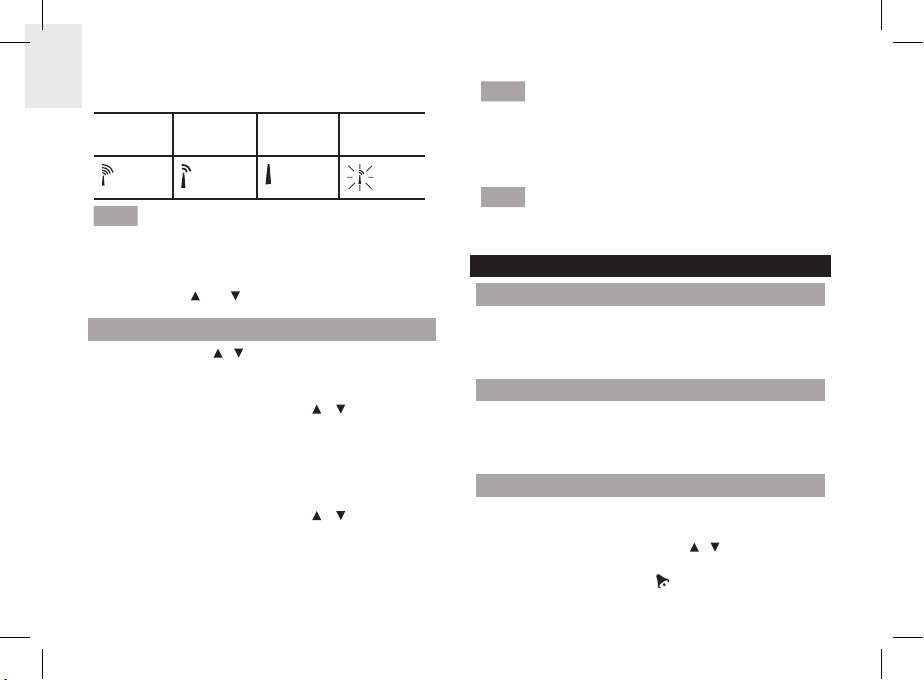It takes 2-10 minutes to receive the clock
signal. If the signal is weak, it could take up to 24 hours
to receive a valid signal.
To enable/disable signal reception:
Press and hold and .
SET THE CLOCK MANUALLY
1. Press and hold / to disable signal reception.
2. Press and hold Clock. The screen displays ZONE
and the number flashes.
3. Press once or press and hold / to adjust the
setting. For EU/UK, the time-zone offset sets the
clock up to +/- 23 hours from the received clock
signal time. For US, the time-zone setting is 0(P),
1(M), 2(C), 3(E).
4. Press Clock to confirm.
5. Press once or press and hold / to adjust the
setting for 12/24h hour format, hour, minute, year,
calendar format (month-day/day-month), month,
date, language and temperature unit (oC/oF).
6. Press Clock to confirm.
The language options are English (E),
German (D), French (F), Italian (I), and Spanish (S).
To select the display mode:
Press Clock to select between seconds and
weekday display.
When the temperature is lower than -5 oC (29.0 oF),
the screen displays LL.L. When the temperature is
higher than 50 oC (122.0 oF), the screen displays HH.H.
ALARM
BASIC FUNCTIONS
1. When the daily alarm goes off, press Alarm to stop.
2. The alarm will stop after 2 minutes. Then it will go
off again after 8 minutes unless Alarm is pressed.
DISPLAYING ALARM TIME
1. Press Alarm when the screen displays the current date.
2. To display the current date, press Clock when the
screen displays the alarm time.
SET THE ALARM
1. Press and hold Alarm. The hour of alarm
display flashes.
2. Press once or press and hold / to change
the settings.
3. Press Alarm to confirm. displays.