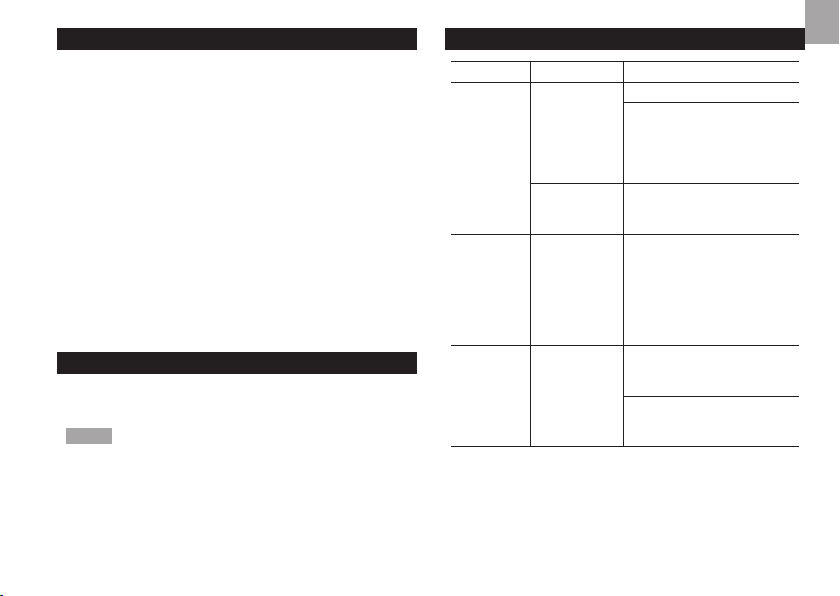EN
11
CLEAR RECORDS
To clear records of TOTAL data (Cost / Energy / GHG):
1. Press and hold SET to enter Setting mode.
2. Press MODE repeatedly to navigate to sub setting
ACCU. Press SET to enter.
3. Press ADJUST to select RESET YES / NO.
4. Press SET to conrm.
5. Press MODE repeatedly to navigate to END. Press SET
to exit and return to COST display.
OR
• Press and hold MODE and SET simultaneously (when
not in Setting mode).
Key tone conrms delete process is complete and
successful.
To clear all memory in main unit and return to default
settings:
• Press and hold SET and RESET together.
RESET
Press RESET to restart the unit, main unit will search for last
transmitter received.
NOTE Records of Total data (accumulated cost / energy /
greenhouse gas) is stored in memory.
TROUBLESHOOTING
PROBLEM SYMPTOM REMEDY
Strange
readings
Strange
readings
Set cost rate setting.
Check appliances are not
malfunctioning (turned off
by itself) as this could be
shown as a sudden drop in
electricity usage.
High readings
Check appliances have
been switched off if not
in use.
“- - - -“
displayed
Not
synchronised
Press and hold CHECK on
remote transmitter.
Then, press and hold
SEARCH on the main unit.
If still unsuccessful, press
RESET on transmitter and
main unit.
“0.00”
displayed
Problem with
the sensor
Check sensor clamp has
been properly tted and
closed.
Possible damage in the
sensor clamp. Replace
clamp with new one.