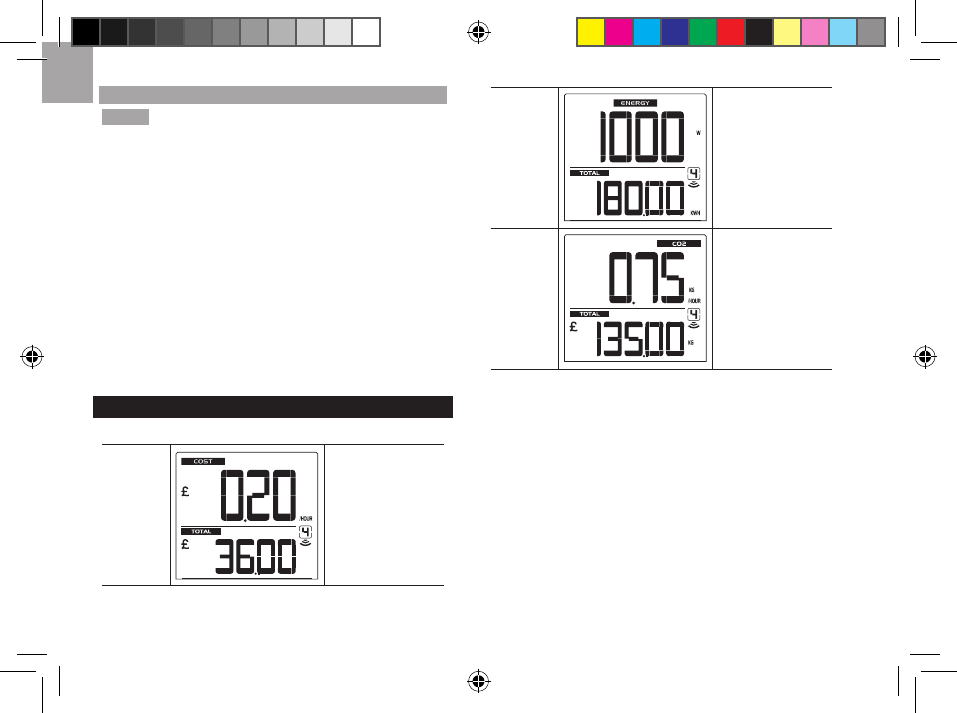PLACING / MOUNTING MAIN UNIT
NOTE
• Distance between main unit and remote sockets should
not exceed 100m (328 ft).
• Minimize obstructions such as doors, walls and furniture
between the main unit and the remote socket.
• The transmission range may vary depending on many
factors. You may need to experiment with various
locations to get the best results.
To place on a horizontal surface, such as a desk:
1. Remove plastic base stand from package.
2. Align tabs with slots located below the battery
compartment.
3. Push and snap into place.
To mount onto a wall:
• Use the hole located at the back of the unit.
DISPLAY MODES
There are 3 display modes to choose from:
COST
Real time cost of
electricity per hour
Accumulated cost
since last reset
ENERGY
Real time power
(KW)
Accumulated
energy (KWh)
consumed since
last reset
CO2
(green-
house
gas)
Current green
house gas emitted
per hour
Accumulated
green house gas
emitted since last
reset
To toggle between data displays of appliances (up to 4):
• Press
CH.
To auto-toggle displays of different appliances:
• Press and hold
CH.
To deactivate auto-toggle function, press CH.
To toggle between cost / energy / CO
2
displays for a
particular appliance:
• Press
MODE.
To toggle between power (W) / current (A) / voltage (V)
displays in energy mode:
1. Press
MODE to toggle display until energy data is shown.
2. Press and hold
MODE repeatedly.