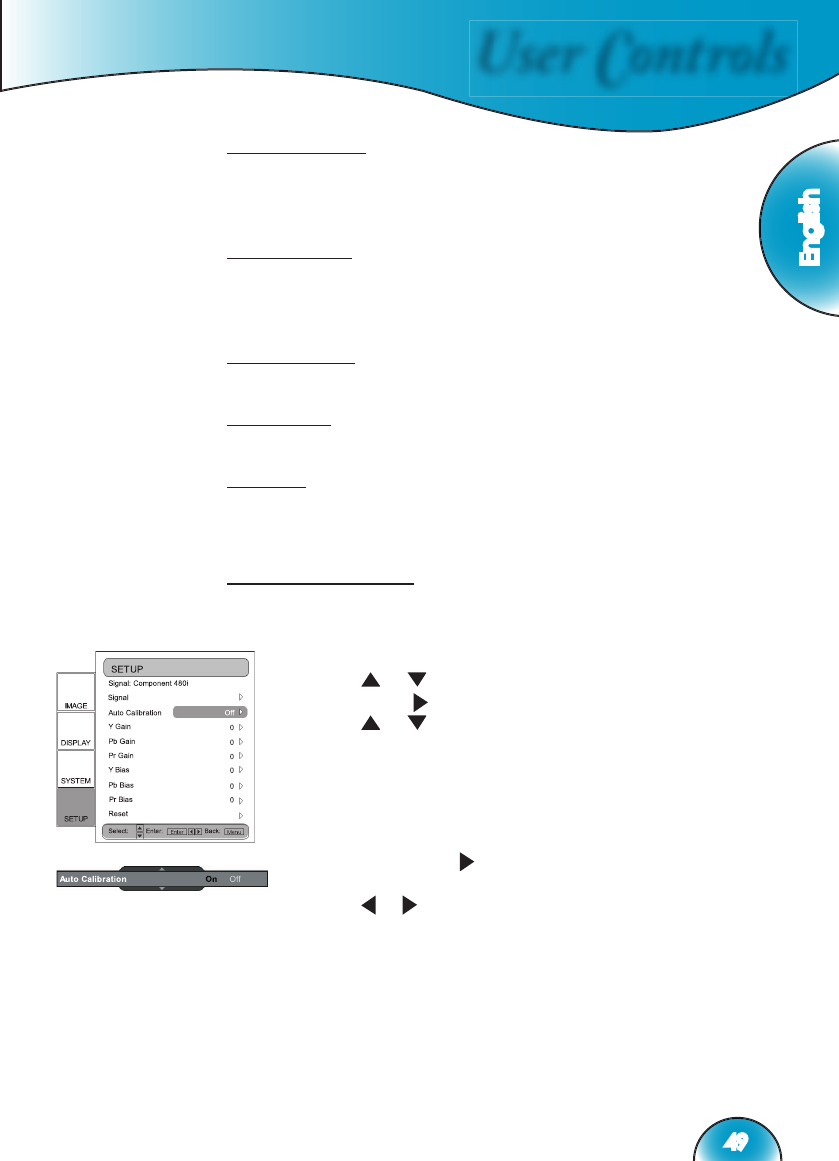User Controls
English
49
Color Space
The default choice, AUTO, automatically detects the color space
used. The other two choices (SDTV, HDTV) force the HD81 to
use the color space mapping associated with SDTV or HDTV.
Frequency
Changes the display data frequency to match the frequency of
your computer’s graphic card. When you experience a vertical
fl ickering bar, use this function to make an adjustment.
Horizontal
Adjusts the horizontal position.
Vertical
Adjusts the vertical position.
Phase
Synchronizes the signal timing of the display with the graphics
card. If you experience an unstable or fl ickering image, use this
function to correct it.
Auto Calibration
The HD81 features an “Auto Calibration” feature. This will auto-
matically optimize and adjust the video image.
1) Activate the OSD by pressing the “Menu” button.
2) Use
“ ”, “ ” arrow keys to select SETUP category, press
“Enter” or “ ” key to enter this adjustment category.
3) Use
“ ”, “ ” arrow keys to select the desired adjustment
item (as shown)
4) Press “Enter” or “ ” to enter this item. The Menu
disappears and a small bar appears as shown.
5) Use “ ”, “ ” arrow keys to turn on or off the auto
calibration.
6) Once the “Auto Calibration” is activated, the HD81
calibrates and fi ne tunes the image for optimal
performance.