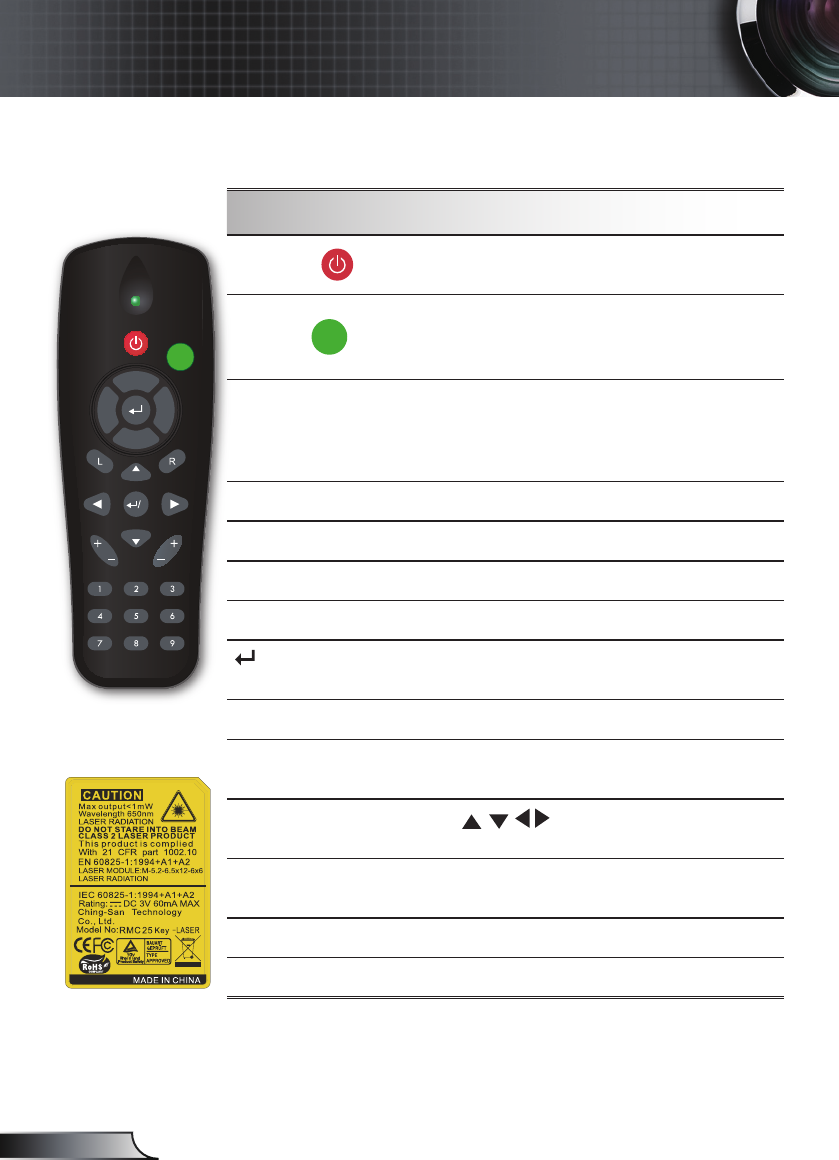Remote Control
Using the Remote Control
POWER
Refer to the “Power On/Off the Projector”
section on pages 15-16.
LASER
Aim the remote at the viewing screen, press
and hold this button to activate the laser
pointer.
PC/Mouse control
The PC/Mouse control can be used to
control mouse movement. The mouse
function is enabled using the USB cable to
connect your computer and the projector.
L Button
Mouse left click.
R Button
Mouse right click.
PAGE +
Use this button to page up.
PAGE -
Use this button to page down.
/ ?
Enter/Help
Con rm your item selection./
Help Menu (refer to page 24).
SOURCE
Press “SOURCE” to select an input signal.
RE-SYNC
Automatically synchronizes the projector to
the input source.
Four Directional
Select Keys
Use to select items or make
adjustments to your selection.
KEYSTONE +/-
Adjust image distortion caused by tilting the
projector.
VOLUME +/-
Adjust to increase / decrease the volume.
BRIGHTNESS
Adjust the brightness of the image.