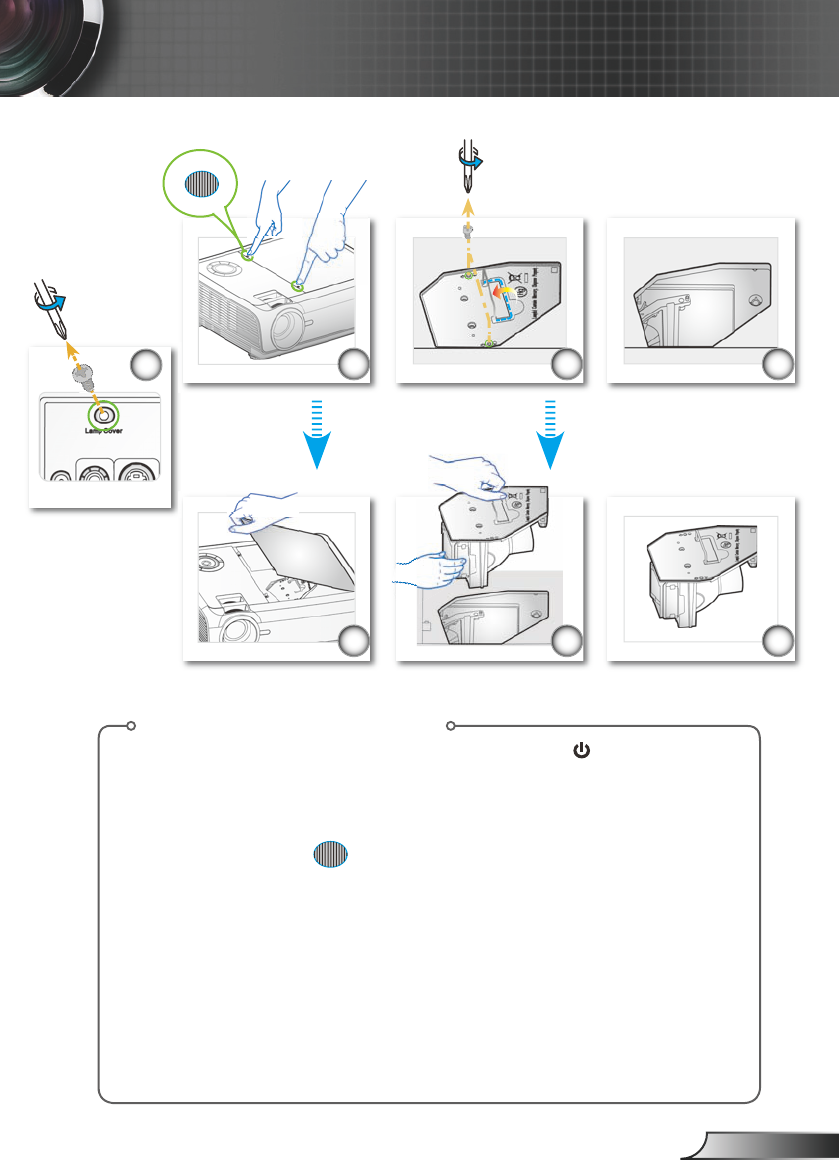51
English
Appendices
Lamp Replacement Procedure:
1. Switch off the power to the projector by pressing the “ ” button.
2. Allow the projector to cool down for at least 30 minutes.
3. Disconnect the power cord.
4. Use a screwdriver to unscrew the screw (Lamp Cover) from the rear side.
5. Press down the two “
” on the cover simultaneously.
6. Open and remove the top cover.
7. Use a screwdriver to unscrew the 2 screws from the lamp module.
8. Pull up the lamp handle carefully.
9. Remove the lamp module.
To replace the lamp module, reverse the previous steps.
10. Turn on the projector and use “Lamp Reset” after the lamp module is
replaced.
Lamp Reset: (i) Press “Menu” (ii) Select “Options” (iii) Select
“Lamp settings”
(iv) Select “Lamp reset”
(v) Select “Yes”.
3
2
4
5
1
6
7