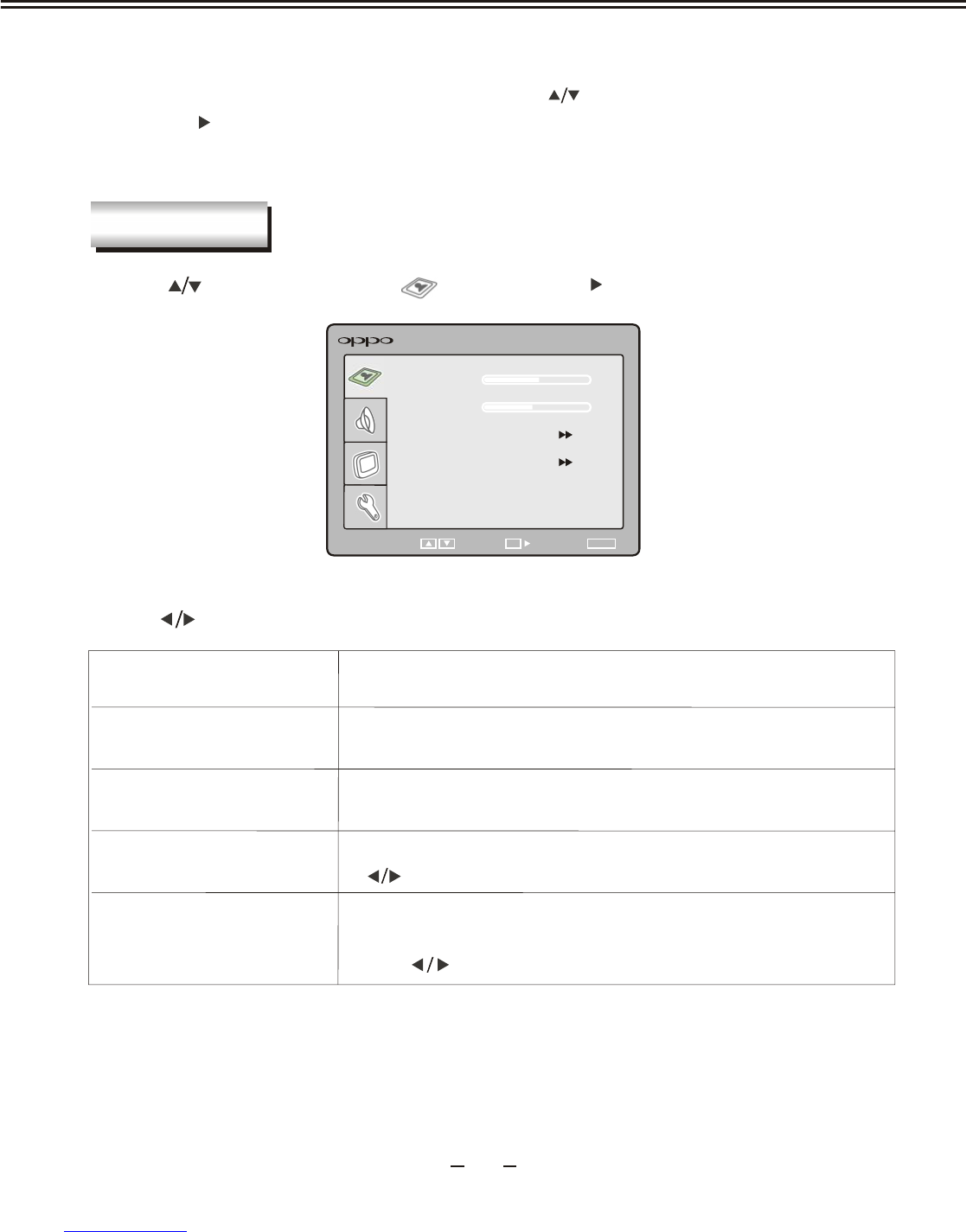When this unit works in VGA mode, the following setup can be done.
Press [MENU] button to enter menu section. Press [ ] button to select sections and
then press [ ] button or [OK] button to enter.
Press [ ] button to select " ", and press [ /OK] button to enter.
SELECT RETURN
MENU
BRIGHTNESS
COLOR TEMPERATURE
CONTRAST
AUTO CONFIG
PICTURE
50
45
To adjust brightness of picture .
Item
Description
BRIGHTNESS
COLOR TEMPERATURE
CONTRAST
AUTO CONFIG
Press [ ] button to adjust value of item.
To adjust contrast of picture .
Enter sub menu to adjust color temperature of picture. Press
[ ]/ [OK ] button to enter.
Auto confing horizontal/vertical position, phase and frequency,
brightness and contrast.
Press [ ]/ [OK] button to activate.
15
VGA SETUP
P I CTURE
ENTER
OK
ENTER
OK
ENTER
OK
ENTER
OK