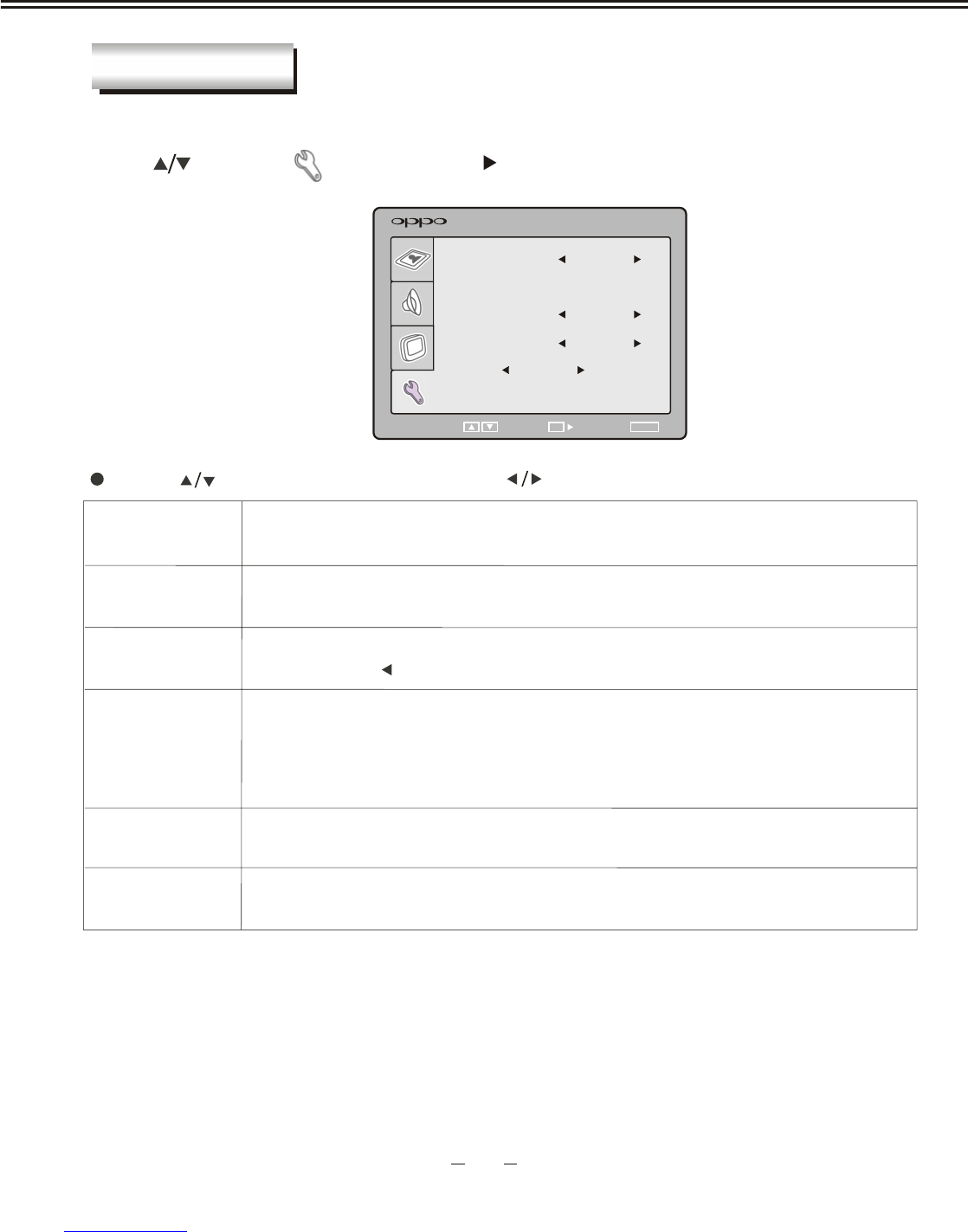MENU SETUP
Press [ ] to select " " item and press [ ] button to enter the following section:
CC MODE
V-CHIP PASSWORD
SLEEP TIMER
TRANSPARENCY
RESET
FUNCTION
SELECT RETURN
MENU
OFF
OFF
10
FUNCTION
You can setup some system configuration here.
Description
CCD MODE
SLEEP TIMER
TRANSPARENCY
RESET
To select CCD mode you need between: OFF, CC1, CC2, CC3, CC4,TEXT1,
TEXT2, TEXT3, TEXT4.
Can be changed sleep time between:"OFF", "10MIN", "20MIN", "30MIN",
"60MIN", "90MIN", "120MIN".
To change transparency of OSD, it can be change from OFF to LEVEL6, 7
levels in total.
To reset all value to default.
Press [ ] button to select item and press [ ] button to adjust or activate.
Item
ENTER
OK
OFF
----
V-CHIP
PASSWORD
Input the password to enter the V-Chip setting, the initial password is 0000
You can press[ ]to modify the password.
If the sleep time is counted down at the last one minute, you can cancle
sleep by pressing SLEEP button.