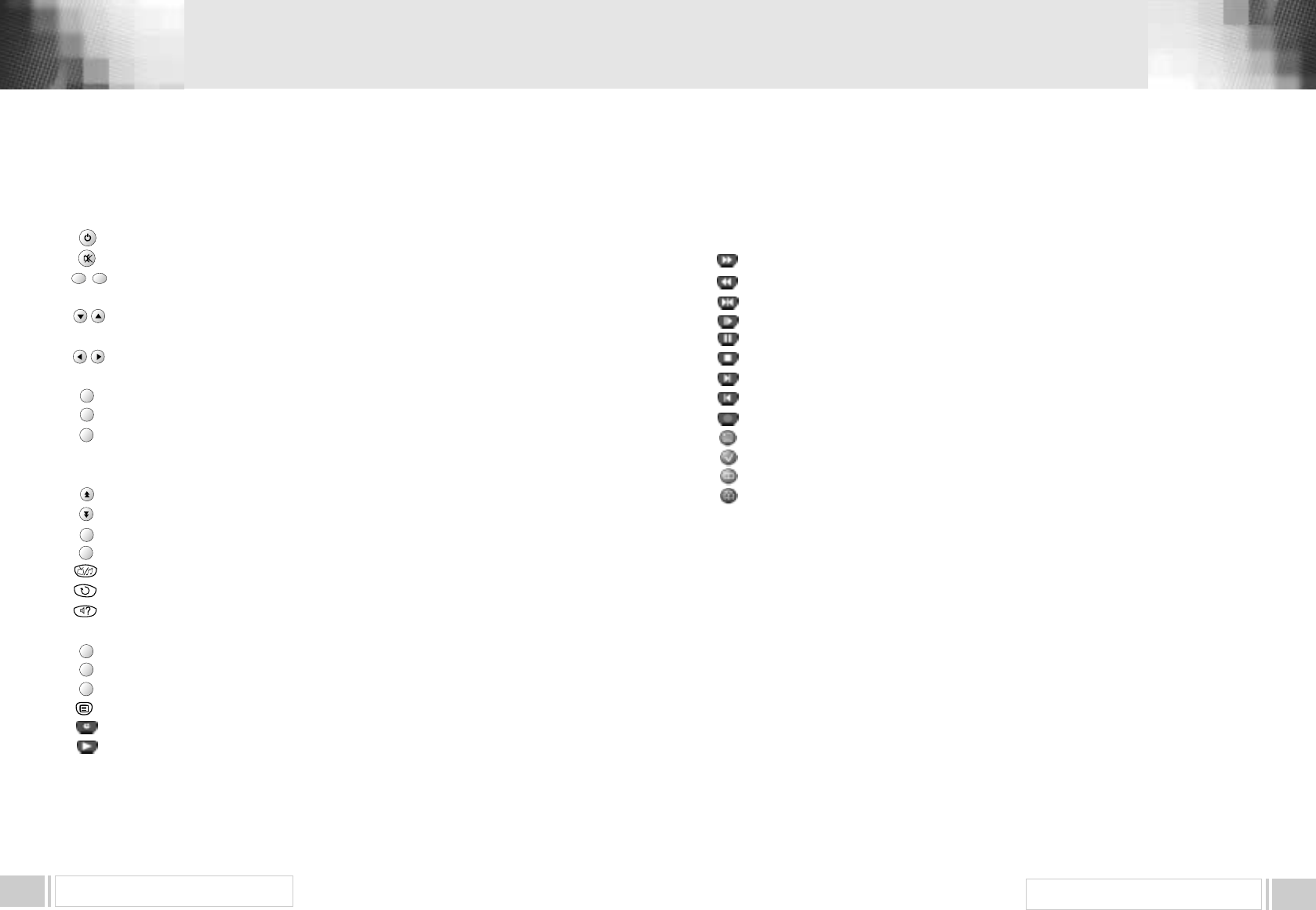HARDWARE DESCRIPTION 10
HARDWARE DESCRIPTION9
POWER : This is used to switch the receiver to ON/STANDBY mode.
MUTE : This key is used to toggle between normal and muted audio
0-9 NUMERIC KEYS : These keys are used to enter numeric values and to
select the channel directly by entering its number.
CH
▲▲
CH
▼▼
: These keys are used to change channels and to browse the
menu.
VOL
▶▶
VOL
◀◀
: These keys are used to vary the volume level and to change
the cursor options in the menu.
MENU : This key is used to open up the menu.
EXIT : This key is used to exit from any menus.
OK : This key is used to enter and confirm any data to the receiver in the
menu systems. The Channel list can be accessed directly by pressing this
Key in the normal view mode.
Page Up : This key is used to page up the menu.
Page Down : This key is used to page down the menu.
GUIDE : This key is used to open up the Electronic Program Guide.
i : This key is used to view the channel information.
: This key is used to toggle between the TV channel and the radio channel.
LAST : This key is used to return to the previous channel.
AUDIO : This key is used to select the soundtrack list for the
current service and also used to select audio mode.
WIDE : This is used to change the screen mode , Auto, 16:9, 4:3, Letter Box
L/R : This is used to change the sound mode , LEFT , RIGHT ,STEREO
FAV : This key is used to switch between favorite lists.
TEXT : This key is for Teletext.
SLEEP : Sleep time.
Play : This is for Normal Speed play back.
Fast Forward : This is for Fast motion playback.
Fast Rewind : This is for Fast rewind motion playback.
Repeat : You can watch a certain defined section repeatedly.
Slow : This is for Slow motion playback.
Pause : This is for Pause the screen
Stop : This is for Stop recording or playback.
Jump Forward : You can move to 3 second forwarded pictures.
Jump Backward : You can move to 3 second backwarded picture.
Record : Start recording.
Recorded List & Function Key : Display recorded service list.
Time Shifting & Function Key : Start time shifting if time shifting is enabled.
Book Mark & Function Key : Add or delete bookmark.
Book Mark & Function Key : Go to the previous bookmark or switch
between favorite lists.
4.C REMOTE CONTROL UNIT