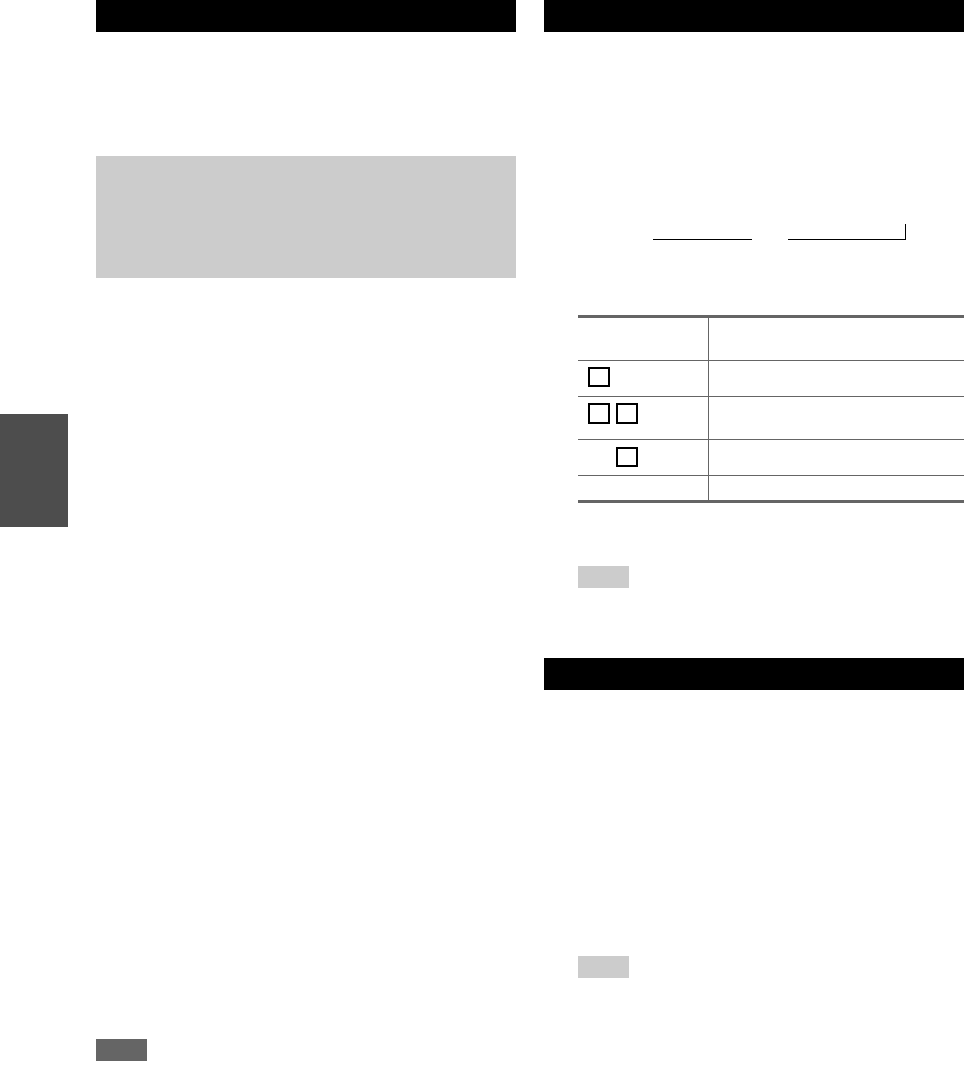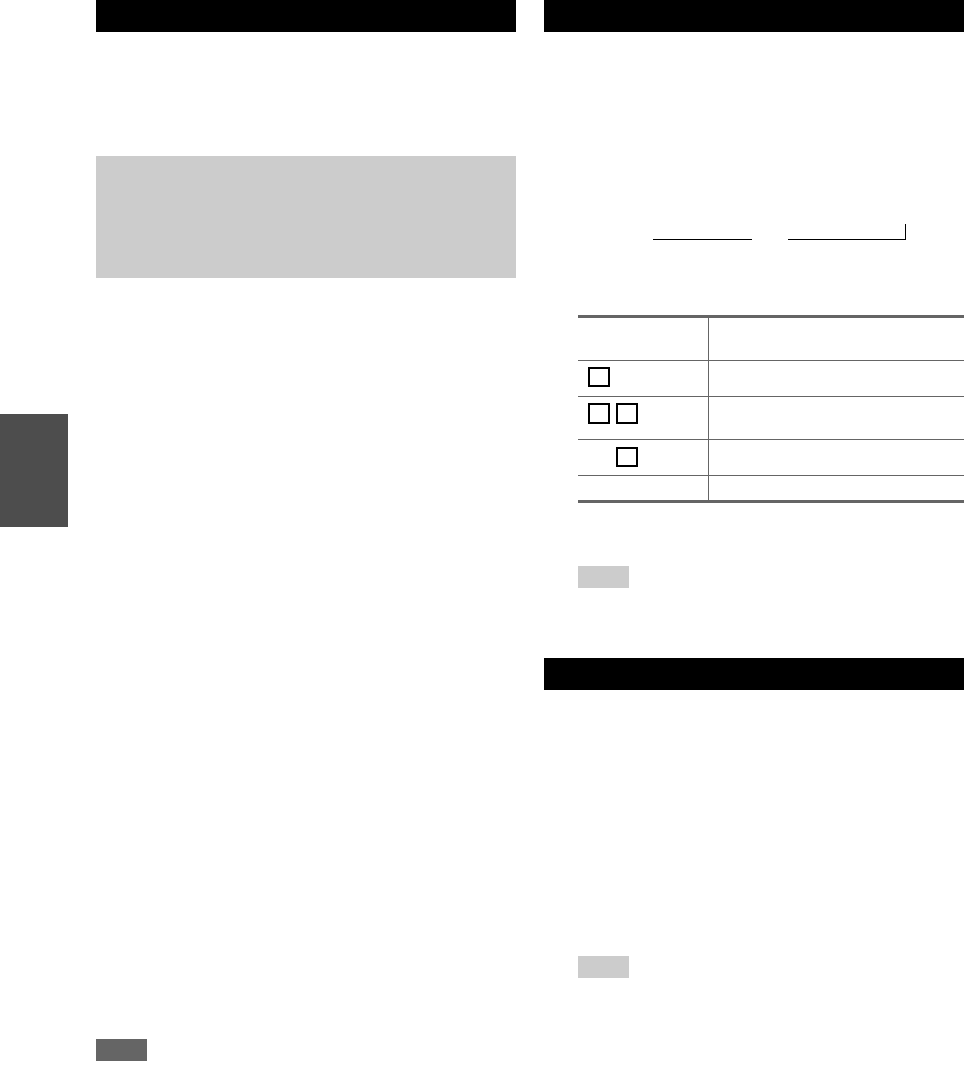
26
En
The Home menu provides you quick access to frequently
used menus without having to go through the long
standard menu. This menu enables you to change settings
and view the current information.
Note
*1
Depending on the input source and listening mode, not all
channels shown here output the sound.
You can use two sets of front speakers with the AV
receiver: Speakers A for up to 5.1-channel playback in
your main listening room and Speakers B for 2-channel
stereo playback in another room.
With the sleep timer, you can set the AV receiver to turn
off automatically after a specified period.
Using the Home Menu
The Home menus appear only on a TV that is
connected to the HDMI OUT. If your TV is connected
to the MONITOR OUT V or the COMPONENT
VIDEO OUT, use the AV receiver’s display when
changing settings.
1
Press RECEIVER followed by HOME.
The Home menu will be superimposed on the TV
screen.
2
Use q/w and ENTER to make the desired selection.
■ Input
` You can select the input source while viewing the
information as follows: the name of input
selectors, input assignments.
Press ENTER to display the current input
source, followed by q/w to select the desired
input source. Pressing ENTER again switches
to the selected input source.
■ Audio
` You can change the following settings: “Bass”,
“Treble”, “Subwoofer Level”, “Center Level”,
“Late Night”, “Music Optimizer”, and
“Cinema Filter”.
See also:
• “Using the Audio Settings” (➔ page 36)
■ Info
*1
` You can view the information of the following
items: “Input” and “Output”.
■ Listening Mode
` You can select the listening modes that are
grouped in the following categories:
“MOVIE/TV”, “MUSIC” and “GAME”.
Use q/w to select the category and e/r to
select the listening mode. Press ENTER to
switch to the selected listening mode.
Selecting Speakers A and B
1
Press RECEIVER followed by SP A/B repeatedly
to cycle through the selection:
Speaker indicators and output channels are shown
below.
Speaker
indicators
Output channel
Speakers A: 5.1 channels
Speakers A: 2.1 channels
*
Speakers B: 2 channels
Speakers B: 2 channels
No sound
*
While Speakers B is on, channels are reduced to 2.1 in the
main room.
Tip
• Alternatively, you can use the AV receiver’s SPEAKERS
A and B.
Using the Sleep Timer
1
Press RECEIVER followed by SLEEP repeatedly
to select the required sleep time.
The sleep time can be set from 90 to 10 minutes in 10
minute steps.
The SLEEP indicator lights on the display when the
sleep timer has been set. The specified sleep time
appears on the display for about 5 seconds, then the
previous display reappears.
Tip
• If you need to cancel the sleep timer, press SLEEP
repeatedly until the SLEEP indicator goes off.
• To check the time remaining until the AV receiver sleeps,
press SLEEP. Note that if you press again on SLEEP as
the time being displayed is equal or inferior to 10 minutes,
the sleep timer will go off.
Off ←
Speakers A → Speakers A&B → Speakers B
→
A
A B
B