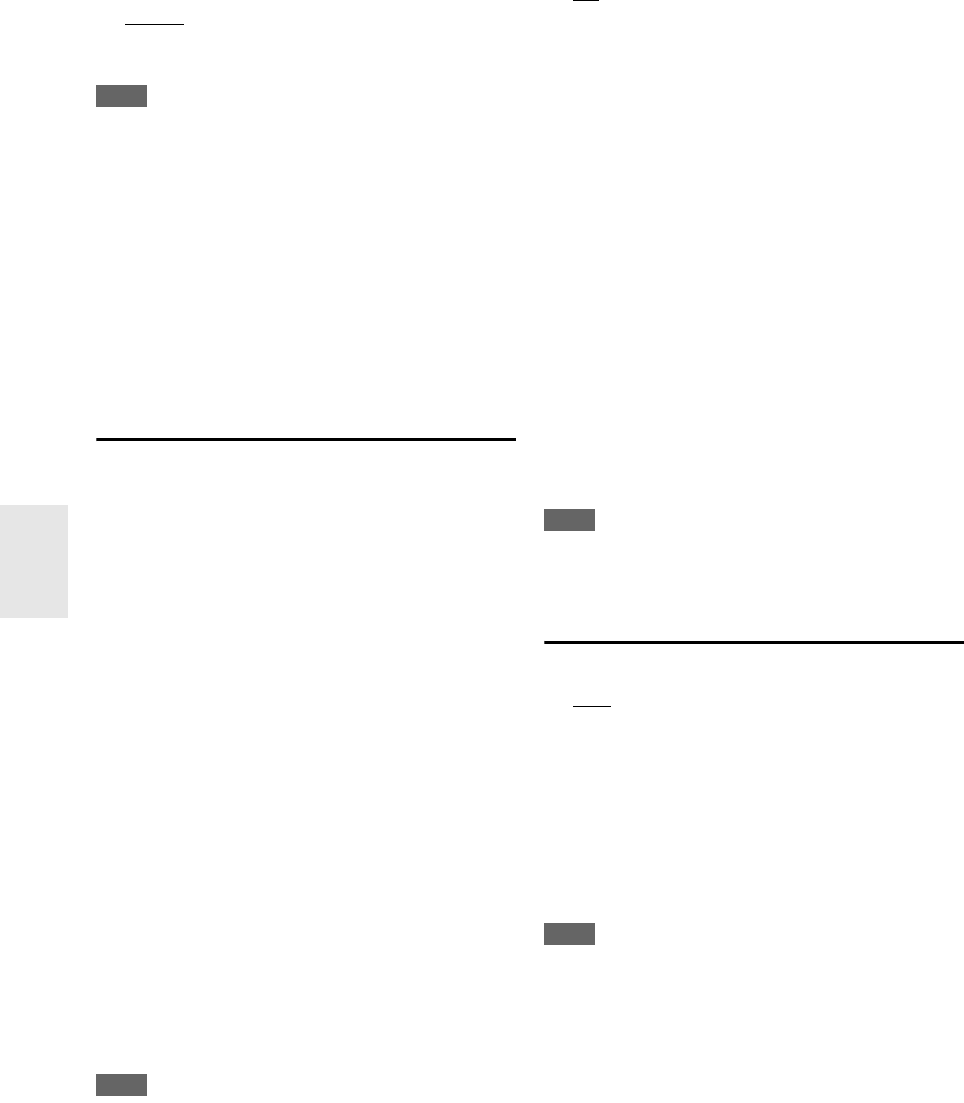-
Display geeft geen speakers aan, is spontaan geen geluid ! Gesteld op 23-9-2018 om 12:08
Reageer op deze vraag Misbruik melden-
Dit is een probleem wat al een aantal jaren speelt.
Waardeer dit antwoord Misbruik melden
Je kunt bij Onkyo tot 31-12-2018 ongeveer 150 euro terug krijgen of een nieuwe reciever bestellen en dan krijg je ongeveer 175 euro korting.
Tot 2017 kon je hem ook laten repareren.
Klik op deze LINK
ga naar deze site en probeer maar eens, veel succes Geantwoord op 23-9-2018 om 13:19
-
-
Heb sinds gisteren hetzelfde probleem?? Geantwoord op 3-12-2020 om 09:10
Waardeer dit antwoord Misbruik melden -
Ben van de ene op de andere dag alle geluid kwijt geraakt; versterkers worden niet meer "bijgeschakeld" Kan ook geen firmware oid meer downloaden; niet meer kiesbaar in menu, en ook geen reset naar factory defaults doen .. Is er een mogelijkheid voor RESET, of andere suggesties? alvast hartelijk dank! Ton Gesteld op 23-6-2013 om 18:47
Reageer op deze vraag Misbruik melden-
Heb sinds kort hetzelfde......? Geantwoord op 11-1-2014 om 15:31
Waardeer dit antwoord (7) Misbruik melden
-
-
voor mij geldt het zelfde .ik heb de onkyo 2jaar en 4 maanden. waarschjnlik het hdmi board. Geantwoord op 22-1-2014 om 18:44
Waardeer dit antwoord (2) Misbruik melden -
Ik ook het zelfde.
Waardeer dit antwoord Misbruik melden
Heb onkyo gemaild en ze gaan hem repareren als het de hdmi board is.
Mvg,
Cle Geantwoord op 14-2-2014 om 07:59 -
Oja ook 2 jaar en vier maanden.
Waardeer dit antwoord Misbruik melden
Gekocht bij mediamarkt.
Cle. Geantwoord op 14-2-2014 om 08:01 -
artiest in display Gesteld op 7-11-2012 om 17:08
Reageer op deze vraag Misbruik melden-
Bij mijn ook het zelfde op de eene dag nog geluid volgen dan niks meer ONKYO TX-NR609 twee jaar 4 maande oud. Geantwoord op 14-10-2014 om 16:14
Waardeer dit antwoord (2) Misbruik melden
-
-
nederlandse beschrijving van alles van de tx nr 609 Gesteld op 6-10-2012 om 10:16
Reageer op deze vraag Misbruik melden-
downloaden ! Geantwoord op 29-11-2012 om 01:40
Waardeer dit antwoord (1) Misbruik melden
-