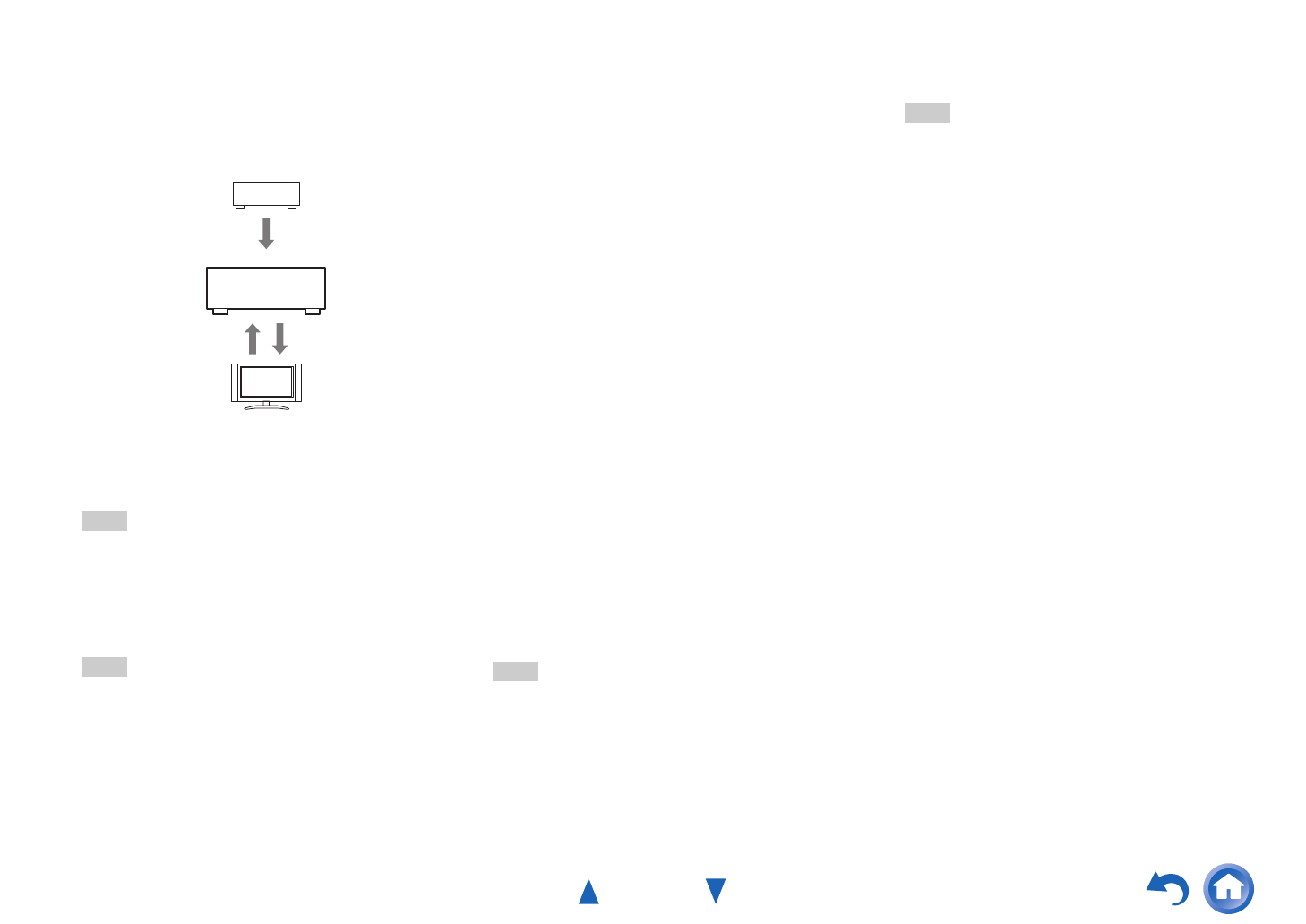-
hallo ik zoek de afstand bediening van de onkyo tx-nr414 kan iemand mij daaraan helpen Gesteld op 4-10-2021 om 16:26
Reageer op deze vraag Misbruik melden -
Goede avond,
Reageer op deze vraag Misbruik melden
Kan ik op deze versterker een tapedeck Onkyo TA 2550 aansluitenaansluiten.
Bvd
Jan Gesteld op 31-8-2020 om 23:07 -
Kan ik ook muziek van mij telefoon streamen naar de receiver. Gesteld op 10-2-2020 om 10:17
Reageer op deze vraag Misbruik melden -
Heb een TX-NR414 ter reparatie van een kennis. Probleem: schakelt niet goed in. Schakelt weer uit / in / uit. Je hoort een relais klikken. Soms kan ik een minuutje muziek luisteren. Vraag: wat kan dit zijn? Relais op power supply board. Trermische beveiliging?
Reageer op deze vraag Misbruik melden
Dank
FCoo Gesteld op 18-10-2018 om 22:25-
waarschijnlijk de digitale print. vorig jaar had ik hetzelfde probleem. het is bekend bij de onkio. en voor de print wordt een vergoeding gegeven. je moet dan wel een bedrag bijbetalen maar dan doet hij het weer perfect. bij mij al weer zowat een jaar probleemloos. Geantwoord op 19-10-2018 om 10:53
Waardeer dit antwoord (1) Misbruik melden
-
-
Moet dan wel een serienummer hebben 16 cijfers. Maar ik kan met geen mogelijkheid deze op de achtekant vinden Geantwoord op 19-10-2018 om 15:47
Waardeer dit antwoord (1) Misbruik melden -
Mijn Onkyo daar komt geen geluid meer uit heeft het altijd prima gedaan. ik probeer van alles maar het lukt niet. Weet iemand een simpele oplossing.Ik heb hem alleen op de boxen aangesloten. Gesteld op 17-9-2017 om 11:32
Reageer op deze vraag Misbruik melden-
Hier het zelfde probleem
Waardeer dit antwoord (3) Misbruik melden
Geantwoord op 17-9-2017 om 16:36
-
-
Bij mij net zo. Heeft u het nog op kunnen lossen?
Waardeer dit antwoord Misbruik melden
Grt. M.S.
Geantwoord op 27-7-2018 om 14:29 -
m ijn onkyo heeft altyd gedaan. al een paar dagen doet het helemaal niks meer kan geen verbinding Gesteld op 11-11-2016 om 15:14
Reageer op deze vraag Misbruik melden-
Bij mij exact het zelfdeals hij omstreeks 3 jaar oud is kan het zijn dat het een fabricage fout
Waardeer dit antwoord (2) Misbruik melden
Onkio bellen serienummer opgeven en als dat zo is word hij k kosteloos gemaakt Geantwoord op 13-11-2016 om 10:29
-
-
Er komt geen geluid uit de receiver,zelfs niet op fm.
Reageer op deze vraag Misbruik melden
Ook als ik er een koptelefoon op aansluit komt daar geen geluid uit.
Heb de boel al terug gezet naar de fabrieks instellingen maar dat hielp ook niet.
Heeft iemand nog andere opties of zit er ergens een mute instelling.
Alvast bedankt voor de reactie
Gesteld op 3-10-2014 om 21:45-
ik heb ook hetzelfde probleem.. en eigenlijk nog meer. de netwerkinstelling wordt ineens inactief. het lijkt dat mijn onkyo klaar is voor de pensioen. Geantwoord op 5-4-2015 om 10:20
Waardeer dit antwoord (34) Misbruik melden
-
-
zeker een kwaal van onkyo, want mijn reciever TX-NR414 heeft de zelfde eigenschappen
Waardeer dit antwoord (1) Misbruik melden
geen geluid en geen internet verbinding Geantwoord op 2-12-2017 om 17:57 -
Hetzelfde hier. Ik druk op de NET knop, geen DNLA, geen internetradio. Geantwoord op 11-8-2019 om 21:05
Waardeer dit antwoord Misbruik melden