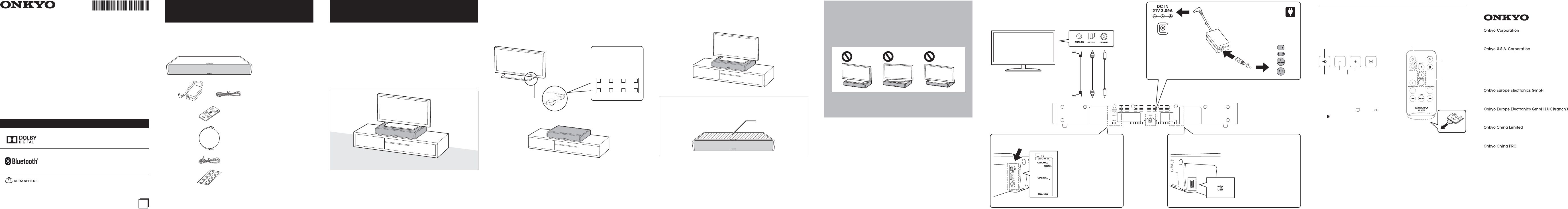Kitahama Chuo Bldg, 2-2-22 Kitahama, Chuo-ku, OSAKA 541-0041, JAPAN
http://www.onkyo.com/
18 Park Way, Upper Saddle River, N.J. 07458, U.S.A.
For Dealer, Service, Order and all other Business Inquiries:
Tel: 201-785-2600 Fax: 201-785-2650
http://www.us.onkyo.com/
For Product Support Team Only:
1-800-229-1687
http://www.us.onkyo.com/
Liegnitzerstrasse 6, 82194 Groebenzell, GERMANY
Tel: +49-8142-4401-0 Fax: +49-8142-4208-213
http://www.eu.onkyo.com/
Unit 1033, 10/F, Star House, No 3, Salisbury Road, Tsim Sha Tsui Kowloon, Hong Kong.
Tel: 852-2429-3118 Fax: 852-2428-9039
http://www.hk.onkyo.com/
1301, 555 Tower, No.555 West NanJing Road, Jing’an District, Shanghai, China 200041,
Tel: 86-21-52131366 Fax: 86-21-52130396
http://www.cn.onkyo.com/
The Americas
China
Europe
Asia, Oceania, Middle East, Africa
Please contact an Onkyo distributor referring to Onkyo SUPPORT site.
http://www.intl.onkyo.com/support/
The above-mentioned information is subject to change without prior notice.
Visit the Onkyo web site for the latest update.
(Mainland)
(Hong Kong)
Meridien House, Ground floor, 69 - 71 Clarendon Road, Watford, Hertfordshire, WD17 1DS, United Kingdom
Tel: +44 (0)8712-00-19-96 Fax: +44 (0)8712-00-19-95
SN29401541
(C) Copyright 2013 Onkyo Corporation Japan. All rights reserved.
* 2 9 4 0 1 5 4 1 *
D1308-0
E
n
COAXIAL jack
Connect a separately sold cable to
input the sound.
OPTICAL jack
Connect the supplied optical
digital audio cable to input audio.
ANALOG jack
Connect the supplied stereo mini
plug cable to input audio.
USB port
Connect a USB flash drive.
3
4
1
1
2
2 3 4 5 6 7 8 9
PREPARATION
Placement
Select an appropriate placement for your environment.
To enjoy the best sound, do not place an object on both sides of the unit.
Furthermore, mount this unit carefully since the subwoofer unit is housed on
its bottom face.
Mount this unit on a firm surface such as a low board.
Mounting under TV
Accessories to be prepared: Cushion
To prevent vibration, mount this unit after attaching the supplied cushions to the
feet of the TV stand. Using the supplied cushions will allow you to limit the effect
of vibrations on the TV.
PACKAGE CONTENTS
Make sure you have the following items before use.
The number in parenthesis indicates the quantity.
In catalogs and on packaging, the letter at the end of the product name
indicates the color.
Main unit (1)
AC adapter (1)/
Power cord (1)
Remote controller (RC-877S) (1)
A lithium-ion battery (CR2025) is supplied in
the remote control at the time of purchase.
Optical digital
audio cable 5 ft. (1.5 m) (1)
ф3.5 mm stereo mini plug
cable (1)
Cushion (
8)
LS-T10
TV Speaker System
Instruction Manual
1. Attach the supplied cushions to the feet of the TV stand.
Be very careful when attaching the cushions. Depending on the size and
weight of the TV in particular, be sure to have at least two people do the job to
prevent injury.
Wrap the TV with a blanket or soft cloth to not scratch it and work carefully.
When the supplied cushions and the feet of the TV do not match, cut and
shape the cushions for use as needed.
Reference for where to
attach the cushion on the
bottom face of the TV stand
(8 positions).
2. Mount the unit.
3. Connect all cables to the unit.
(o See 7 to 8 pages)
4. Mount the TV on the center of the top face of this unit.
Mount the unit correctly by referring to the figure below.
Mountable range of the TV Stand
Adjust the TV stand position within the shaded area.
Place the TV stand in such a way that its center matches that of this unit.
Shaded area: Mountable range
Precautions for mounting this unit under TV
TVs that can be placed on top of this unit are those having a mass of 77 lbs (35 kg)
or less, stand width of 26 1/2" (674 mm) or less, and depth of 10 3/8" (265 mm) or
less.
By referring to the figure on the left, mount the TV on the center of the mountable
range. If the TV protrudes from any of the mountable range, the TV may tip over and
cause injury.
For TV tip-over/fall prevention measures, see the TV owner’s manual.
Onkyo is not responsible for accidents or damage caused by improper installation,
improper cushion attachment, improper use or natural calamity, etc.
Connections
Connect the TV and this unit using one of the possible connection cables.
Listening to TV
Turn on the TV.
For details on operation, see the "BASIC OPERATION" (o P.11).
The unit can be operated with your existing TV remote controller. For details
on operation, see the “Using TV Remote Controller” (o P.17).
1
23
1. Turn the power on.
2. Switch the input to TV.
(On the buttons of the unit, switches
in the order of
TV o USB o
Bluetooth.)
3. Adjust the volume.
1
3
2
Thank you for purchasing an Onkyo product. Please read this manual thoroughly before
making connections and plugging in your new Onkyo product.
Following the instructions in this manual will enable you to obtain optimum performance and
listening enjoyment from your new product.
Please retain this manual for future reference.
Trademarks and Licensing
Manufactured under license from Dolby Laboratories.
Dolby and the double-D symbol are trademarks of Dolby
Laboratories.
The Bluetooth® word mark and logos are registered
trademarks owned by Bluetooth SIG, Inc. and any use of such
marks by Onkyo is under license. Other trademarks and trade
names are those of their respective owners.
AuraSphere™ is a trademark of Onkyo Corporation.
AuraSphere is a listening experience technology developed by Onkyo
Corporation and Sonic Emotion ag.