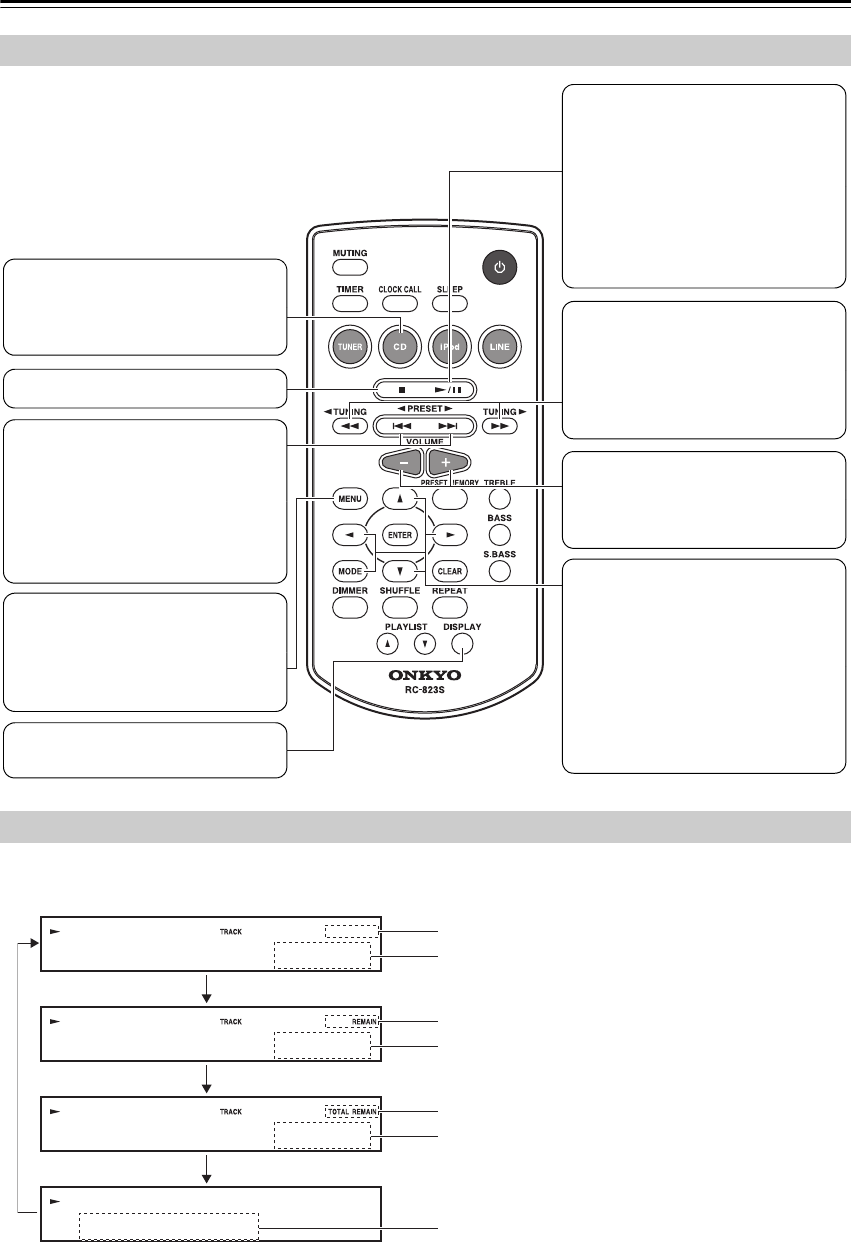Press to stop playback
Press to select tracks
• Press the Previous [] button to
locate the beginning of the currently
playing track.
• Press it repeatedly to select earlier
tracks.
• Press the Next [
] button repeat-
edly to select subsequent tracks.
Press to start playback
If you press this while the CD receiver
is in standby mode, the CD receiver will
power-on. If a CD had been selected
before the receiver entered standby
mode, the CD will begin playing.
Press to pause playback
To resume playback, press the Play/
Pause [/] button.
Press to adjust the volume
Press the VOLUME [+] button to turn
up the volume. Press the VOLUME
[–] button to turn it down.
Press to fast forward or fast
reverse
During playback, press and hold the
Fast Forward [] button to fast
forward, or the Fast Reverse []
button to fast reverse.
Press to select CD as the input
source
If a CD is already inserted, playback
will start automatically.
Press to return to the root folder
(MP3 only)
Available only when the [MODE]
button is pressed to choose folder/file
select mode.
Select folders/files (MP3 only)
Press the [MODE] button; then press
the [] button to select the previous
folder/file, or press the [] button to
select the next folder/file.
Press the [] button to enter the
folder. Press the [] button to select
a higher-level folder. Press the []
button to view the files inside the
selected folder.
Press to show various information
on the front panel display