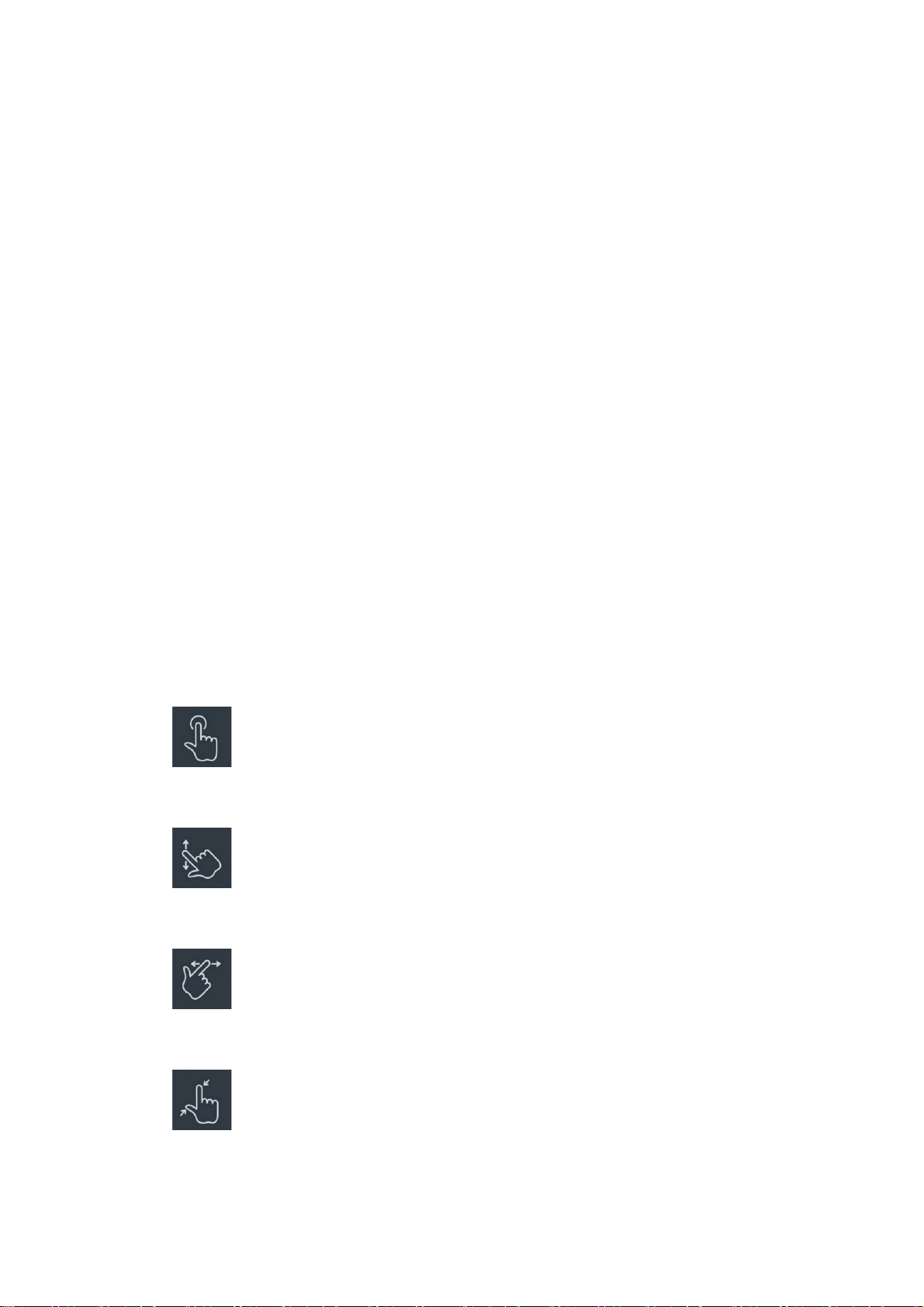phone.
2. Open Clone phone app on new device and choose This is the new phone and then tap on
iPhone.
3. Sign in to your iCloud account and connect two phones on Clone Phone.
4. Start importing data.
5. It's recommended to complete the whole data transfer process while connected to a Wi-
Fi network, and Clone phone should always stay on the screen. If you ever get
disconnected from the iCloud server, please try logging into iCloud again and pick up
with the data transmission. Please note that only certain formats of data can be
transferred due to compatibility issues.
The Basics
Learn to use your OnePlus device.
Basic gestures
Learn to use basic gestures, such as tap, drag, swipe, and zoom, to control your phone and
apps.
1. Tap to enter the app or select it.
2. When viewing a webpage or list, swipe up or down to scroll.
3. Swipe left or right with your finger to switch tabs, change pages or slide content in the
weather / calendar / photos / app list.
4. Two-finger zoom for images and web pages.
5. Press and hold the screen to open the pop-up window for advanced settings or enter edit