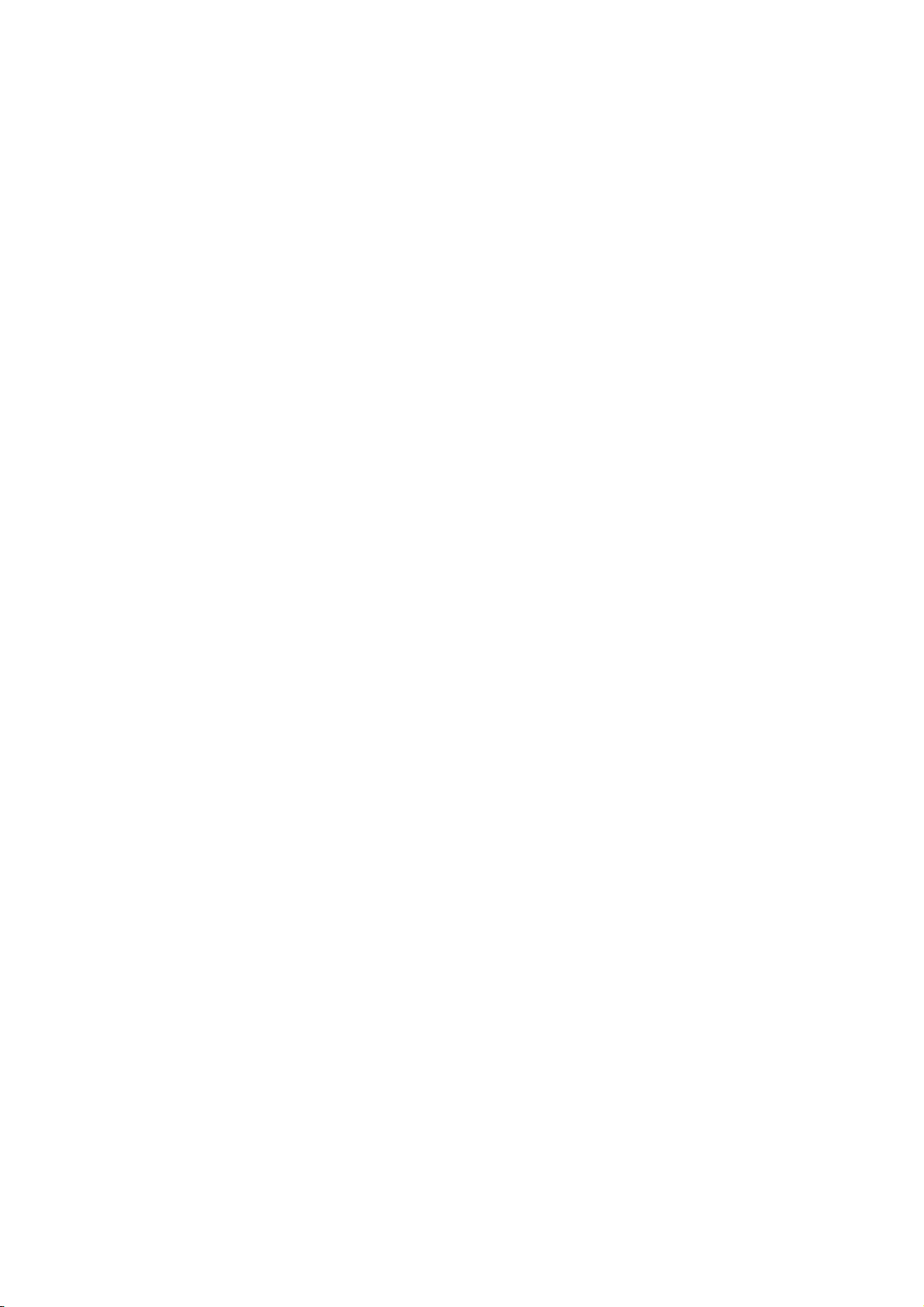mode. The phone will not ring or vibrate when it receives a notification, except
for alarms and settings. Scroll to the notification bar and tap to enable the "Do
Not Disturb" function. See Do Not Disturb for settings.
⚫ Answer calls on speaker: calls are automatically answered on the speaker
when playing the game.
⚫ Notifications style: Select the notification display mode when game
mode is on. There are four modes: Heads-up notifications, Text
notification, Bullet notifications and Block.
⚫ Brightness lock: The screen brightness will not be automatically adjusted
when playing the game.
Performance enhancement
⚫ 4D vibration: Get an immersive audio-visual gaming experience with
scenario-specific vibration effects.
⚫ Smart network switching: Automatically switch to a better network when
your current network connection is slow. This may consume some mobile
data.
Other
⚫ Lightning start: Quickly launch games you frequently play.