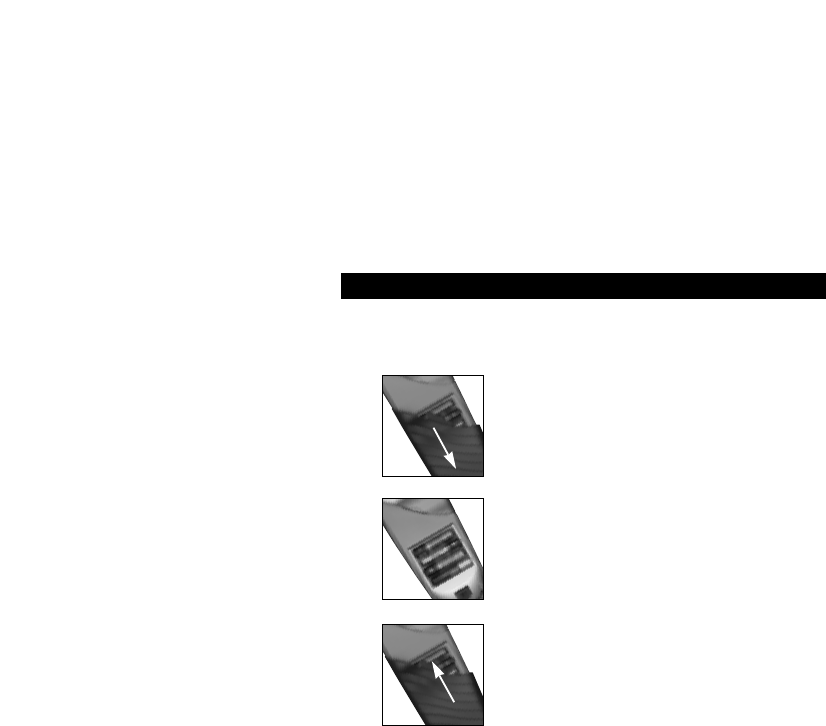Your Topline 8 requires four (4) new alkaline AAA/LRO3 batteries. To install
the batteries:
Remove the battery cover by pressing down on the
bottom portion and sliding the cover off.
Match the batteries to the + and - marks inside the
battery case, then insert the batteries.
Slide the battery cover back into place.
Once the batteries are inserted all the segments in the display screen will
show. If the display screen is blank or if the screen reads [BATTERY LO], the
batteries are running low and you must replace them with fresh batteries to
ensure proper functioning. The Topline 8’s internal back-up batteries ensure
that programming information is not lost if the batteries are changed;
however, you will need to reset the clock upon changing batteries
Installing the Batteries
4
2
3
1