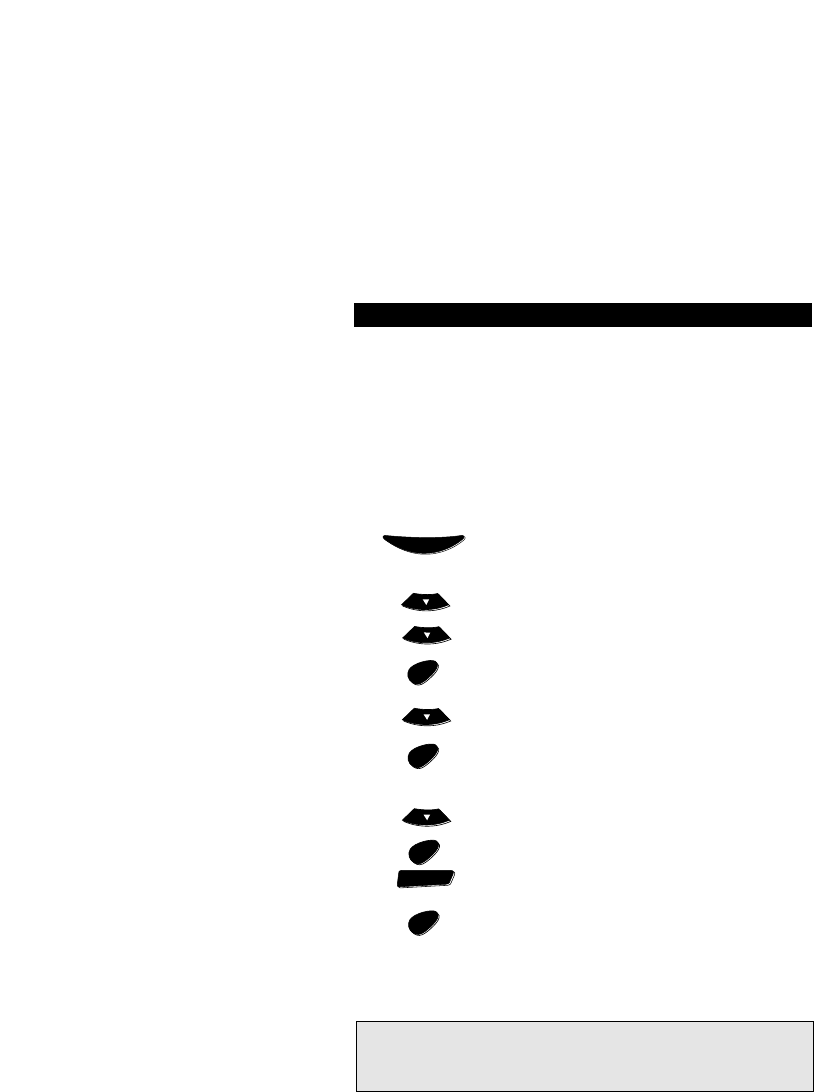VOLUME LOCK
With the Topline 5, you can choose which one of your components will
control your volume. When you originally set up the Topline 5, each
individual component operates its own volume, provided the component has
volume control. You can change this setting so that one component controls
the volume no matter which component the Topline 5 is operating.
For example, to set up the Topline 5 to always control the volume through
your amplifier:
Press and hold MAGIC until the display reads [TIMED
SEQ].
Press the MENU- key twice until the display changes to
[CONFIGURE]. Press ENTER and the display will change to
[TIME SETUP].
Press the MENU- key one time until the display changes
to [VOL LOCK]. Press ENTER and the display will read
[UNLOCK].
Press MENU- one time to change the display to [LOCK]
then press ENTER. Next press the Device Key for the
component that will control the volume. In this example,
to control the volume through your amplifier, you would
press AUX.
To end, press ENTER and the display will return to the
main screen.
Now when you use the volume keys on the Topline 5, your volume will be
controlled by the component you have selected above. For this reason, it is
necessary that this device is turned on.
23
Advanced Functions
5
2
3
4
1
Notes:
- Volume lock can only be accessed while in the TV, VCR, or SAT mode.
- To return volume control back to each individual device, repeat steps 1-5
above. During step 4, use the Menu- to choose [UNLOCK], then press
ENTER.