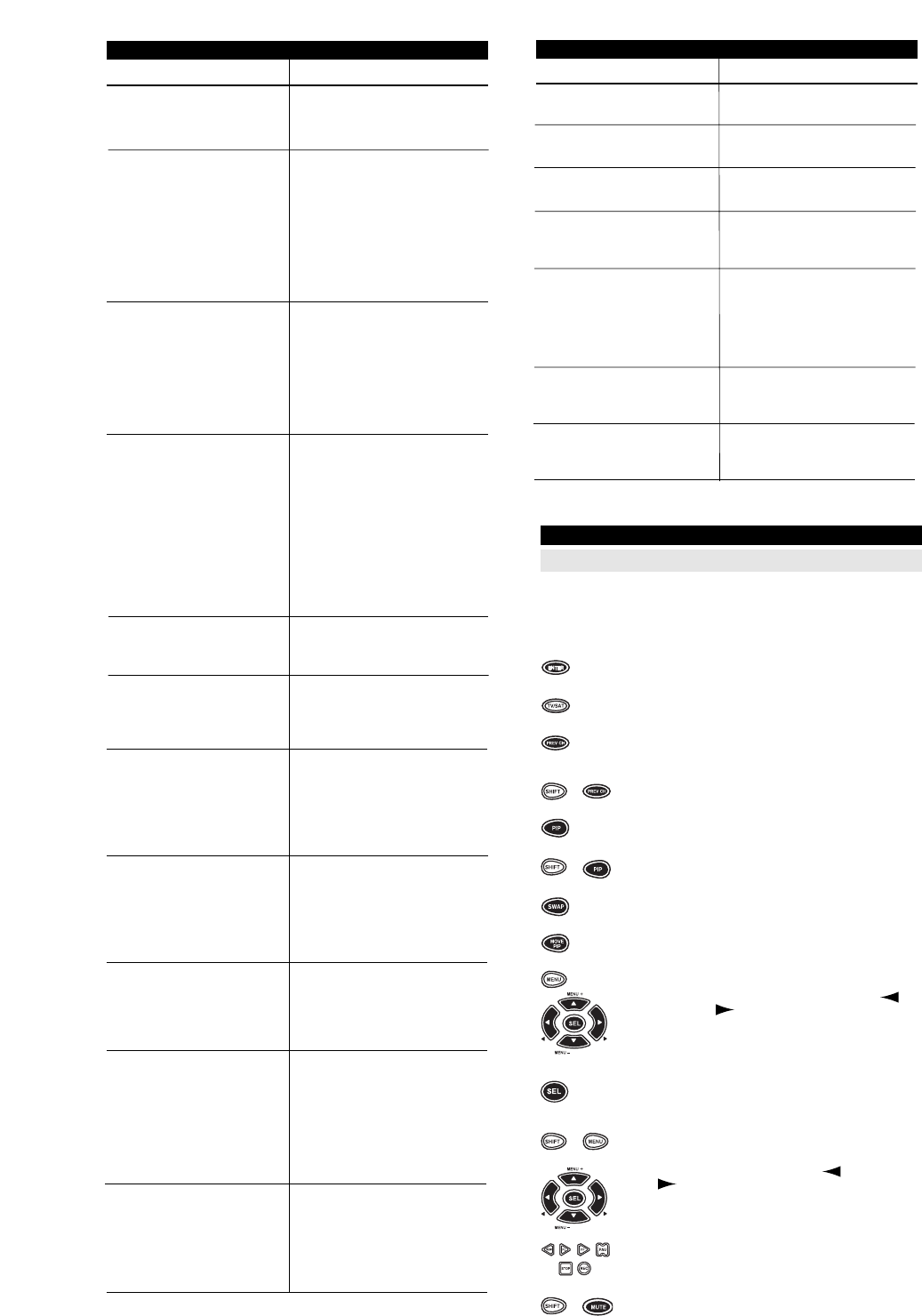11
+
+
+
+
LCD screen begins to fade, does
not appear or the red light blinks
five times when you press a
key?
The HOME THEATER PLUS
does not operate your home
entertainment component?
The HOME THEATER PLUS is
not performing commands prop-
erly?
You make a mistake when set-
ting up your HOME THEATER
PLUS?
VCR not recording?
CH +/- and PREV CH not
working for your RCA TV?
Problems changing channels?
The red light blinks when you
press a key but you receive no
response from your home
entertainment component?
Your audio components turn on
and off and control volume but
do not change preset chan-
nels?
Your DSS satellite receiver
does not respond to the codes
listed in the
manual?
The HOME THEATER PLUS is
not operating your Bang &
Olufsen equipment?
Replace the batteries with four
(4) new AAA alkaline batteries.
Try all of the codes listed for your
brand of home entertainment com-
ponent in the “Set-Up Codes” sec-
tion. If this does not work, try
searching for your code. Make
sure the home entertainment
component you are setting up is
able to be operated with an
infrared remote control.
Try all of the codes listed for your
brand of home entertainment
component in the “Set-Up Codes”
section. Many set-up codes may
allow some degree of operation.
However, only one set-up code will
work correctly with your home
entertainment component.
During any set up procedure,
except for Macros and Timed
Sequences, pressing ESC will
return you to [DEVICE and the
TIME] screen without saving. If you
make a mistake programming a
Timed Sequence, return to the
Timed Sequence menu and delete
it. If you make a mistake when sav-
ing a macro, erase it by re-saving a
new macro on the same key.
As a safety feature on the
HOME THEATER PLUS, you
must press the REC key twice.
Due to RCA design (1983-1987),
only the original remote control
will operate these functions.
If your original remote control
required an ENTER keystroke
when changing channels, press
the ENTER key on the HOME
THEATER PLUS after you enter
the channel number.
Make sure you are aiming your
HOME THEATER PLUS at your
home entertainment component
and that you are within 15 feet
before using your remote control.
Some audio components may
need both a Tuner/Receiver code
and an Audio Amplifier code to
control all of the features of your
audio component.
The codes listed in this manual
are set up to operate your DSS
receiver on the 1st or 2nd
addresses only. Make sure the
DSS Receiver can be operated
with an infrared remote control
and is not set up to only receive
Radio Frequency.
Some Bang & Olufsen products, as
well as some other manufacturer’s
equipment operate at a frequency
higher than 100 kHz and will not
work with the HOME THEATER
PLUS.
MEM FULL
BATTERY LO
TOO LONG
LIST END
INVALID
NOT FOUND
ERROR
Maximum memory capacity has
been reached.
Replace batteries with four new
"AAA" Alkaline batteries.
Macro sequence being entered
exceeds 15 keystrokes.
You have reached the end of all
valid codes using the Step-N-Set
sequence.
Displayed when trying to specify
a key that is not valid for the
sequence being entered. For
example, when selecting a
Device Key (e.g., TV) for a
Macro sequence.
Displayed when you enter in a
code that is not valid for the
device being programmed.
Displayed when an error has
occurred in the learning
sequence.
ERROR MESSAGES
Error Meaning
TROUBLESHOOTING
Problem Solution
Consumer Help Line: 1-330-405-8806
World Wide Web: http://www.oneforall.com
KEY INDEX
TV Functions
0 - 9 The Digit keys (0-9) control direct channel access the
same as the Digit keys on your original remote.
NOTE: If your original remote control required you to use an Enter
key to change channels, use the ENTER key on the HOME THE-
ATER PLUS after entering your channel number.
The ENTER key operates the same as the Enter key
on your original TV remote control.
The TV/SAT key operates the same as the TV/VIDEO
or INPUT key on your original TV remote control.
The PREV CH (Previous Channel) key operates the
same as the LAST CHANNEL or RECALL key on your
original TV remote control.
The DISPLAY key (SHIFT + PREV CH) operates the
display on your TV.
The PIP key accesses your TV’s Picture-in-Picture
feature.
The FREEZE key (SHIFT + PIP) freezes your Picture-
In-Picture window.
The SWAP key swaps the Picture-in-Picture window
and the main picture.
The MOVE PIP key moves the Picture-in-Picture win
dow around your TV screen.
The MENU key operates the same as the MENU or
OSD (On Screen Display) key on your original re
mote. Use the MENU + (Up), MENU – (Down),
(Left) and (Right) to navigate through your
menus. If your original remote control had a
Select/Enter key for use in your menu, use SEL or
ENTER.
KEY INDEX (cont.
)
The SEL key is used to make selections in the LCD
Screen menu. It is also used to make selections in
your on-screen TV menus.
The CLEAR key (SHIFT + MENU) is used to exit or
cancel selections in your on-screen TV menus.
The MENU + (Up), MENU – (Down), (Left) and
(Right) are used to navigate
through your on-screen menus. MENU + and MENU –
are also used to navigate through the LCD Screen
menu.
The VCR transport keys (i.e., PLAY, REW, FF, STOP,
PAU, and REC) access the features of your VCR.
The SLEEP key (SHIFT + MUTE) accesses the sleep
timer on your TV. Even if your TV does not have a
sleep timer, the HOME THEATER PLUS can access
its own built-in sleep timer.