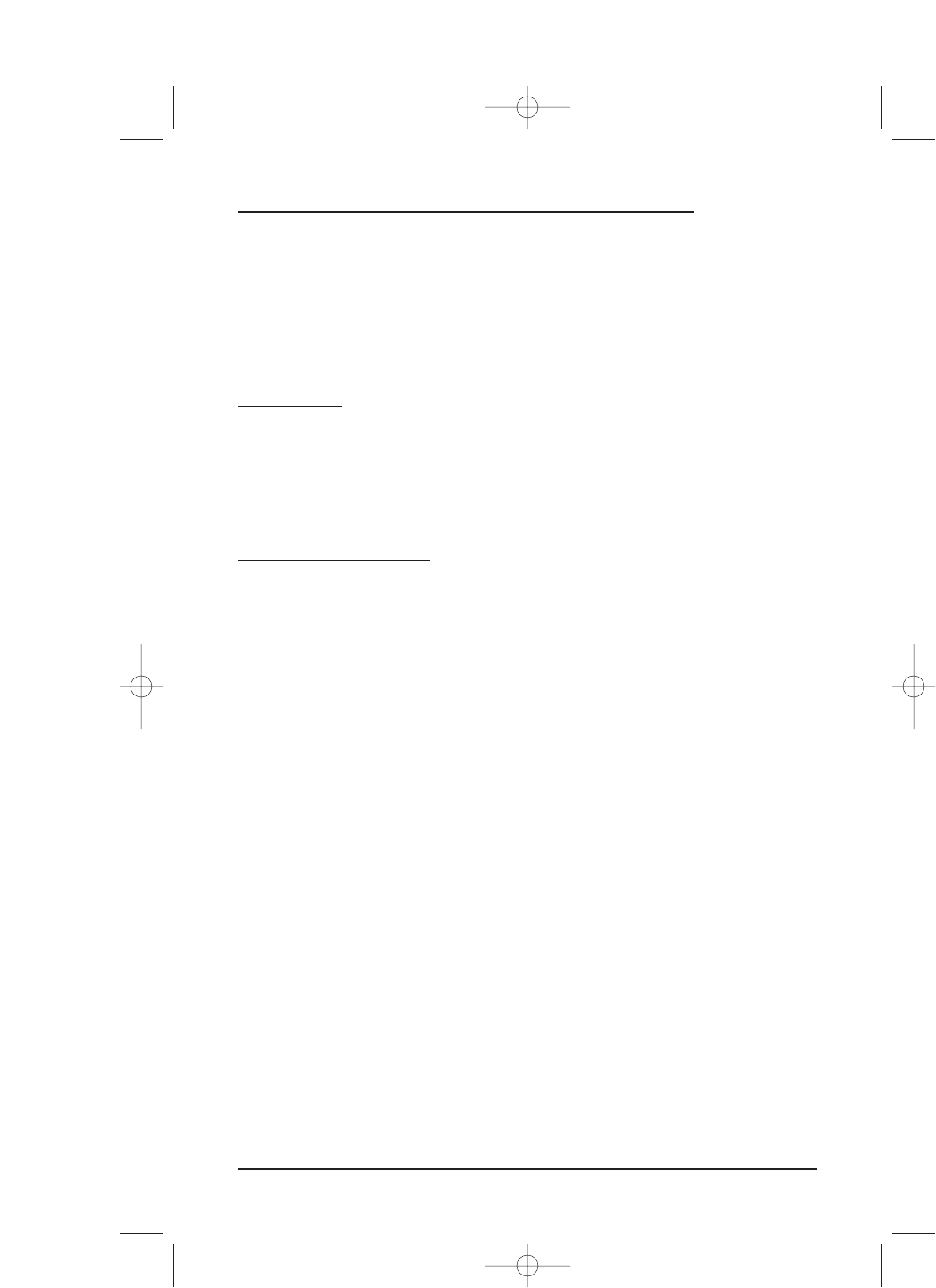Chapter 5:
Mosaic System
OVERVIEW
This chapter shows you how to use Mosaic’s system utilities for Upgrading Codes, To u ch
Screen Alignment
, Sound Control, Lock Settings, User Reset,and About Mosaic.At the
end of the chapter, you also will find Mosaic’s specifications.
UPGRADING CODES
Although Mosaic includes the world’s largest infrared code library (which is compatible
with virtually every infrared device being made), there may come a time when Mosaic
will require an upgrade, especially when you purchase a new device. Fortunately, Mosaic
includes electro-magnetic coupling technology that allows downloading by modem for
an “in home”consumer upgrade using your PC speakers or telephone.
UPGRADING CODES USING YOUR PC
To use your home computer for downloading, the following requirements must be met:
• Your PC must be equipped with a sound card and speakers.
• Netscape 4.0 (or higher) or Microsoft Internet Explorer (4.0 or higher) is required.
• Your browser must include a plug-in that will play sound files.
• Our program will ask for permission to write to your local hard drive. Granting
permission will speed up your download.
• At least 1 MB of available hard disk space is required on your “C: Drive.”
If you don’t have access to a computer system with the above requirements, then skip
this section and perform the instructions in
Upgrading Codes Using Your Telephone,
starting on page 76.
1. On the
Device Screen in the upper left corner, tap on Setup.You will see the main
SETUP Menu (as shown on the next page) that greets you and asks,“What would
you like to configure?
”
continued on next page...
Overview/Upgrading Codes 73
USER’S GUIDE