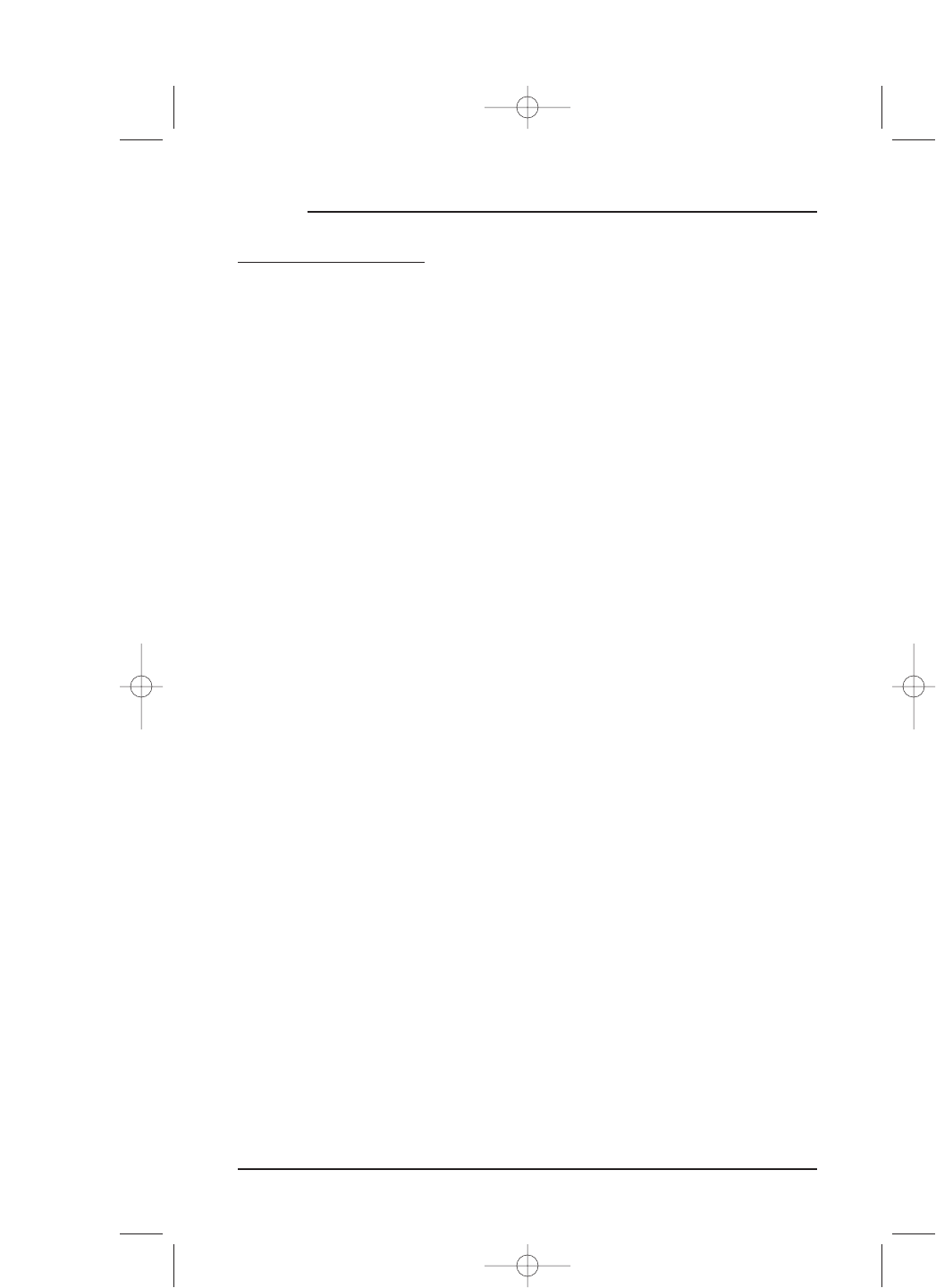ABOUT THIS GUIDE
CONVENTIONS (CONTINUED)
SOFTWARE MENUS
Mosaic software menus are shown in an italic typeface.An example follows:
The
Device Selection Strip provides device selection.
SOFTWARE/HARDWARE COMMANDS
The instructions require the user to tap a soft key or to press a hard key to perform a
certain action. Their labels are
CAPITALIZED, as shown in the following example:
1. Tap on the
DEVICE SETUP key.
NOTES
Supplemental information is indicated as a “NOTE” and is shown in italics, and some-
times it is denoted as “
IMPORTANT”in bold italics for emphasis, as follows:
NOTE: If none of the codes work, try using the search method to set up the device (see page 27).
IMPORTANT: Tapping on RESET will completely erase all user-programmed settings,
including learned functions, macros, device setup, and downloaded codes.
10 Chapter 1: Introduction
MOSAIC