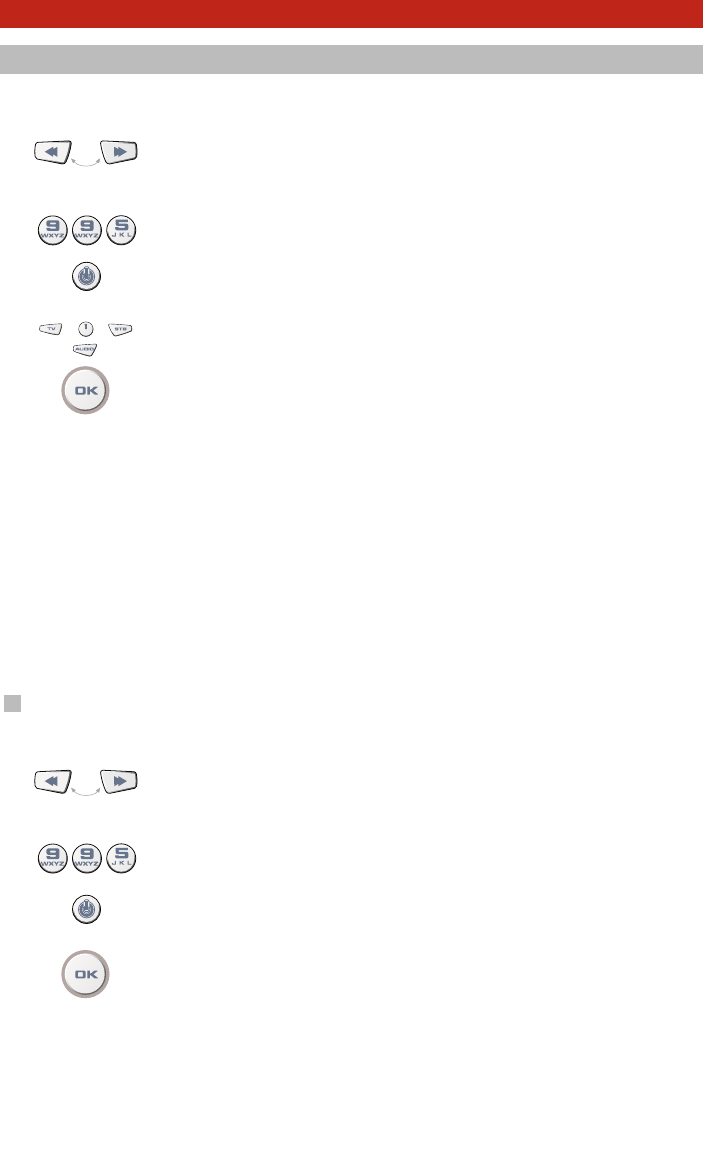14 WWW.ONEFORALL.COM
PPoowweerr MMaaccrroo
(Sequence of Power commands)
EExxaammppllee::
You can program your URC-9040 to (being in TV mode) to turn ON
your TV, Audio and Set-Top-Box at the press of one key
iinn aannyy mmooddee
.
11.. PPrreessss aanndd hhoolldd ddoowwnn RREEWWIINNDD ++ FFAASSTTFFOORRWWAARRDD
ssiimmuullttaanneeoouussllyy uunnttiill tthhee UURRCC--99004400’’ss LLEEDD ((rreedd lliigghhtt))
bblliinnkkss ttwwiiccee
(the LED will blink once and then twice).
22..
Press
99 99 55
. The LED will blink twice.
33..
Then press the
PPOOWWEERR
key (to which the Power Macro will be assigned).
44..
Next press and release
TTVV
then
11
then
SSTTBB
then
AAUUDDIIOO
.
55..
To store the Power Macro, press and hold the
OOKK kkeeyy
until the LED will blink twice.
RReessuulltt::
Being in TV mode; when you press and hold the
PPOOWWEERR
key pressed for
about 2 seconds, the URC-9040 will send the Power command to the TV
(your TV may not respond if it’s switched OFF as many TV’s require a number
key to switch On your TV) then turn ON your TV (to channel 1) and then
will send Power of the AUDIO and STB. The first command to be sent will
always be the Power of the current device mode. Thereafter the programmed
Power Macro will be sent.
- The Power Macro first sends Power from its current mode and then the actual Power Macro.
- Each mode key included in the Power Macro will send the Power command of that mode.
--
Each MACRO can consist of a maximum of 8 keystrokes.
- If you had to hold down a key for a few seconds on the original remote control to get a function,
this function may not work in a macro on your URC-9040 remote.
EErraassiinngg tthhee PPoowweerr MMaaccrroo
EExxaammppllee
: To erase the Macro from the POWER key
11.. PPrreessss aanndd hhoolldd ddoowwnn RREEWWIINNDD ++ FFAASSTTFFOORRWWAARRDD ssiimmuullttaanneeoouussllyy
uunnttiill tthhee UURRCC--99004400’’ss LLEEDD ((rreedd lliigghhtt)) bblliinnkkss ttwwiiccee
(the LED will blink once and then twice).
22..
Press
99 99 55
. The LED will blink twice.
33..
Press the
PPOOWWEERR
key (from which you want to erase the macro).
44..
To clear the Macro, press and hold the
OOKK kkeeyy
until
the LED will blink twice.
EExxttrraa FFeeaattuurreess