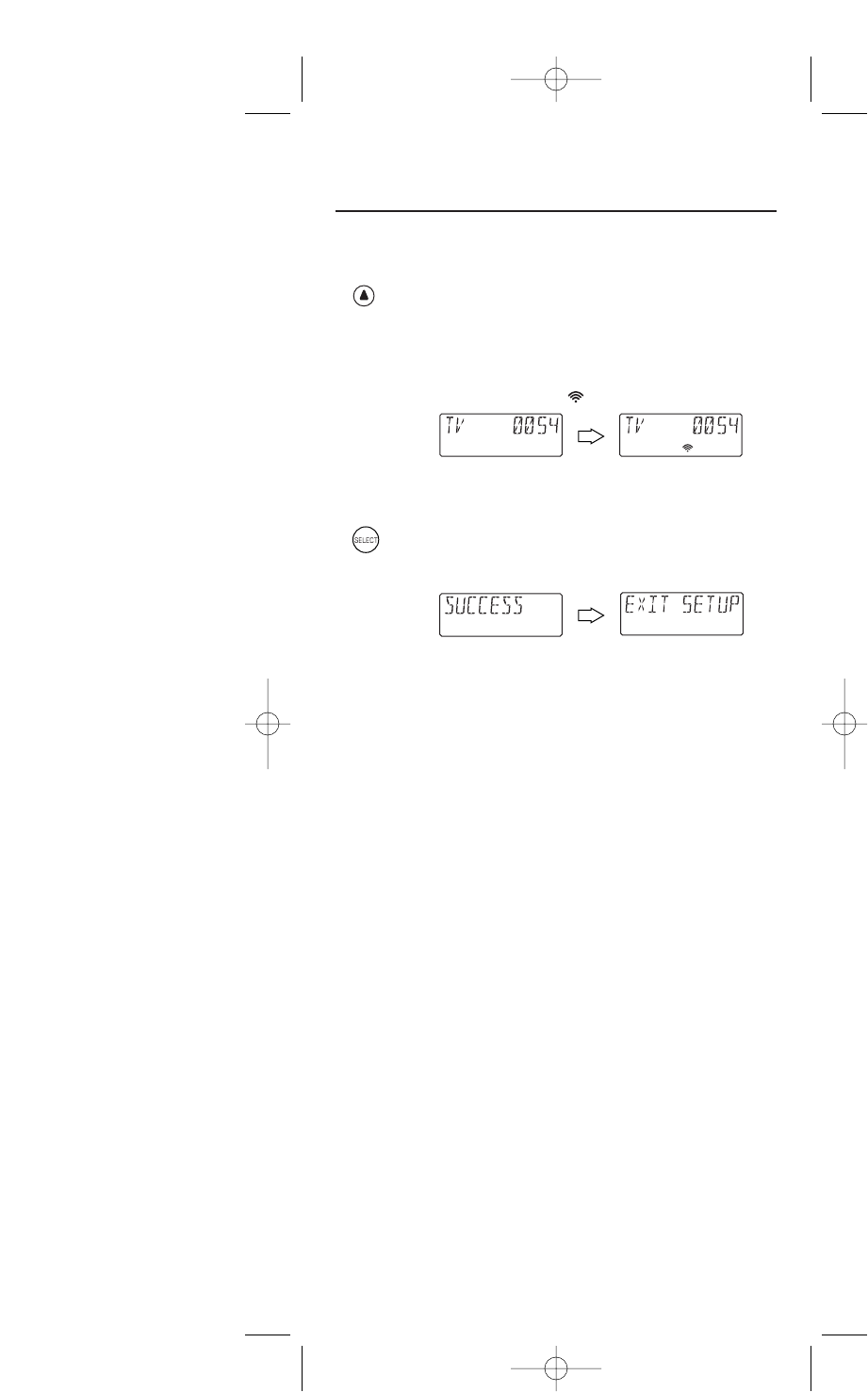SEARCHING FOR YOUR CODE (continued)
NOTE: In the manual search mode, the URC-8910 remote
control will send IR codes from its library to the selected
device, starting with the most popular code first.
7. If the device (e.g., TV) turned off,skip to the next
step. If it did not turn off, aim the URC-8910 remote
control at the device (e.g., TV) and press the ▲ key
once to advance the manual search to the next code
(e.g., TV and 0054).Again you will see the LED (red
light) blink and the (IR) icon flash.
Repeat this step as often as needed until you find a
code that turns off the device.
8. To save the working code, press SELECT once. The
display will confirm your entry with [SUCCESS] and
then [EXIT SETUP].
The URC-8910 remote control will return to
normal operation.
NOTE: For future reference, write down the working device
code in the appropriate boxes on page 11.
9. To perform a manual code search for another
device, repeat steps 1 through 8, but this time (in
step 5) substitute the appropriate device key for the
device you are searching for.
NOTE: If you have not found a working device code after trying the above
procedure, please contact our customer service center to upgrade your
One For All A/V LCD 8-Device With Learning Universal Remote Control
(URC-8910). See “About Upgrading” on page 51.
15