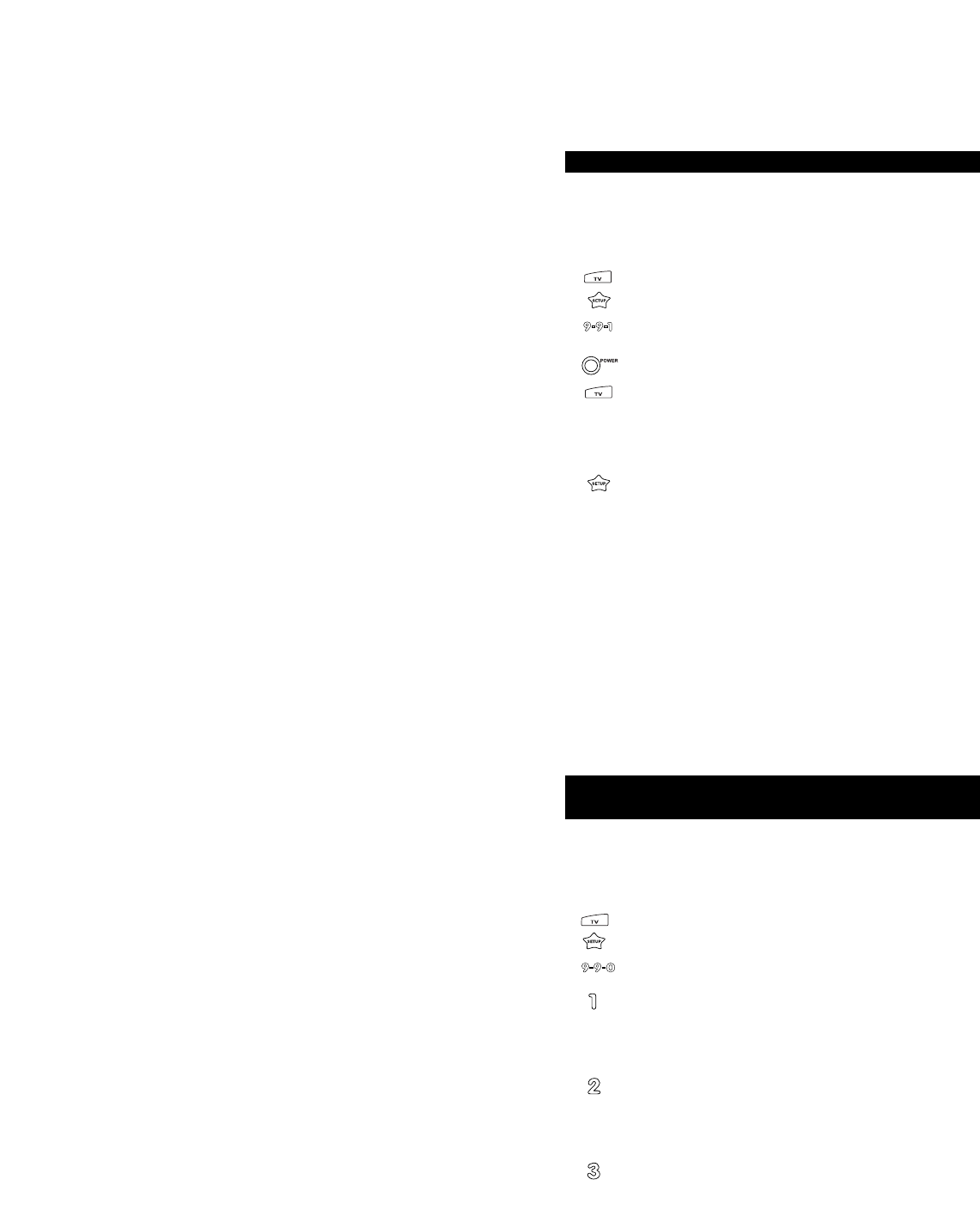Toshiba DBS 0790
Uniden DBS 0724, 0722
Zenith 0856
SEARCHING FOR YOUR CODE
If your TV, VCR or Cable Converter does not respond to the
Cinema 6+ after trying all of the codes listed for your brand, or
if your brand is not listed at all, try searching for your code. For
example, after trying all of the codes for your TV, you still can-
not get the Cinema 6+ to operate your TV, then:
1. Turn on your TV.
2. Press TV and release. Press and hold SETUP until the
Cinema 6+’s red light blinks twice, then release
SETUP.
3. Press 9 - 9 - 1.
4. Slowly alternate between pressing POWER* and TV
until your TV turns OFF. Make sure that the Cinema
6+ is aimed at your TV during the search.You may
have to press this sequence of buttons (POWER*
then TV) up to 100 times to search the entire library
of codes.
5. When your TV turns OFF, press and release SETUP
to lock in the code for your TV.Your Cinema 6+ is
now programmed to operate your TV.
*If you are searching for your VCR, CD, LD or DVD Player
code, you may want to play a tape or disk and use the STOP
key instead of the POWER key to search for your code.
When your VCR stops, press SETUP to lock in your code.
NOTE: To search for the codes of your other components,
repeat Steps 1 through 5, only substitute the appropriate
device key (ie., VCR, DVD/LD, RCVR, CD or CBL/SAT) for
the component you are searching for.
RETRIEVING THE CODES PROGRAMMED INTO THE
Cinema 6+
If you have set up the Cinema 6+ using the “SEARCHING
FOR YOUR CODE” procedure, you may want to figure out
which four-digit code is operating your equipment. Use this
procedure after you have set up your components to find out
which four-digit code is operating your equipment. For exam-
ple, to find out which code is operating your TV after setting
up your TV using the “SEARCHING FOR YOUR CODE”
procedure:
1. Press TV and release. Press and hold SETUP until the
Cinema 6+’s red light blinks twice, then release
SETUP.
2. Press 9 - 9 - 0.
3. For the first digit of your four-digit code, press 1 and
count the number of times the red light (LED) blinks
on the Cinema 6+. If the light does not blink when
you press the number 1, the digit is zero.
4. For the second digit, press 2 and count the number
of times the red light (LED) blinks on the Cinema 6+.
Magnavox 0027, 0014
Memorex 0000
Movie Time 0063, 0156
Novaplex 0618
Setup Codes for Cable Converters (continued)
NSC 0063, 0156
Oak 0007, 0019
Optimus 0021
Panasonic 0021, 0107, 0000
Panther 0637
Paragon 0000
Philips 0153, 0027, 0031
Pioneer 0144, 0023, 0533
Popular
Mechanics 0400
Prelude 0770
Pulsar 0000
RadioShack 0015, 0315, 0797, 0833
RCA 0021
Realistic 0207
Recoton 0400
Regal 0259, 0020
Regency 0002
Rembrandt 0011
Runco 0000
Samsung 0144, 0040
Scientific Atlanta 0477, 0008, 0017
Seam 0510
Signal 0015, 0040
Signature 0011
SL Marx 0040
Sprucer 0021
Starcom 0003, 0015
Stargate 0015, 0040, 0797
Starquest 0015
Sylvania 0001
Tandy 0258
Teleview 0040
Texscan 0001
TFC 0310
Timeless 0418
Tocom 0012, 0013
Toshiba 0000
Tusa 0015
TV86 0063
Unika 0153, 0022, 0207
United Artists 0007
United Cable 0003
Universal 0153, 0022, 0056, 0191, 0207
Videoway 0250
Viewstar 0063, 0027, 0258
Zenith 0525, 0000, 0015, 0207, 0008
Zentek 0400
Setup Codes for Satellites
AlphaStar DBS 0772
Chaparral 0216
Echostar DBS 0775
ExpressVu DBS 0775
General
Instrument 0361, 0627, 0869
Hitachi DBS 0819
HTS DBS 0775
Hughes Network
Systems DBS 0749
Jerrold Primestar 0627
Jerrold 0361
JVC 0775
Magnavox DBS 0722, 0724
Memorex DBS 0724
Panasonic DBS 0701
Philips DBS 0722, 0724
Primestar 0361, 0627
Proscan 0566
RCA DSS 0566, 0143, 0855
Sony DBS 0639
Star Choice DBS 0869
STS 0210
2120
Web Site : http://www.oneforall.com Web Site : http://www.oneforall.com