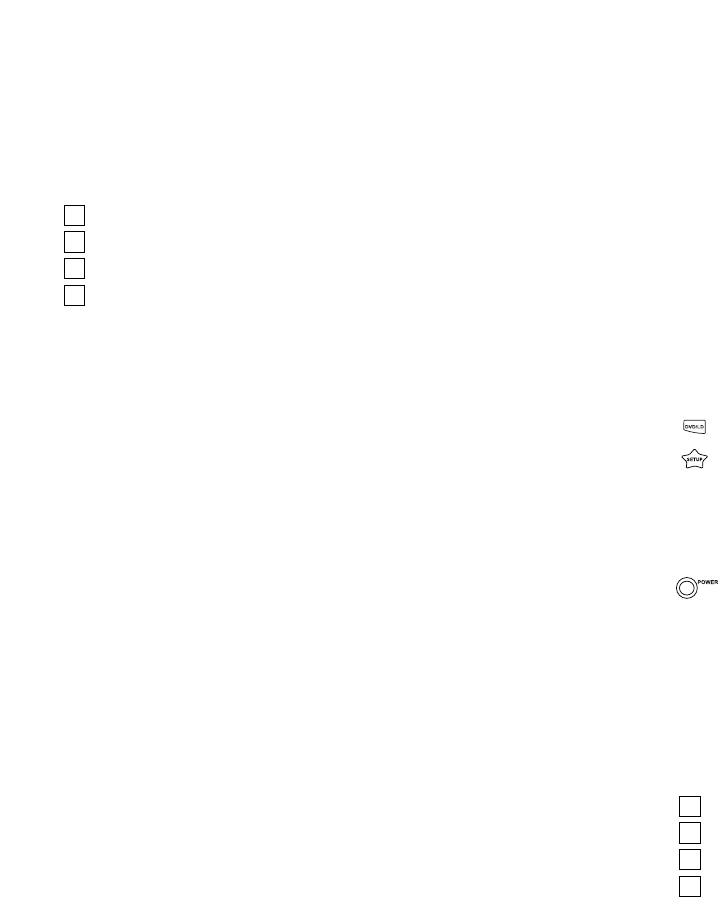15
14
Web Site : http://www.oneforall.com Web Site : http://www.oneforall.com
TV/VCR Combo.
NOTE: If you have tried all the codes listed for your
brand and your TV/VCR Combo does not respond,
try using the search method found on page 21.
5. Your Cinema 6+ is now programmed to operate your
TV/VCR Combo. Write your TV/VCR Combo code in
the boxes to the left for future reference.
Remember, to use your Cinema 6+ to operate your TV/VCR
Combo, press the VCR key first.
Setup Codes For TV/VCR Combos
American High 0035*
Brocksonic 0002, 0294, 0479
Colt 0072
Curtis Mathes 0035*
Daewoo 0278*
Emerson 0002, 0294, 0479
Funai 0000
GE 0035*, 0060*, 0048*, 0240
Hitachi 0035*, 0000
HQ 0000
Lloyds 0000
Magnavox 0000, 0035*, 0081*
Magnin 0240
Memorex 0037, 0162*
MGA 0240
Mitsubishi 0048*
Orion 0002, 0294, 0479
Panasonic 0035*, 0162*
Penney’s 0035*, 0240, 0162*
Quasar 0035*, 0162*
RCA 0035*, 0060*, 0048*
Sansui 0000, 0479
Sanyo 0240
Sears 0000, 0037
Sony 0032*
Symphonic 0000
Zenith 0000
NOTE: If your TV/VCR works with one of the above codes highlight-
ed with an asterisk (*), you may need to program a separate TV
code to control the volume. Check the list of codes below and follow
the instructions in the “Programming the Cinema 6+ to Operate
Your TV” section to program the supplied TV code.
TV/VCRs working on VCR code 0032 may require
TV code 0000 for volume control.
TV/VCRs working on VCR code 0035 may require
TV code 0051 for volume control.
TV/VCRs working on VCR code 0048 may require
TV code 0093 for volume control.
TV/VCRs working on VCR code 0060 may require
TV code 0047 for volume control.
TV/VCRs working on VCR code 0081 may require
TV code 0054 for volume control.
TV/VCRs working on VCR code 0162 may require
TV code 0250 for volume control.
TV/VCRs working on VCR code 0278 may require
TV code 0451 for volume control.
Programming the Cinema 6+ to operate your DVD or
Laser Disc Player:
Locate the brand name of your DVD or Laser Disc Player in
the DVD or Laser Disc Player setup codes (starting on the
next page), and write it in the space below.
DVD/LD Player Brand: ______________________
The brands are listed in alphabetical order with the most pop-
ular codes listed first.You will use one of these codes to pro-
gram your Cinema 6+ to operate your DVD or Laser Disc
Player as follows:
1. Turn on your DVD or Laser Disc Player and insert a
disc.
2. Press DVD/LD and release. Press and hold
SETUP until the Cinema 6+’s red light blinks twice,
then release SETUP.
3. Enter the first four-digit DVD or Laser Disc Player
code listed for your brand. If performed correctly, the
red light will blink twice when entering the final digit.
4. Aim the Cinema 6+ at your DVD or Laser
Disc Player and press POWER. Your
DVD or Laser Disc Player should turn off. If it does
not respond, repeat steps 2-4, trying each code list-
ed for your brand until you find the one that works.
NOTE: If you have tried all the codes listed for your
brand and your DVD or Laser Disc Player does not
respond, try using the search method found on page
21.
5. Your Cinema 6+ is now programmed to operate your
DVD or Laser Disc Player. Write your DVD or Laser
Disc Player code in the boxes to the left for future refer-
ence.
Remember, to use Cinema 6+ to operate your DVD or Laser
Disc Player, press the DVD/LD key first.
Setup Codes for DVD Players
JVC 0558
Kenwood 0534
Magnavox 0503
Mitsubishi 0521
Onkyo 0503
Panasonic 0490
Philips 0539, 0503
Pioneer 0525, 0571
Proscan 0522
RCA 0522
Samsung 0573
Sony 0533
Technics 0490
Toshiba 0503
Yamaha 0490, 0545
Zenith 0503, 0591
Setup Codes for Laser Disc Players
Denon 0059
Mitsubishi 0059
NAD 0059