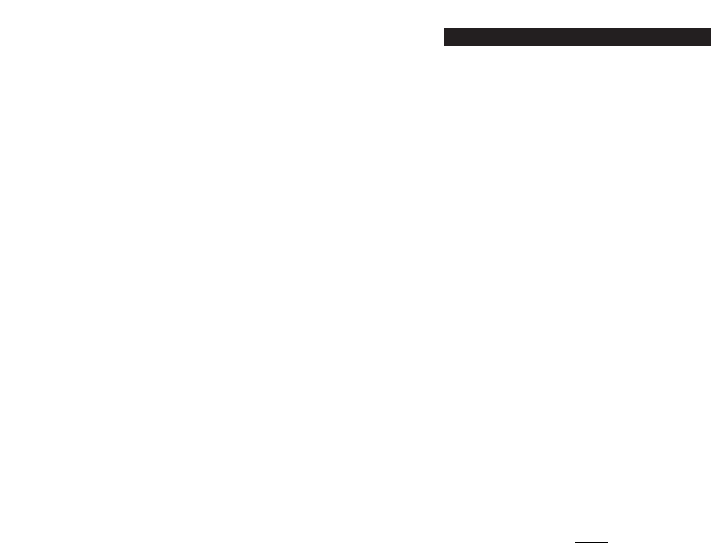18 WWW.ONEFORALL.COM
Advanced Features
Press the key (on the AUDIO ZAPPER
remote) where you want to place the
learned function (the LED will flash rapidly).
Press and hold the key (on your original
remote) that you want to copy until the LED
on the AUDIO ZAPPER blinks twice.
If you want to copy other functions within
the same mode, simply repeat steps 5 and 6
pressing the next key you want to copy by
learning. If you would like to continue
learning but in a different mode (with
another original remote), repeat steps 4-6.
To exit the learning mode, press and hold
MAGIC until the LED blinks twice.
Learning is mode specific. To access your
learned function, press the appropriate
device key first.
Shifted Learning
You can also learn a function on a key of the
AUDIO ZAPPER without sacrificing the original
AUDIO ZAPPER function. A Shifted Learning
function can be put on any key EXCEPT the
following: Device keys, Magic key.
To install a Shifted Learning function, simply
follow steps 1-8 on the previous page. During step
5, press MAGIC one time before you press the key
where you are placing the learned function.
To access the shifted function, press Magic and
then the key you have learned on.
5
6
7
8
9