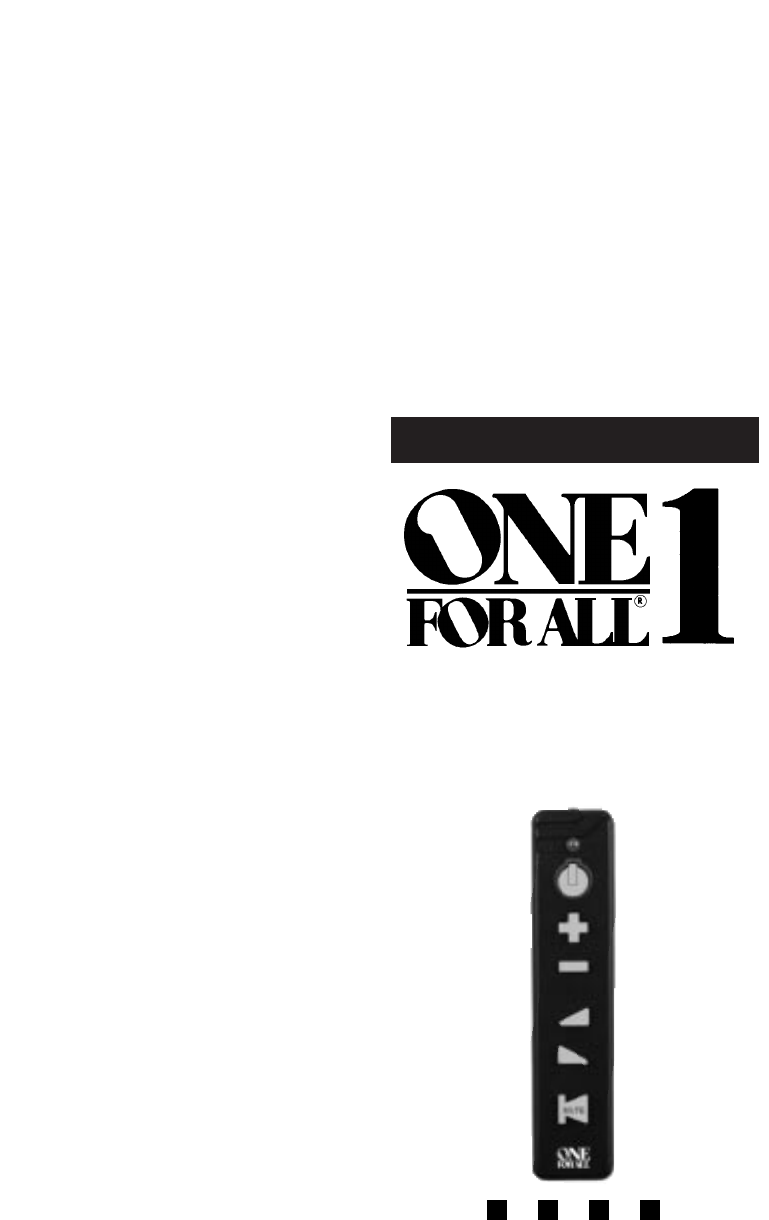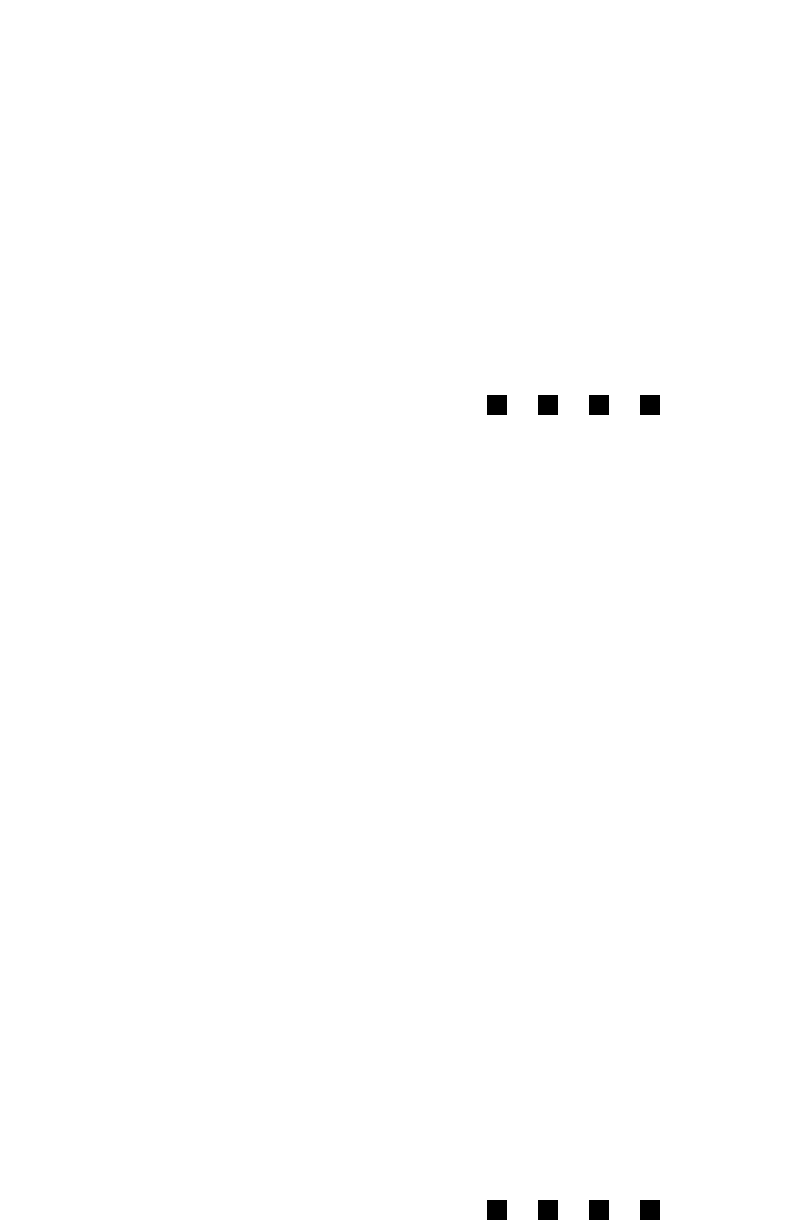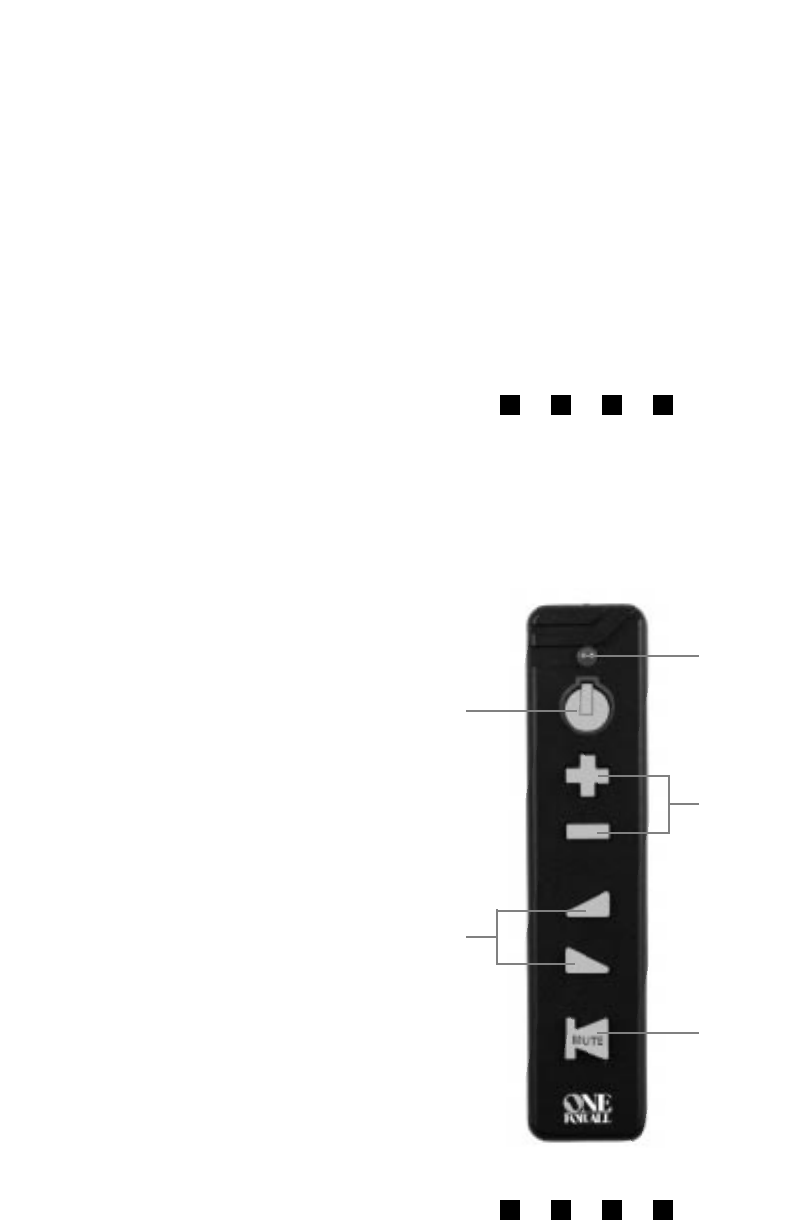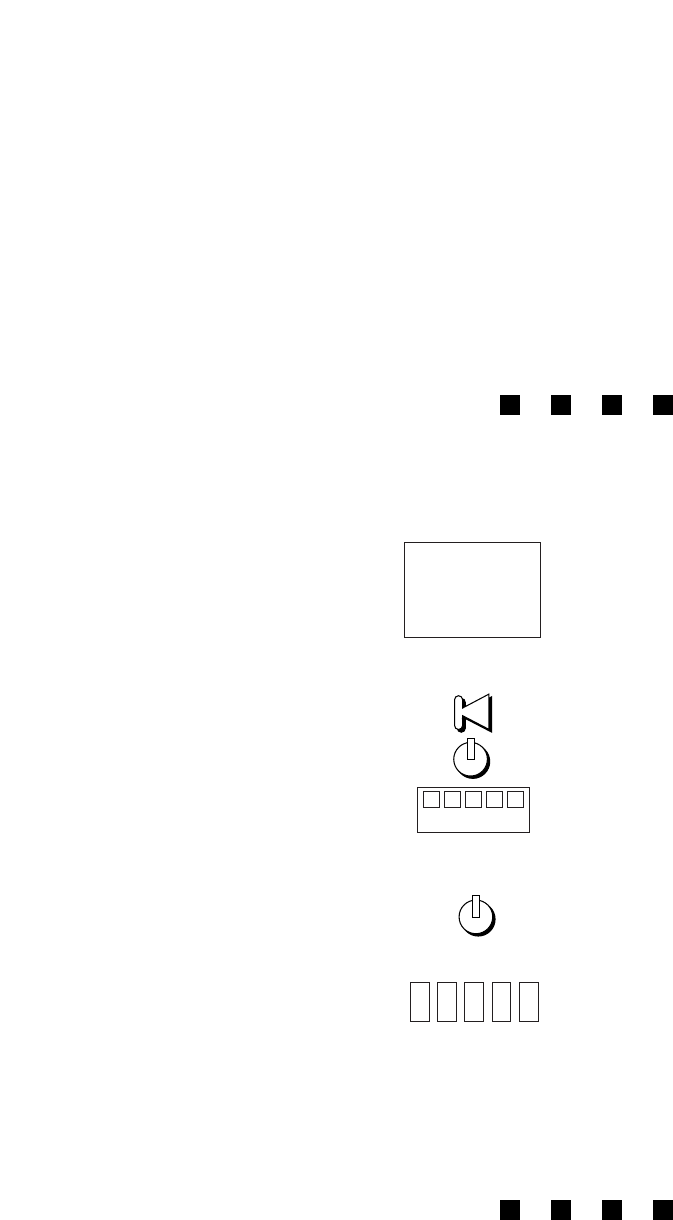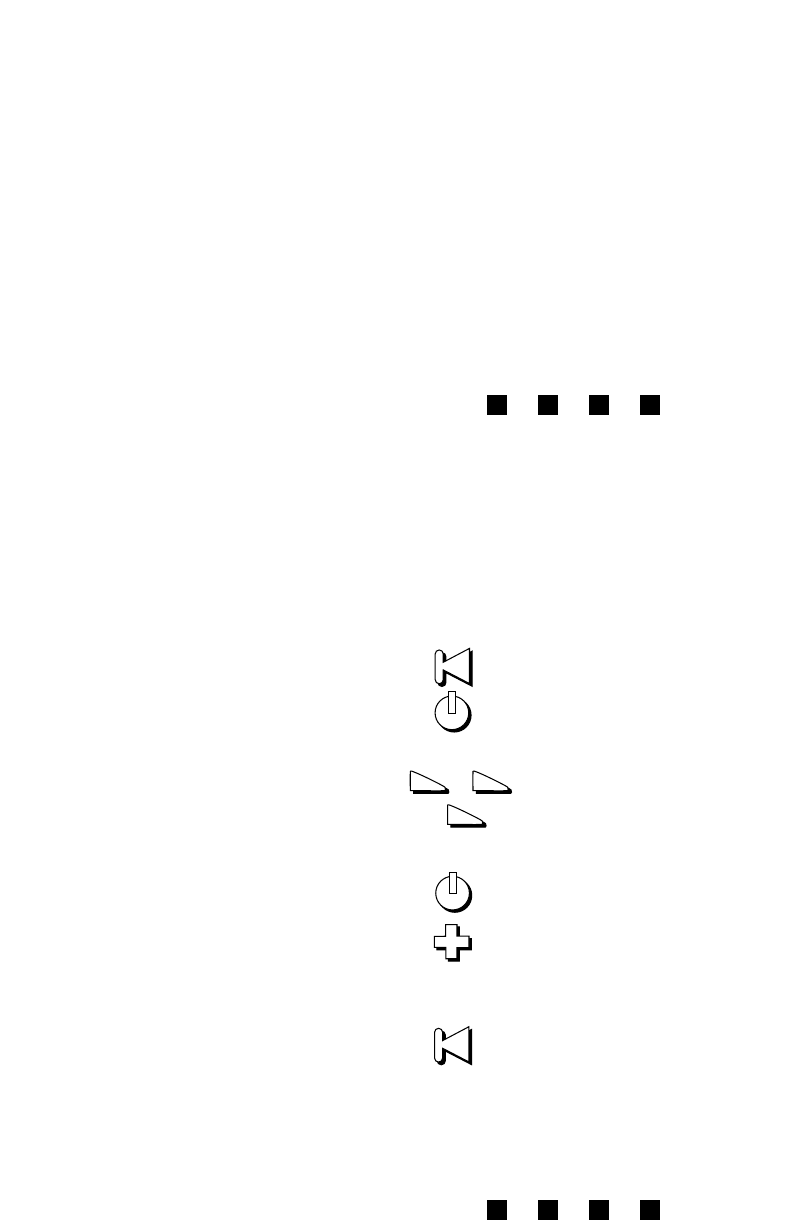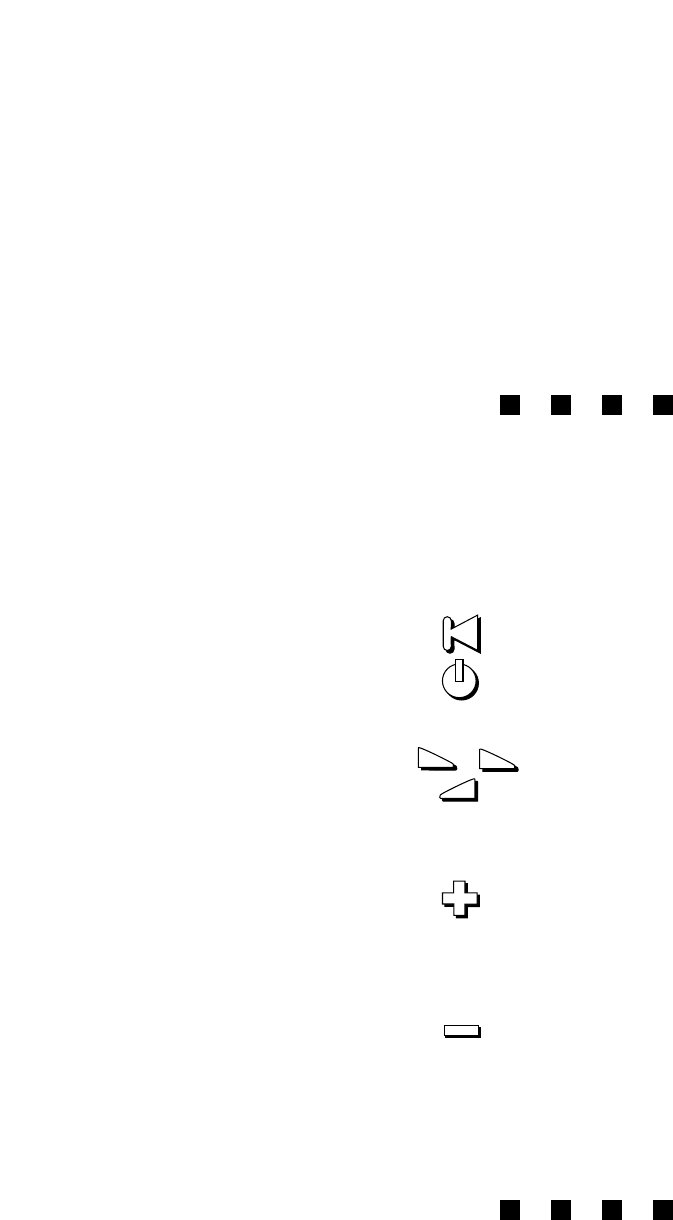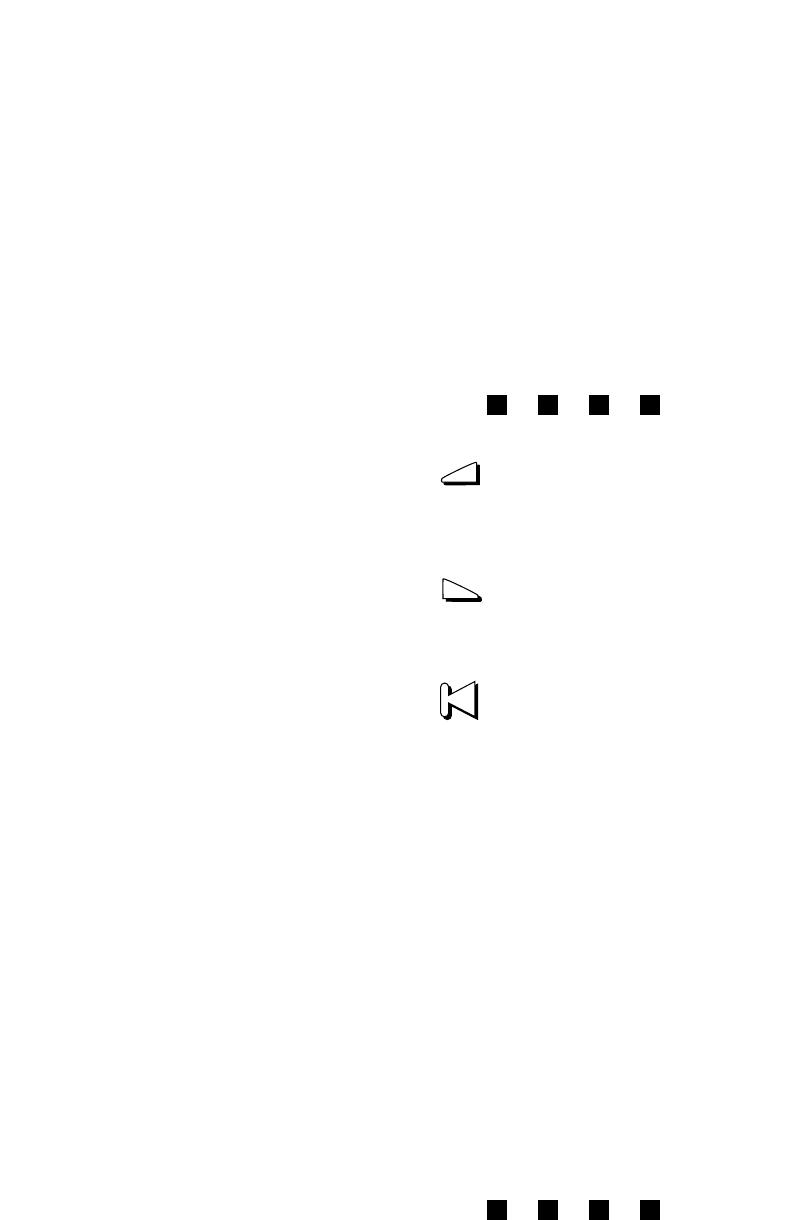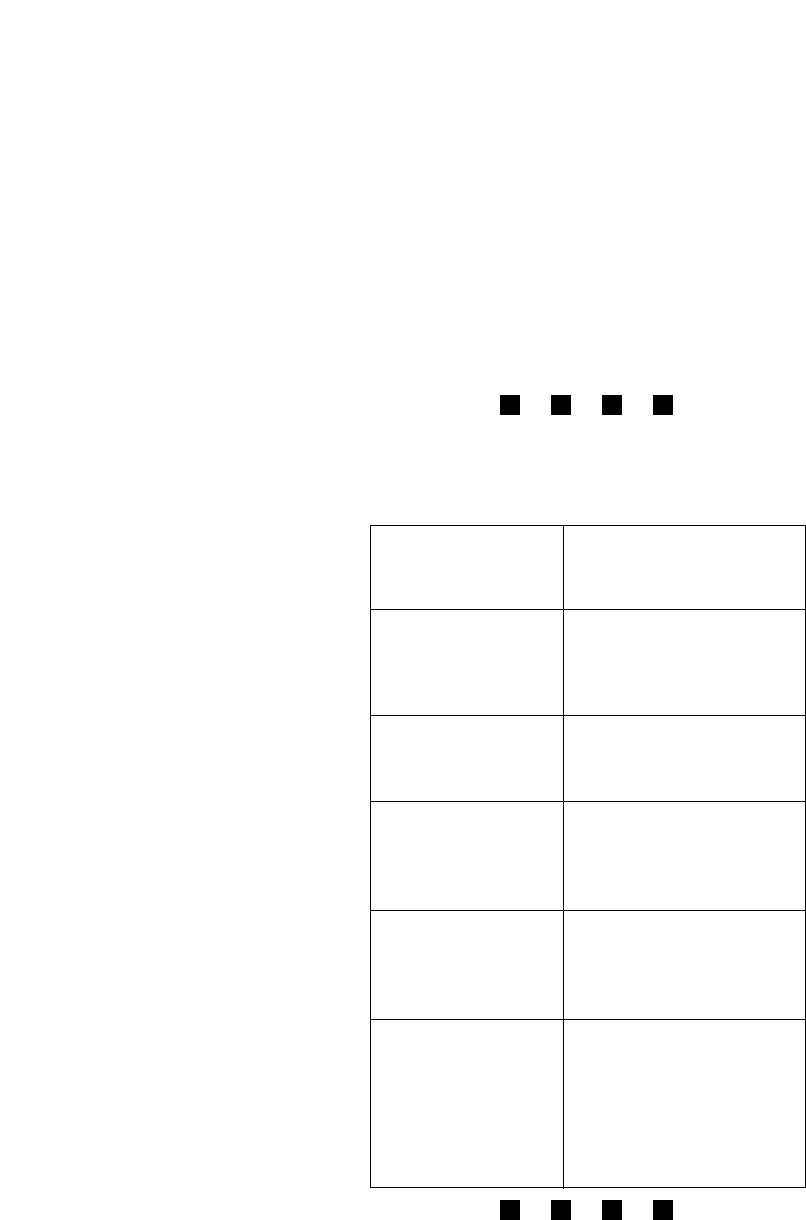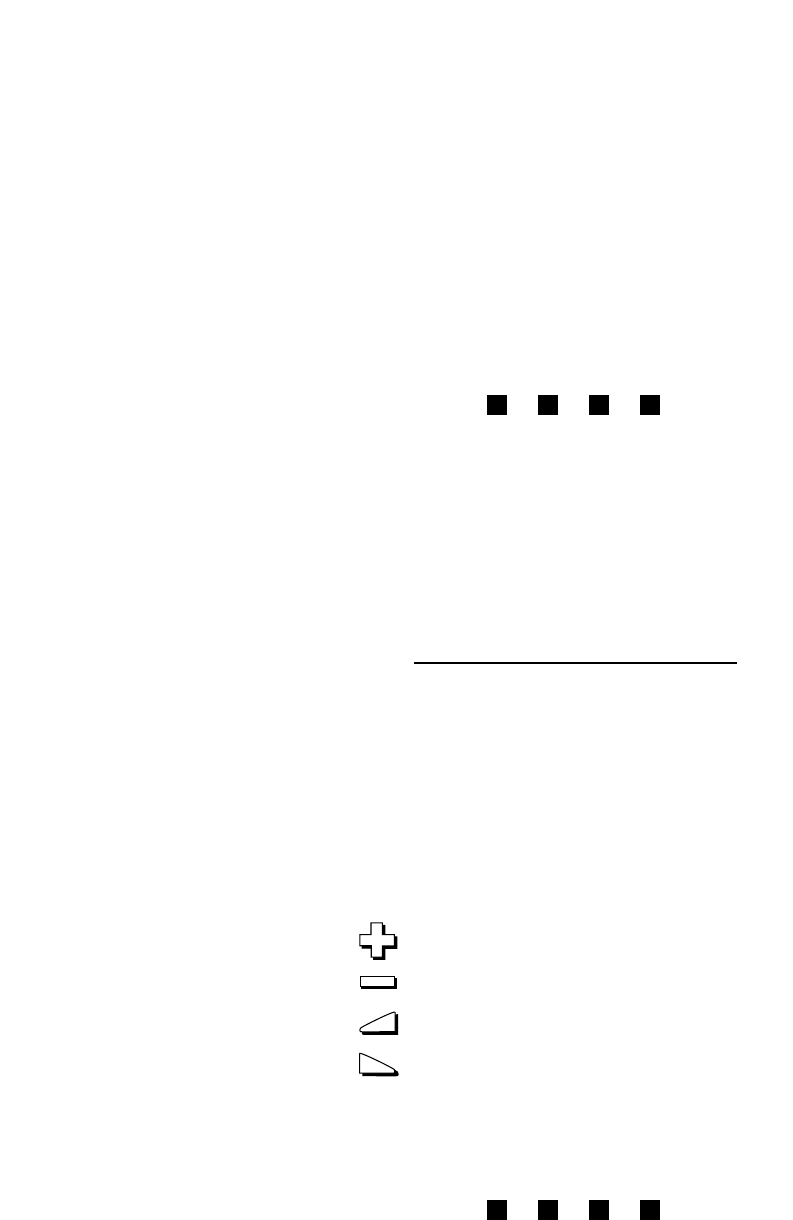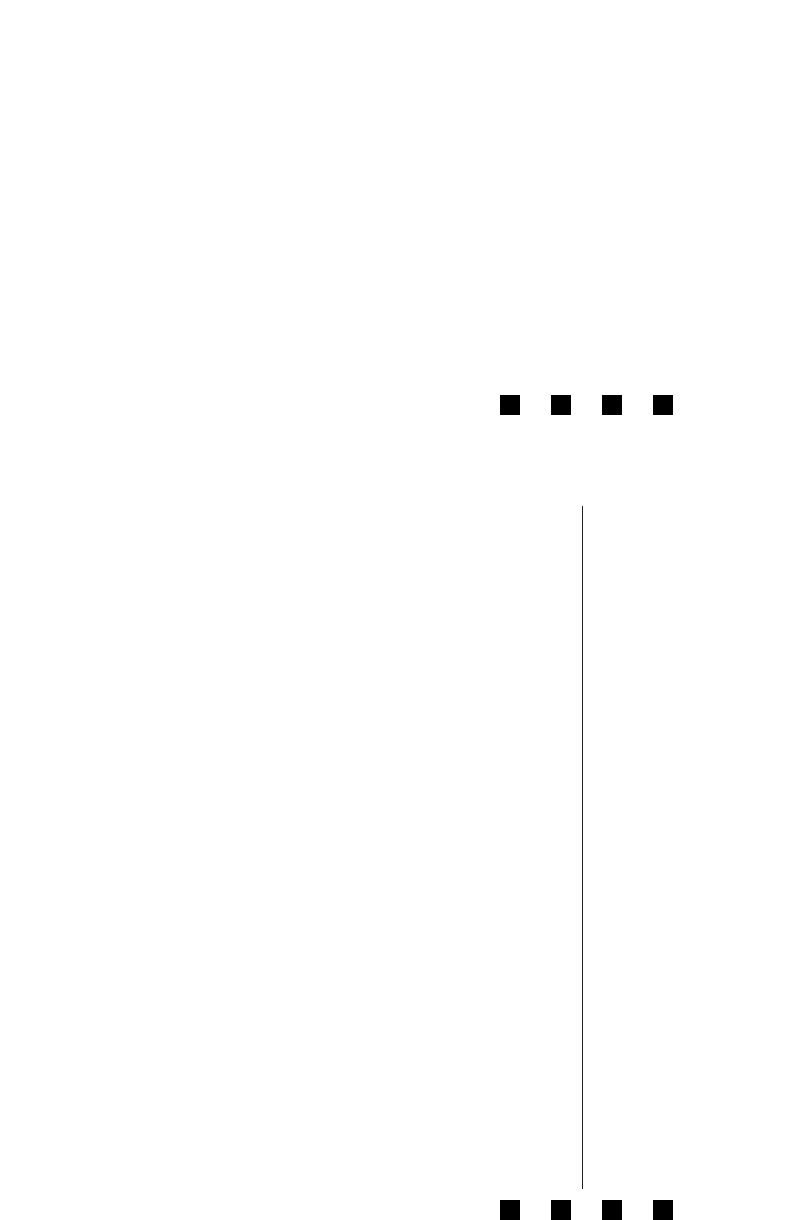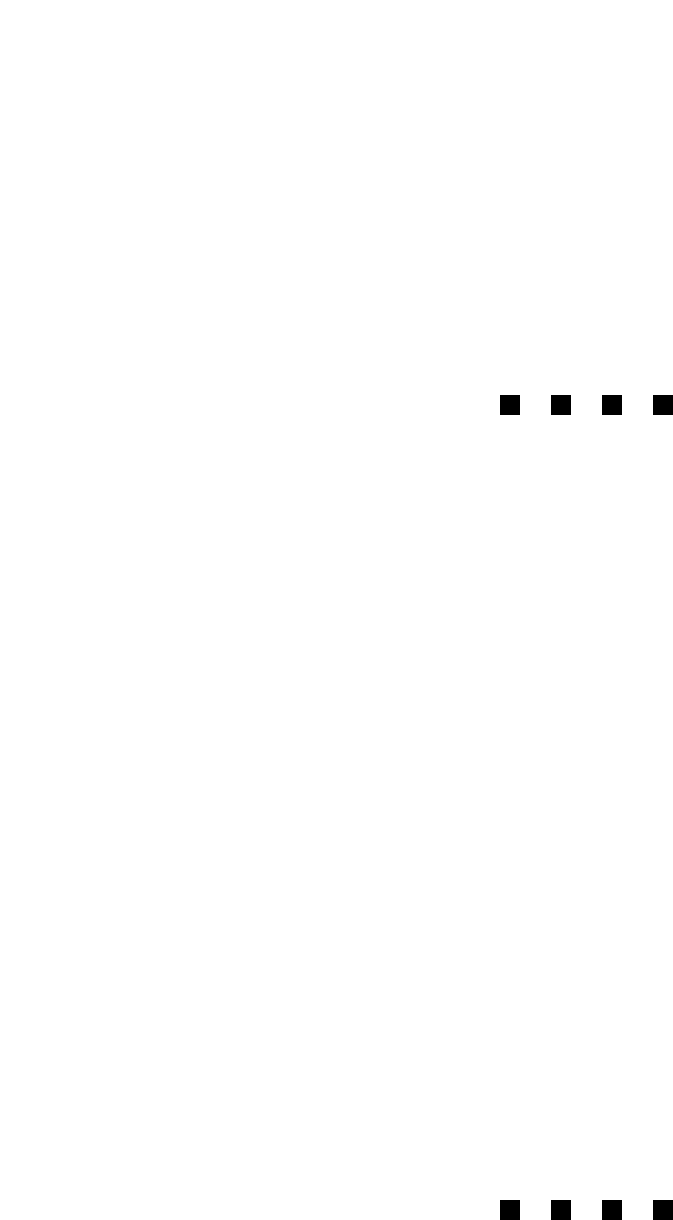20
Guarantee
UNIVERSAL ELECTRONICS INC./ONE FOR ALL warrants to the original purchaser that this product will
be free from defects in materials and workmanship under normal use for a period of ninety (90) days from
the date of the original purchase. Product will be replaced free of charge if it has been proven to be
defective within the 90-day period when said product is returned at customer expense within the warranty
period. THIS WARRANTY DOES NOT COVER ANY EXPENSES INCURRED IN THE REMOVAL AND
REINSTALLATION OF THIS PRODUCT.
This warranty does not cover damage or failures caused by products or services not supplied by ONE
FOR ALL, or which result from accident, misuse, abuse, neglect, mishandling, misapplication, faulty
installation, set-up adjustment, improper maintenance, alteration, maladjustment of consumer controls,
modifications, commercial use, fire, water, lightning or other acts of God. This warranty does not cover
cartons, carrying cases, batteries, broken or marred cabinets, or any other items used in connection with
the product.
There are no express warranties except as listed above. ONE FOR ALL SHALL NOT BE LIABLE FOR
INCIDENTAL OR CONSEQUENTIAL DAMAGES RESULTING FROM THE USE OF THIS PRODUCT
OR ARISING OUT OF ANY BREACH OF WARRANTY. ALL EXPRESS AND IMPLIED WARRANTIES,
INCLUDING THE WARRANTIES OF MERCHANTABILITY AND FITNESS FOR A PARTICULAR
PURPOSE, ARE LIMITED TO THE WARRANTY PERIOD SET FORTH ABOVE. Some countries do not
allow the exclusion or limitation of incidental or consequential damages, or limitation on how long an
implied warranty lasts, so the above exclusions or limitations may not apply to you. This warranty gives
you specific legal rights and you may also have other rights which vary from country to country.
To obtain warranty service during the warranty period, please carefully pack the product and send it
prepaid and adequately insured to the address below, together with your purchase receipt or other proof
of the date of original purchase.
In the UK: In Ireland: In Australia
ONE FOR ALL Ltd. Sherlane Agencies Ltd./OFA KENMARK INDUSTRIAL (A)
P.O. Box 197 Rockford Works CO.PTY.LTD.
Yateley, Hampshire Deansgrange Rd. 106 Mitchell Street
GU46 6ZR Blackrock, County Dublin Maidstone vic 3012
IMPORTANT:
IF THE UNIT IS RETURNED WITHIN THE WARRANTY PERIOD, YOU MUST INCLUDE YOUR
PURCHASE RECEIPT
so that we may establish your eligibility for service and can replace your unit
without cost. It would be helpful if you included a note detailing the problem. IF THE UNIT IS RETURNED
FOR SERVICE OUTSIDE THE WARRANTY PERIOD, please include a cheque to cover the cost of
replacement, handling and return postage. (Prices may differ per model. Please contact ONE FOR ALL
customer service in your country for exact amount.)
NOTHING IN THIS GUARANTEE AFFECTS YOUR STATUTORY RIGHTS.
One For All and One For ALL 1 “One Shot” are trademarks of Universal Electronics Inc.
Copyright 1993, 1994, 1995, 1996, 1997 by Universal Electronics Inc. All rights are reserved. No part of
this publication may be reproduced, transmitted, transcribed, stored in any retrieval system, or translated
to any language or computer language, in any form or by any means, electronic, mechanical, magnetic,
optical, manual, or otherwise, without the prior written permission of Universal Electronics Inc.
URC-2510
700307
UK
DD-0998
Printed on Recycled Paper