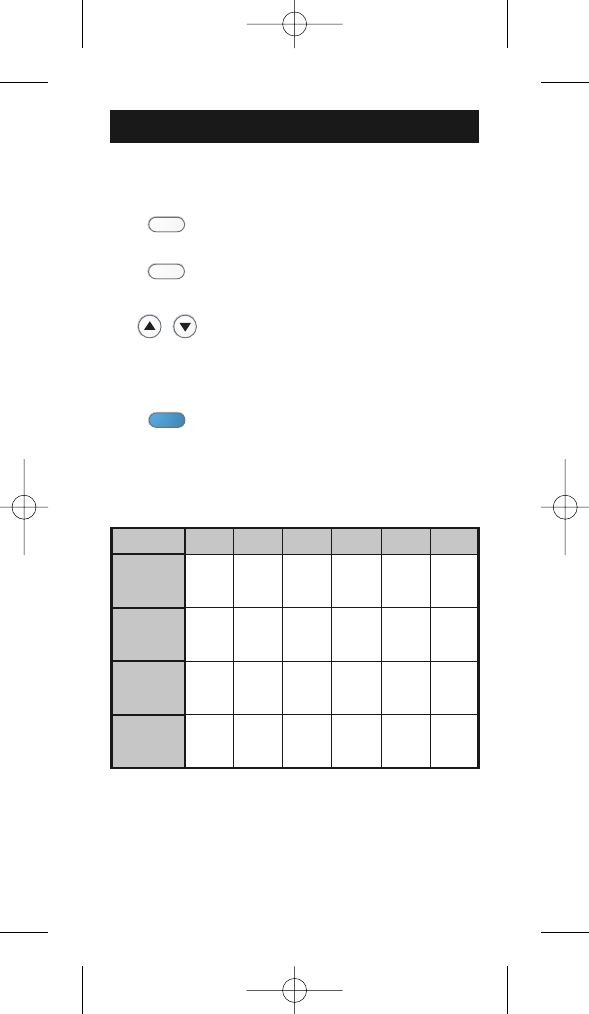6 WWW.ONEFORALL.COM
Y
ou can choose between four pre-programmed timer mode set-
t
ings (see table).
1. Select one of device keys (e.g. DEV 1).
2. Press the PS MODE key key and ‘PS MODE` will
be displayed.
3. Using the arrow keys to select the
corresponding STYLE of your choice.
You can choose between four styles: Style1 /
style2 / style3 / style4 (Table below explains
the four different style settings)
4. Press `SET’ to save the setting and `OK` and
`EXIT` will be displayed.
If no key is pressed within 15 seconds, the air-con remote will exit
the setup mode.
Power Saving (Timer) Mode