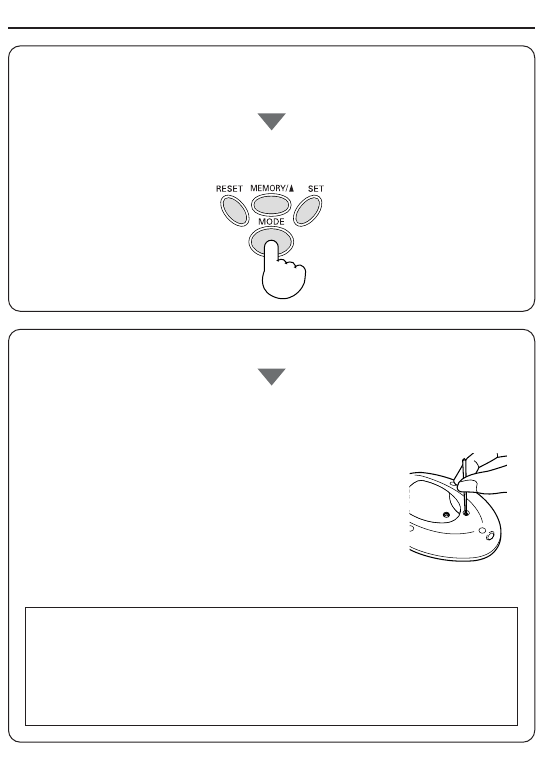22
How to Use the Unit
Memory Function
If you want to return to the screen before
the memory display
Press the MODE Button.
If you want to delete the memory
Press the SYSTEM RESET Button on the back
of the main unit with a firm stick that is
not easily breakable.
If you press the SYSTEM RESET Button,
all the past memory data and the set data (time,
weight, and stride distance) will be deleted.
Set time, weight, and stride distance again.
When the unit is affected by static electricity or electric noise,
the memory data or the set data may be changed or deleted.
We recommend that you write down the important memory
data on your notepad or notebook.