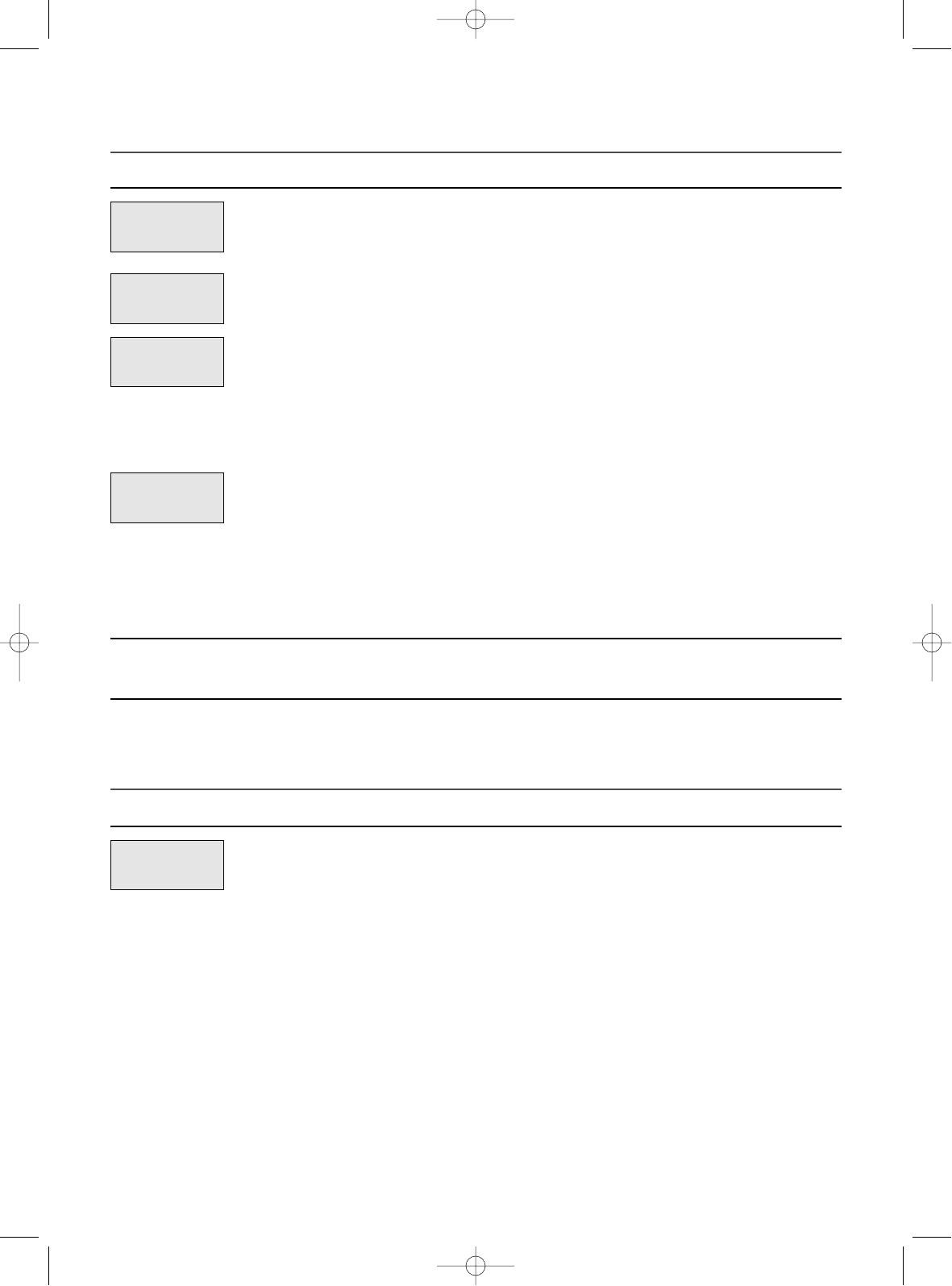11
SEQUENCE PROGRAMMING
The oven allow you to automatically begin microwave cooking after defrosting.
1. Press either Defrost or Auto
Def.
2. Turn the DIAL KNOB to adjust
the defrosting time or food
weight.
3. Press Power button. (Select
the desired power level.)
4. Turn the DIAL KNOB to adjust
the first cooking time.
5. Press Power button. (Select
the desired power level.)
6. Turn the DIAL KNOB to adjust
the second cooking time.
7. Press Start button.
The Time or Weight indicator appears and “ : 0”
is displayed.
The display will show what you selected.
The M/W 1 indicator appears and the display
will show what you selected. This example
show power level 6.
The display will show what you selected.
The M/W 2 indicator appears and the display
will show what you selected. This example
show power level 3.
The display will show what you selected.
Defrost
Auto Def.
When you Start button, the Time or Weight indicator starts blinking to show the oven is the DEFROST mode.
After Defrosting, the oven will beep and ONE and TWO STAGE cook automatically countdown.
KITCHEN TIMER MODE
Kitchen Timer operates as a minute timer when the oven is not operating.
1. Press Kitchen Timer button.
2. Turn the DIAL KNOB to enter
the time you want to count
down.
3. Press Start button.
The Kitchen Timer indicator lights and “ : 0” is
displayed.
The display will show what you selected.
The display counts down the time remaining in
KITCHEN TIMER mode.
When KITCHEN TIMER mode ends, you will
hear 3 beeps.
Kitchen
Timer
Power
X 5
or
Power
X 8
OA034(¿ )-1B0K9S 02.9.3 11:37 AM ˘`11