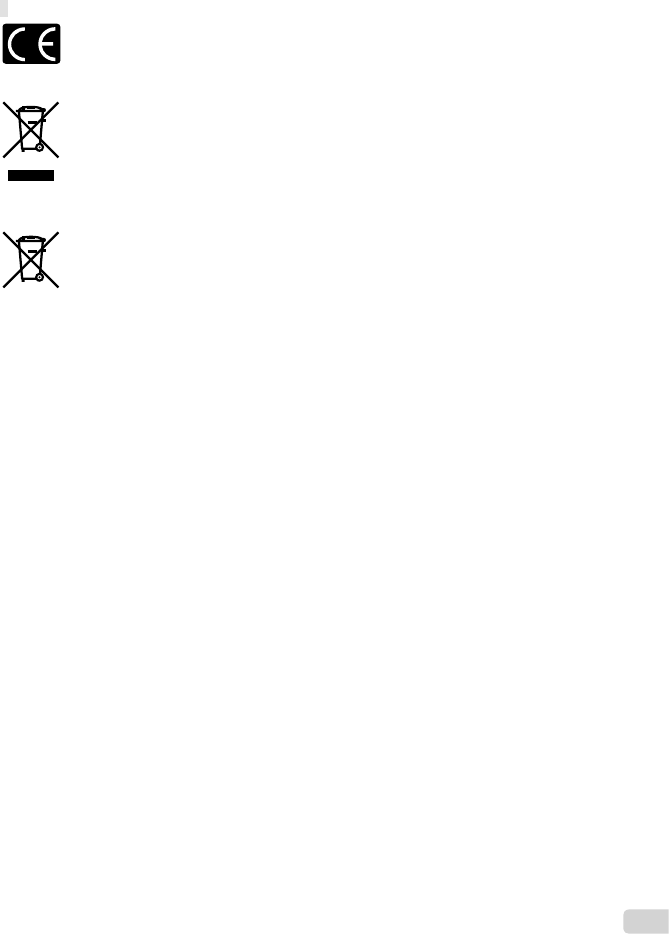-
nou zo te zien komen er maar weinig antwoorden en laat de firma zelf het ook afweten in die zin dat er bijv een helpdesk zou moeten bestaan. vroeger ging je als iets het niet deed naar de winkel en dan kwam je er vanzelf wel achter of reparatie mogelijk was enof nog zin had. fijn hoor, hit and run heet dat. ons probleem is dat er geen lichtje meer brand bij het opladen. ik vermoed dat ie helemaal niet meer oplaadt. Gesteld op 11-7-2013 om 21:16
Reageer op deze vraag Misbruik melden-
Ik had het ook je moet is proberen het aan een computer te verbinden en zo optelanden zo is het bij mij altans gelukt Geantwoord op 19-9-2014 om 20:30
Waardeer dit antwoord Misbruik melden
-
-
mijn olympus T-100 doet in 1 keer niks meer.
Reageer op deze vraag Misbruik melden
Heb 3 week terug nog foto's gemaakt vorvolgens weer in de kast gelegt en nu doet die niks meer.
Hij is niet gevallen of vochtig geworden.
ook als ik hem op de pc aansluit krijg ik niets. Gesteld op 18-9-2012 om 16:55-
Ik heb dus hetzelfde, niks mee gebeurt pas geleden nog foto's mee gemaakt en in 1 keer blijft de lens open en kan wel foto's bekijken en de foto's op de pc zetten maar geen foto's meer maken en de lens blijft open. heeft U hier nog antwoord op ontvangen? Geantwoord op 10-5-2013 om 15:44
Waardeer dit antwoord (3) Misbruik melden
-
-
Bij mij reageert hij ook van het ene op het andere moment niet meer. Het scherm staat op zwart en de lens zoomt wat heen en weer en blijft naar buiten met open lens staan. Ik kan er wel de foto's afhalen. etrg jammer want ik was erg tevreden met de camera. Geantwoord op 14-8-2013 om 15:04
Waardeer dit antwoord (7) Misbruik melden -
Ik zit met volgend probleem. Als ik op de on/off knop druk komt de lens niet naar buiten. Ik krijg hem aldus ook niet aangezet. Iemand dit probleem reeds gehad ? Gesteld op 8-1-2012 om 12:26
Reageer op deze vraag Misbruik melden-
Bij mij blijft de lens juist open staan ... wil niet meer dicht :( Geantwoord op 21-7-2012 om 12:31
Waardeer dit antwoord (8) Misbruik melden
-
-
Dan staat ie waarschijnlijk op de verkeerde stand. Je moet aan dat schijfje draaien. Geantwoord op 13-8-2012 om 18:12
Waardeer dit antwoord (7) Misbruik melden -
Ja de batterij er toen uitgehaald en er weer ingedaan Geantwoord op 14-3-2014 om 22:30
Waardeer dit antwoord Misbruik melden -
handleiding in nederlands aub Gesteld op 28-7-2011 om 01:19
Reageer op deze vraag Misbruik melden-
INMIDDELS BESCHIKBAAR OP DE WEBSITE Geantwoord op 5-8-2011 om 22:08
Waardeer dit antwoord Misbruik melden
-
-
grrag nederlandse handleiding Gesteld op 28-7-2011 om 01:14
Reageer op deze vraag Misbruik melden-
INMIDDELS BESCHIKBAAR OP DE WEBSITE Geantwoord op 5-8-2011 om 22:08
Waardeer dit antwoord (1) Misbruik melden
-
-
Zit te springen om een handleiding in het Nederlands Gesteld op 21-7-2011 om 22:34
Reageer op deze vraag Misbruik melden-
stuur my maar je e-mail adres,dan stuur ik hem wel.
Waardeer dit antwoord Misbruik melden
groetjes jan Geantwoord op 2-8-2011 om 11:08
-
-
INMIDDELS BESCHIKBAAR OP DE WEBSITE Geantwoord op 5-8-2011 om 22:08
Waardeer dit antwoord Misbruik melden -
is de handleiding niet in het nederlands ?? Gesteld op 27-6-2011 om 13:32
Reageer op deze vraag Misbruik melden-
INMIDDELS BESCHIKBAAR OP DE WEBSITE Geantwoord op 5-8-2011 om 22:09
Waardeer dit antwoord Misbruik melden
-
-
hoe vertraag ik de sluitertijd ? Gesteld op 26-6-2011 om 20:25
Reageer op deze vraag Misbruik melden-
Waarschijnlijk moet je hem op de M-stand zetten. Daar kan je een heleboel zelf instellen, zoals sluitertijd en diafragma. Geantwoord op 14-8-2012 om 12:59
Waardeer dit antwoord Misbruik melden
-