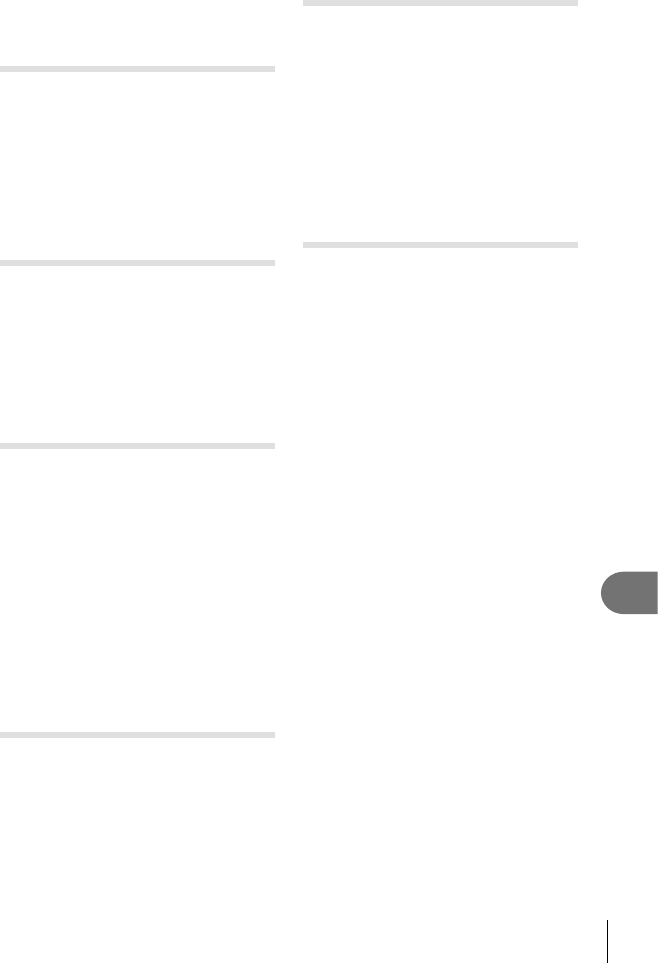-
Beste,
Reageer op deze vraag Misbruik melden
Ik heb even een klein vraagje. Ik ben al een tijdje bezig met de camera Olympus E- M5. Ik vraag mij af of het een timer heeft en hoe deze werkt.
Vriendelijke groeten,
2 mensen Gesteld op 18-6-2024 om 22:42-
Een timer? In wel opzicht.
Waardeer dit antwoord Misbruik melden
Waar wil je hem voor gebruiken!
Gr Hai Geantwoord op 19-6-2024 om 22:18
-
-
Wanneer ik de camera op statief zet zou ik graag een timer aan willen kunnen zetten. Een timer zodat de opnamen later begint. Dit zou met een timer ingesteld moeten kunnen worden, maar hoe? Geantwoord op 20-6-2024 om 08:32
Waardeer dit antwoord Misbruik melden -
Goedemorgen, ik heb een OMD5 mark III en nu blijft mn info scherm voortdurend zichtbaar op mn live view schermpje. Kan dus geen foto's meer maken behalve door mn zoeker. Hoe krijg ik dat weer uit? Gesteld op 22-7-2021 om 08:45
Reageer op deze vraag Misbruik melden -
waar kan ik zien hoeveel clicks mijn toestel heeft? omd em5
Reageer op deze vraag Misbruik melden
Gesteld op 22-2-2021 om 16:04 -
Meerdere beelden tegelijk wissen
Reageer op deze vraag Misbruik melden
Handleiding in Nederlands OMD ME 5 Mark III Gesteld op 22-1-2020 om 10:33 -
Ik heb een olympus om-d em5 mk1. daar bij heb ik een zuiko digital 14-42 mm lens gekocht. Nu komt altijd de melding: controleer de status van het objectief. hoe gaat men dat doen? Heb het in de manual niet gevonden. Gesteld op 18-10-2019 om 12:58
Reageer op deze vraag Misbruik melden-
Ik heb een E-M1 met een nieuwe MC-20 teleconverter en krijg dezelfde melding! Geantwoord op 26-10-2019 om 12:08
Waardeer dit antwoord (4) Misbruik melden
-
-
Dit is een software fout lens moet naar een service center.
Waardeer dit antwoord (3) Misbruik melden
Heb eenzelfde storing gehad met een 9-18mm lens. Geantwoord op 29-11-2019 om 22:31 -
Waar vind ik het aantal klicks van mijn EM5?
Reageer op deze vraag Misbruik melden
Ik heb als 73 jarige het hele gebruiks aanwijzing gelezen maar kan geenpagina vindenwaarop deze vermeld zijn Gesteld op 8-12-2014 om 23:04-
Waardeer dit antwoord (14) Misbruik melden
Om het aantal clicks te zien op je Olympus OM-D E-M5, volg deze stappen:
- Zet de camera uit
- Houd de MENU knop ingedrukt terwijl je de camera aanzet.
- Wanneer de camera aan is, MENU knop loslaten en opnieuw MENU indrukken om het
menu zichtbaar te krijgen.
Kies in SET-UP MENU (moersleutel) het “LCD-helderheidsmenu” (dit is de derde keuze van boven)
Druk pijl naar RECHTS
Druk INFO en dan OK (op mijn M5 komt dan dit in beeld: Olympus E-M5 OA 01 01 01)
Druk dan in precies deze volgorde de volgende knoppen: PIJL OMHOOG – PIJL OMLAAG – PIJL LINKS – PIJL RECHTS – ONTSPANKNOP – PIJL OMHOOG
en Pagina 1 verschijnt.
Waar we naar zoeken is de informatie op pagina 2. Dit doe je met de knop PIJL RECHTS
Hier vind je een aantal gegevens waaronder:
R: Totaal aantal keren dat ontspanknop is ingedrukt
S: Totaal aantal keren dat flits is gebruikt
B: Totaal aantal keren dat de ontspanknop VOLLEDIG is ingedrukt (en er dus een foto is
gemaakt)
Deze stappen gelden ook voor de Olympus PEN en de DSLR E-5
Geantwoord op 18-6-2015 om 08:56
-
-
Perfect, een duidelijke uitleg. Geantwoord op 31-7-2016 om 11:54
Waardeer dit antwoord (2) Misbruik melden -
goed geholpen reuze bedankt - Dick Geantwoord op 14-11-2022 om 17:20
Waardeer dit antwoord Misbruik melden -
mijn waterpas is van mijn display verdwenen. hoe kan ik dit herstellen? Coos Gesteld op 5-11-2014 om 19:35
Reageer op deze vraag Misbruik melden-
Probeer in de stand m op de knop info te drukken Geantwoord op 14-11-2015 om 10:51
Waardeer dit antwoord Misbruik melden
-
-
hallo
Reageer op deze vraag Misbruik melden
Ik krijg de stijl van de zoeker niet veranderd...., snap er niks van...
groet
Cees Gesteld op 1-7-2014 om 04:20-
wat bedoel je precies Geantwoord op 1-7-2014 om 07:58
Waardeer dit antwoord Misbruik melden
-
-
Controleer status van het objectief
Reageer op deze vraag Misbruik melden
Gesteld op 31-5-2014 om 22:25-
Controleer de status van het objectief. Wat betekent dat?
Waardeer dit antwoord (31) Misbruik melden
Geantwoord op 26-7-2015 om 04:32
-
-
hallo
Reageer op deze vraag Misbruik melden
kan ik ook een papieren versie van de handleiding kopen; of moet ik het zelf printen, dan is het vaak zo'n groot pak en lastig meenemen in de fototas. het gaat om de Olympus digitale camera E-M 5. alvast hartelijk dank voor de moeite, erla Gesteld op 30-1-2014 om 21:11-
Ik heb dezelfde vraag. Geantwoord op 23-3-2015 om 14:53
Waardeer dit antwoord Misbruik melden
-
-
Ook ik heb dezelfde vraag.
Waardeer dit antwoord (5) Misbruik melden
Geantwoord op 25-5-2015 om 15:11