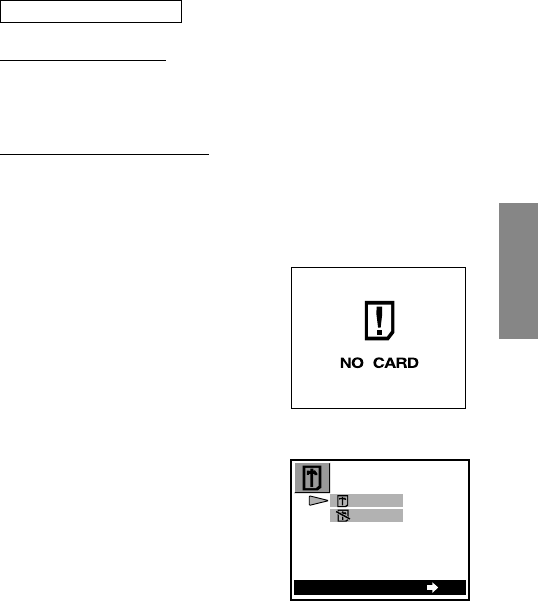Turning the Power On
Slide the lens barrier open until it clicks. This turns on the power and
extends the lens. The battery check level goes off automatically after a
few seconds.
Checking the Control Panel
Is the SmartMedia card inserted?
If you forget to insert the card, or if there is any other problem with the
card, the monitor will automatically light up and display a message.
Read the message and correct the problem.
When the “NO CARD” error
message is displayed:
• The card may not be inserted
properly.
• Turn the power off. Then remove
and re-insert the card.
For other error messages:
• Follow the directions on the monitor.
For details, see “Error Codes”.
When the card setup screen is
displayed:
• You have inserted a card which
needs to be formatted.
7
English
Learning the Basics
Monitor