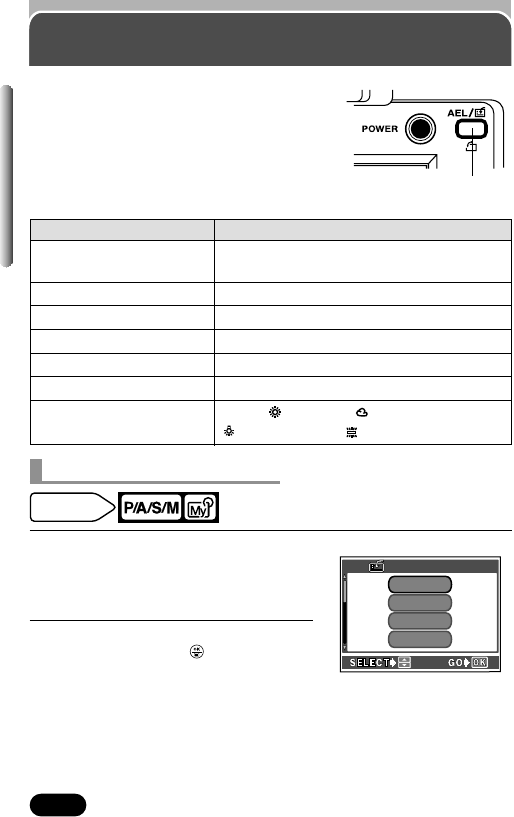106
Chapter 8
Custom Button
Menu items listed in the table below can be set
to the custom button on the camera. This makes
it easy to jump to frequently-used functions by
pressing only one button. The factory default
setting is “AE LOCK”.
Custom button
Available Items Settings
AE LOCK (P. 67) –
(factory default setting)
INFO (P. 114) OFF, ON
ISO sensitivity (P. 83) AUTO, 100, 200, 400
P/A/S/M (P. 45 – 47) P, A, S, M
Digital zoom (P. 60) OFF, ON
Record mode (P. 79) TIFF, SHQ, HQ, SQ1, SQ2
White balance (P. 86) AUTO, (daylight), (overcast),
(tungsten light), (fluorescent)
1
In the top menu, select MODE MENU
T SETUP T CUSTOM BUTTON. Press
í. ~ “How to use the menu” (P. 39)
● The CUSTOM BUTTON screen appears.
2
Select the function you want by using
Ññ, then press to save your
setting.