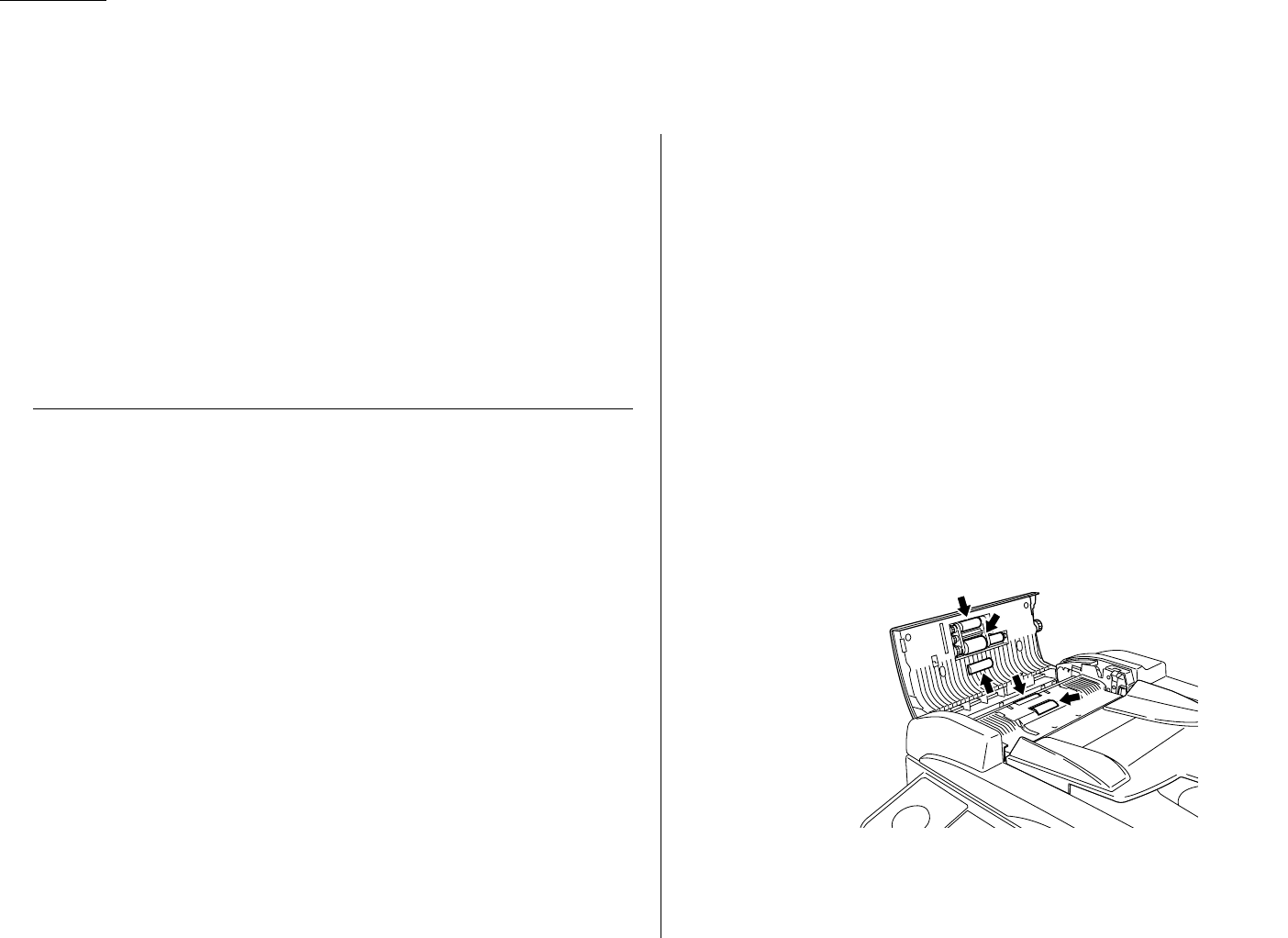Just in case …
With proper installation and a little maintenance, your fax machine should give you
dependable service for years to come.
Although it requires little day-to-day care, you can take these simple precautions to
keep it in top form:
• Always make sure your fax machine is installed according to our specifications,
including using an electrical surge suppressor. (If necessary, review “Pick an
installation spot,” page 1.5.)
• Always use good, copier-quality paper.
• Always clean your machine as needed (see “Cleaning tips,” below).
• Never install your machine where it can overheat, gather dust or get splashed
by any liquids (even water).
Cleaning tips
Some things to keep in mind about cleaning your multifunctional machine:
• Do clean it! Dust and dirt, especially around the machine’s air vents can shorten
your machine’s life.
• Always unplug the fax machine before you clean it.
• Never spray any cleaner
DIRECTLY
onto your machine. The drifting spray
could damage components inside.
• Never try to clean
SEALED
areas inside your machine. They’re sealed to pro-
tect your safety and the machine.
• For cleaning external surfaces, such as the cover: use a mild cleaning solution
sprayed onto a lint-free towel or cloth.
• Always use a lint-free cloth (or swabs) moistened with alcohol to gently wipe
components inside your machine.
• In areas you can’t reach with swabs, always use dry, dust-free compressed air to
gently blow away dust and other material.
Corrective cleaning
Here are some simple cleaning procedures for keeping your machine operating
smoothly. Use each as the need arises.
Curing frequent jams in the
ADF
If you’re having trouble with getting your original documents to feed properly, try
this procedure:
1
Turn off your machine.
2
Get two soft, lint-free cloths and moisten them as follows:
• One with a cleaner suitable for use on platen/rubber rollers. In steps 4 and
6, we’ll call this the rollers cleaner.
• The other with isopropyl alcohol
3
Open the scanner cover by holding the scanner cover release.
Important: You must hold the cover open. It won’t stay open by itself.
4
Use the cloth with the rollers cleaner to clean the face of the rollers. Rotate
the rollers by hand to allow cleaning of the entire roller surface.
5.12
Caring for your multifunctional machine